

Super Realism Light Texture Pack For Minecraft 1.5.1 and 1.5.2. Miss the gorgeous looks of the realistic Minecraft world?

Yeah, I assume you have had enough of simple texture packs. There is an increasing number of new simple texture packs being introduced to the game. Although, low in resolution, people still love them because of their unique features and textures. However, they will never be “Super Realistic” cool! Check this out! Super Realism Light Texture Pack is a texture pack that will make your world so much realistic. Fichier:StandardLogicGates.png. Circuits de redstone. Étant assez avancés, les circuits de redstone sont comparables à ceux créés en « WireMod », un populaire greffon de Garry's Mod, et bien sûr à l'électronique numérique dans la réalité.

[modifier] Fonctionnement de la redstone [modifier] Règles de base [modifier] Câble de redstone Le câble de redstone (ou la poussière, incidemment) peut exister dans l'un des deux états: allumé, ou éteint. Le moyen le plus simple d'activer un câble de redstone est de placer un levier, un bouton, une plaque de détection, ou une torche de redstone directement adjacent au câble ; activer l'un de ces éléments activera aussi le câble. [modifier] Torche de redstone Par défaut, les torches de redstone sont allumées, et alimentent en énergie les câbles de redstone adjacents, ou en-dessous.
[modifier] Alimentation des blocs Tous les types de blocs qui peuvent porter une torche peuvent être « alimentés », mais cet état d'alimentation est invisible. Ces règles sont assez spécifiques. [modifier] Exemple d'utilisation. CraftBukkit commands - BukkitWiki. Essentials. Essentials offers over 100 commands and features useful on just about every server.

Our major features include: Player made homes, and server warps. Player kits and first join kits Easy player to player teleports, including teleport requests. Full chat and nickname customisation Full moderator control, with feature such as muting, jailing and temp banning Economy support, including shop signs and command costs Full permission based build control, with the ability to block certain items Core world protection, allowing you to block explosions, fire spread and other catastrophes!
The Essentials plugin is available in a number of different bundles, and the various modules can be configured to give a unique server experience, tailored to your server and your players. We recommend visiting the wiki links below to find out more about the different packages, commands and permissions available. Visit our wiki to find our CI server and how to become a beta tester. What do I do now? Infomation Metrics. Dynmap. * AS I AM NOW SUPPORTING MORE THAN JUST BUKKIT WITH DYNMAP, MAIN SUPPORT THREAD IS NOW ON FOR QUICKEST SUPPORT, PLEASE BEGIN USING THIS THREAD * A Google Maps-like map for your Minecraft server that can be viewed in a browser.
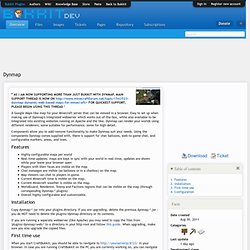
Easy to set up when making use of Dynmap's integrated webserver which works out-of-the-box, while also available to be integrated into existing websites running on Apache and the like. Dynmap can render your worlds using different renderers, some suitable for performance, some for high detail. Components allow you to add/remove functionality to make Dynmap suit your needs. Using the components Dynmap comes supplied with, there is support for chat balloons, web-to-game chat, and configurable markers, areas, and lines. Features Installation Copy dynmap-*.jar into your plugins directory. If you are running a separate webserver (like Apache) you may need to copy the files from 'plugins/dynmap/web/' to a directory in your http-root and follow this guide. First time use. Blocks. WorldEdit/Configuration/Bukkit. When you first run the server with WorldEdit installed, a config.yml file will be generated and put at plugins/WorldEdit/config.yml.
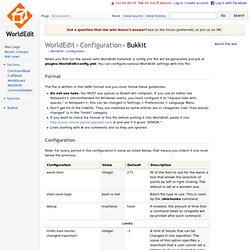
You can configure various WorldEdit settings with this file. Format The file is written in the YAML format and you must follow these guidelines: Do not use tabs. You MUST use spaces or Bukkit will complain. Configuration Note: For every period in the configuration's name as listed below, that means you indent it one level below the previous. The Pindex - Minecraft Pins. iGates. Heypoday, iGates allows you to create portals to teleport your players.
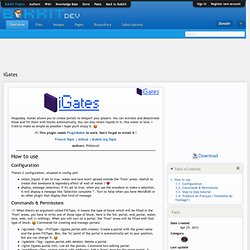
You can activate and desactivate those and fill them with blocks automatically. You can also retain liquids in it, like water or lava. I tried to make as simple as possible I hope you'll enjoy it. :) /! \ This plugin needs PluginBaker to work. Configuration There's 2 configuration, situated in config.yml: retain_liquid: If set to true, water and lava won't spread outside the "from" areas. Commands & Permissions /! /igcreate <Tag><FillType> (igates.portal.edit.create): Create a portal with the given name and the given FillType.
There are some others permissions: igates.make_selection: Allow player to make selection with the woodaxe. igates.god: Player don't have to pay when he uses a portal. Step to step tutorial What ? Bukkit Forums.