

26 Best Adobe Illustrator Portrait Tutorials. Illustrator is the best design,modify and editing vector graphics program which is powered by Adobe and over the years Adobe Illustrator has become the standart software among graphic designers.It is flexible and lets you create high resolution artworks.
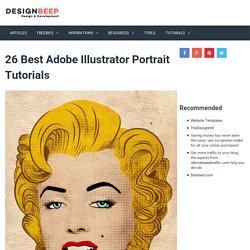
We have showcased very detailed and high quality Adobe Illustrator tutorials in the past and in today’s post we are featuring portrait tutorials created using Adobe Illustrator.Thanks to all graphic designers for these beautiful portrait tutorials. You may also take a look at our past illustrtor tutorial collections; Make Watercolor and Marker Style Portraits with Illustrator With this tutorial, we are going to work through ways of creating digital portrait illustrations that have a unique and somewhat tactile feel of marker and watercolor. This tutorial will focus on using a drawing tablet and Adobe Illustrator.View Tutorial Modeling the Human Face in Illustrator. 100 amazing Adobe Illustrator tutorials.
Since its release, Adobe's Illustrator has grown to become the designer's right-hand man when it comes to creating premier vector graphics and elements.

There's so much you can do with it that it can be difficult to know where to start. Happily, we're here to round up the best Adobe Illustrator tutorials, covering everything from illustration to logo design, adding depth to your typography and much more, to help you get the most from this amazing app. Jump directly to a section using this handy category guide, or just get started browsing the whole list! With so many to choose from, you're sure to find a project to inspire you, whether you're using an older version of Illustrator or are signed up to the Creative Cloud.
Here goes! Adobe Illustrator for beginners: 11 top tips If you're just starting out with Illustrator, here's a fantastic guide to some of its tools. Setting up a new document Essentials of the Pen and Pencil tools Creating objects with the Shape tools Empty list. 10 Awesome Vintage Photoshop Tutorials. Nov 13 2013 1 Comment By Jacob Gube If you’d like to learn how to create your own vintage-inspired designs, check out our excellent collection of vintage Photoshop tutorials. 1. Vintage Ticket Stub in Photoshop 2. Vintage Baseball Card in Photoshop 3. 4. 5. 6. 7. 8. 9.
30 easy poster tutorials for Adobe Photoshop. 35 Photoshop Tutorials for Designing Your Own Posters. Create a retro grunge typographic poster in Photoshop. Create a retro grunge typographic poster in Photoshop Posted by Richie on Monday, February 22, 2010 · 66 Comments Retro and Grunge are quickly becoming a new trend.
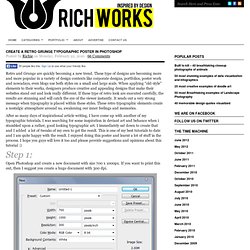
These type of designs are becoming more and more popular in a variety of design contexts like corporate designs, portfolios, poster work and nowadays, even blogs use both styles on a small and large scale. When applying “old-style” elements to their works, designers produce creative and appealing designs that make their websites stand out and look really different. If these type of retro look are executed carefully, the results are stunning and will catch the eye of the viewer instantly. After so many days of inspirational article writing, I have come up with another of my typographic tutorials.
Step 1: Open Photoshop and create a new document with size 700 x 1000px. Step 2: Using the Rounded Rectangular tool, and option set to ‘PATHS’ and ‘ADD TO SELECTION’, Create two rectangular paths as shown below: Step 3: Step 4: Step 5: Graphic Advocacy Posters. Earthquake Japan, Tsunami No. 2Takashi Akiyami Earthquake Japan, Tsunami No. 2 Takashi AkiyamiJapan2010 Size: 28.6 x 41 in The Earthquake Poster Support Project began in 2004 at Tama Art University in response to recurring earthquakes in Japan.
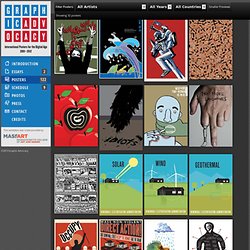
This is one of a pair of posters I created in 2010 to illustrate the devastating impact of earthquake-caused tsunamis. Tama Art University Earthquake Support Project Copy permalink to poster Cancer, Hidden DiseaseOnish Aminelahi Cancer, Hidden Disease Onish AminelahiIran2009 Size: 27.75 x 39.2 in I imagine cancer as a worm or a dangerous snake inside an apple. Idiots (Regarding the BP oil spillage in the Gulf of Mexico)Eduardo Barrera Arambarri. Social Justice Posters. Beehive Design Collective.