

IDEAS - International Development Evaluation Association - Home. Phil Hansen: The art of the imperfect" Video at TED2013 #TEDTalentSearch. Access for people with disabilities. The World Health Organization (WHO) states that 15 per cent of world population are with disabilities.

However, information and communication technologies (ICT) have the potential for making significant improvements in the lives of these persons, allowing them to enhance their social and economic integration in communities by enlarging the scope of activities available to them. International Day of Persons with Disabilities is celebrated annually since 1992 on 3 December to promote an understanding of disability issues and to mobilise support for the dignity and well-being of persons with disabilities. It also seeks to increase awareness of gains to be derived from the inclusion of persons with disabilities in every aspect of life. UNESCO is one of the UN agencies that promotes and supports the Convention on the Rights of Persons with Disabilities, adopted in 2006.
GAWDS - The Guild of Accessible Web Designers. Accessibility. Accessibility Accessibility in web design means creating web pages that everyone can use.
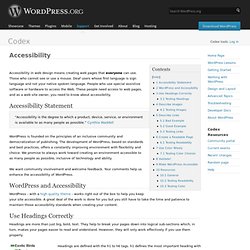
Those who cannot see or use a mouse. Complete List of Web Accessibility Evaluation Tools. JAWS 13 Downloads. Use the links on this page to download the latest version of JAWS that is appropriate for your computer's operating system.
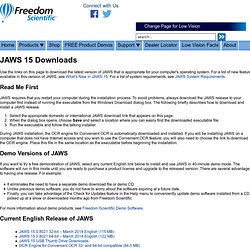
For a list of new features available in this version of JAWS, see What's New in JAWS 15. For a list of system requirements, see JAWS System Requirements. Read Me First JAWS requires that you restart your computer during the installation process. Accessibility: Low-Vision Support - The Chromium Projects. We believe that Chrome should provide a complete and satisfying experience to users who have low vision.
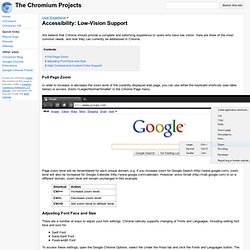
Here are three of the most common needs, and how they can currently be addressed in Chrome. Full Page Zoom In order to increase or decrease the zoom level of the currently displayed web page, you can use either the keyboard shortcuts (see table below) or access ‘Zoom->Larger/Normal/Smaller’ in the Chrome Page menu. Page zoom level will be remembered for each unique domain, e.g. if you increase zoom for Google Search ( zoom level will also be increased for Google Calendar ( However, since Gmail ( is on a different domain, zoom level will remain unchanged in this example. Adjusting Font Face and Size. Addressing accessibility. Disability and Development Database. Disability and Development Database. Web Anywhere. Screen Readers. Few of us today can get by without using a computer.

At home or at work the monitor display is our gateway to information, communication, creative projects, shopping, news, entertainment, and even friends. Welcome to www.guide-evas.com. JAWS Screen Reading Software by Freedom Scientific. Ai squared - making accessibility simple. GW Micro - Window-Eyes. Window-Eyes is nothing less than the most stable, secure and customizable screen reader available on the market today.

Featuring comprehensive support for computers running Windows XP, Windows Vista, Windows 7, Windows 8, Windows Server 2003, and Windows Server 2008, Window-Eyes enables individuals who are blind or visually impaired to be completely independent on a PC and be more successful and productive at school and in the workplace. EVAS - Assistive Technology and Turn-key Computer Systems for People with Disabilities.
American Foundation for the Blind - Home Page. How Accessible is Your Website? 8 Tools to Analyze Your Website’s Level of Accessibility. Designing a website that’s as much successful as it is effective takes time, skills, and a lot of testing.
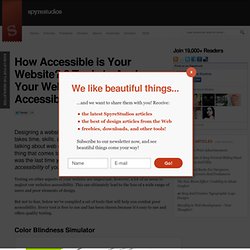
Normally, when we’re talking about web design and we hear the word testing, the first thing that comes to mind is usability, and that’s fine, but when was the last time you sat down to analyze the level of accessibility of your website? Comparison of screen readers. From Wikipedia, the free encyclopedia Screen readers are a form of assistive technology.

Contemporary screen readers[edit] Unfinished Screenreader Projects[edit] ACTF - aDesigner. Overview aDesigner is a disability simulator that helps designers ensure that their content and applications are accessible and usable by the visually impaired.

Voice browsers and screen readers read aloud the text on Web pages and are used by visually impaired people. However, these devices are less effective with certain kinds of content, such as highly graphical material. Metalmouth - Developing an open source voice browser extension for Chrome. Voice browsers are one type of assistive technology for people with visual disabilities.
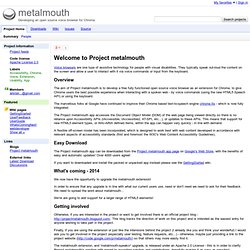
They typically speak out-loud the content on the screen and allow a user to interact with it via voice commands or input from the keyboard. Overview The aim of Project metalmouth is to develop a free fully functioned open source voice browser as an extension for Chrome, to give Chrome users the best possible experience when interacting with a spoken web - by voice commands (using the new HTML5 Speech API) or using the keyboard. The marvellous folks at Google have continued to improve their Chrome based text-to-speech engine chrome.tts - which is now fully integrated. The Project metalmouth app accesses the Document Object Model (DOM) of the web page being viewed directly so there is no reliance upon Accessibility APIs (IAccessible, IAccessible2, AT-SPI, etc...), or updates to these APIs.
Easy Download What's coming - 2014 We now have the opportunity to upgrade the metalmouth extension! Getting involved. Colour Blindness Check - Etre. Approximately one in twenty people have some form of colour blindess that prevents them from seeing colour the same way that people without any colour vision deficiencies do. Many images and resources on the web are coloured in such a way that it's difficult for users with vision deficiencies to comprehend them. We've seen many examples in our time, including theatre seating plans where colour blind users couldn't differentiate one section of seating from another! There are a number of colour blindness conditions, including the three simulated by our tool.
Comparison of Accessibility Features in Various Versions of Windows. WAVE - Web Accessibility Evaluation Tool. Equal Access to Software and Information. EASI is a non-profit organization, commited to the belief that students and professionals with disabilities have the same right to access information technology as everyone else. The information technology revolution combined with adaptive applications for people with disabilities provides us with the opportunity to give students and professionals the most level learning and working space in history. EASI delivers month-long, online courses about designing information systems that will facilitate institutions in achieving this exciting dream. Join the EASI E-mail Announcement Listserv to Keep UP on What's Next! Website and Enterprise Search - WCAG Compliance Auditor. How Accessible is Your Website? Meeting the latest Web Content Accessibility Guidelines (WCAG) is required by law for many organisations.
Discovering, monitoring and improving progress against these guidelines should be part and parcel of a webmaster's toolbox, but can seem like an insurmountable problem - too large to even measure, let alone fix. How to Meet WCAG 2.0. For moving, blinking, scrolling, or auto-updating information, all of the following are true: Moving, blinking, scrolling: For any moving, blinking or scrolling information that (1) starts automatically, (2) lasts more than five seconds, and (3) is presented in parallel with other content, there is a mechanism for the user to pause, stop, or hide it unless the movement, blinking, or scrolling is part of an activity where it is essential; andAuto-updating: For any auto-updating information that (1) starts automatically and (2) is presented in parallel with other content, there is a mechanism for the user to pause, stop, or hide it or to control the frequency of the update unless the auto-updating is part of an activity where it is essential.
Note 1: For requirements related to flickering or flashing content, refer to Guideline 2.3. WCAG Overview. Introduction Web Content Accessibility Guidelines (WCAG) is developed through the W3C process in cooperation with individuals and organizations around the world, with a goal of providing a single shared standard for web content accessibility that meets the needs of individuals, organizations, and governments internationally. The WCAG documents explain how to make web content more accessible to people with disabilities.
Web "content" generally refers to the information in a web page or web application, including: WCAG 2.0 at a Glance.