

Video Captions Service. Association of Assistive Technology Act Program. ATAP Home. Do-It-Yourself Accessibility. 2016 Innovators Awards Do-It-Yourself Accessibility.
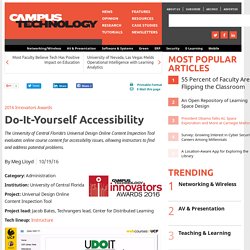
New Mexico Technology Assistance Program. Window-Eyes - Offer for Users of Microsoft Office - NV Access. Basic overview of the JAWS screen reader. Keyboard Shortcuts for JAWS. You are here: Home > Resources > Keyboard Shortcuts for JAWS Introduction The following list of keyboard shortcuts should be helpful to a wide array of individuals and can be used as a quick reference guide.

First, this guide will help JAWS users navigate within Internet Explorer. Second, this guide will be helpful to increase the awareness of web content developers regarding keyboard shortcuts that would conflict with JAWS. Finally, programmers will find the keyboard commands typical for JAWS user a helpful reference. Introduction to JAWS (Video 1 of 4) - Statewide Vision Resource Centre. Using JAWS to Evaluate Web Accessibility. You are here: Home > Articles > Using JAWS to Evaluate Web Accessibility Introduction It is important to evaluate the accessibility of web content with a screen reader, but screen readers can be very complicated programs for the occasional user, so many people avoid them.

This doesn't need to be the case. While screen readers are complicated, it is possible to test web content for accessibility without being a "power user. " This article is designed to help users who are new to JAWS learn the basic controls for testing web content, and to serve as a reference for the occasional JAWS user.
This is not a comprehensive list of JAWS shortcuts, but a list of the essential commands that new or novice JAWS users should probably know. Getting Started. Screen Reader Tutorial. Table of Contents Introduction The Blackboard Learning System Screen Reader Tutorial provides users that access the Blackboard Learning System through a screen reader with information to help them use the Blackboard Learning System successfully.
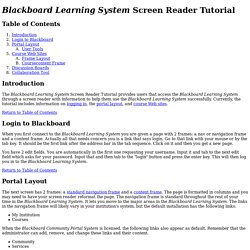
Currently, the tutorial includes information on logging in, the portal layout, and course Web sites. Website Accessibility Testing. Evaluate HTML content for accessibility problems Accessibility Guidelines that DYNO Mapper checks against.
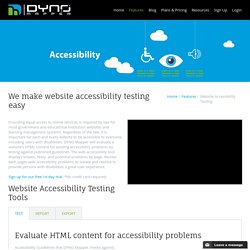
BITV 1.0 (Level 2)Section 508Stanca ActWCAG 1.0 (Level A)WCAG 1.0 (Level AA)WCAG 1.0 (Level AAA)WCAG 2.0 (Level A)WCAG 2.0 (Level AA)WCAG 2.0 (Level AAA) Review all known, likely, and potential problems for each website page. Known problems: These are problems that have been identified with certainty as accessibility barriers. You must modify your page to fix these problems;Likely problems:These are problems that have been identified as probable barriers, but require a human to make a decision. IDI Web Accessibility Checker : Web Accessibility Checker. WAVE Web Accessibility Tool. Accessibility > Requirements Checklists for Section 508.
PDF File 508 Checklist. Course: UDA: Universal Design and Accessibility for Online Learning. CourseSites by Blackboard Universal Design and Accessibility for Online Learning A stand-alone course for instructors and content developers that explores what accessibility and universal design mean and how they can be applied to online learning.
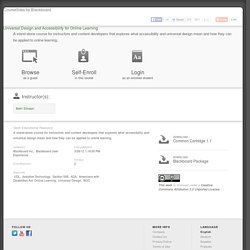
Open Educational Resource. Accessibility Information - Blackboard Help. Blackboard is committed to ensuring that the platform is usable and accessible.
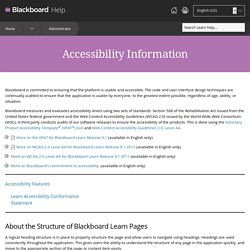
The code and user interface design techniques are continually audited to ensure that the application is usable by everyone, to the greatest extent possible, regardless of age, ability, or situation. Blackboard measures and evaluates accessibility levels using two sets of standards: Section 508 of the Rehabilitation Act issued from the United States federal government and the Web Content Accessibility Guidelines (WCAG 2.0) issued by the World Wide Web Consortium (W3C). A third party conducts audits of our software releases to ensure the accessibility of the products.
Accessibility at Blackboard. Build: Developing Accessible ICT. PowerPoint Accessibility. You are here: Home > Articles > PowerPoint Accessibility Introduction Microsoft PowerPoint is one of the most popular tools for creating slide show presentations.

It is often used to organize thoughts for a meeting or lesson, to present key points in a live presentation, and even to create handouts. This article outlines how to can make PowerPoint files more accessible on the web. Create Accessible PowerPoint Files Whether you link directly to a PowerPoint file (PPT), or display your presentation in another format like PDF, there are several things that you can do to make your file as accessible as possible. Web Accessibility 101: Web Headings for Screen Readers. Index to Adaptive Computer Hardware and Software. The Blind Readers' Page--Main Menu Last revision: November 12, 2002 This list is intended as a quick-reference index to a wide variety of adaptive computer hardware and software, as well as many other sorts of adaptive equipment for blind or visually handicapped people, including magnifiers and reading machines.
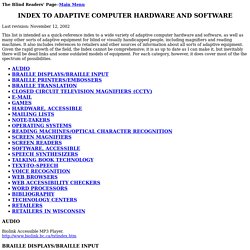
It also includes references to retailers and other sources of information about all sorts of adaptive equipment. Given the rapid growth of the field, the Index cannot be comprehensive; it is as up to date as I can make it, but inevitably there will be dead links and some outdated models of equipment. For each category, however, it does cover most of the the spectrum of possibilities. AFB Press.
AFB Press, the publishing arm of the American Foundation for the Blind, is the leading publisher in the field of blindness and visual impairment.

It produces books, journals, videos, and electronic materials, offering a wide range of information for students, professionals, researchers, and blind and visually impaired people and their families. AFB Press provides more texts for college and university programs and more professional books on visual impairment than any other publisher in the field and is a catalyst in developing and encouraging new authors and scholarship. It is also the publisher of the Journal of Visual Impairment & Blindness, the international journal of record on blindness and visual impairment, and the AFB Directory of Services for Blind and Visually Impaired Persons in the United States and Canada, the primary online information resource on services to persons with visual impairments.
Alliance for technology access. Adaptive Computer Technology. The Blind Readers' Page--Main Menu This list includes the most comprehensive sources of information about adaptive computer technology for people with all sorts of disabilities, especially those with visual handicaps. It excludes links to individual manufacturers and vendors because they can be easily found by entering the larger portal sites, like those, among many others, of the American Foundation for the Blind and the National Federation of the Blind. Presenting content. 2 FoldersandLearningModules. 1671 040097958435c9e.
Adobe Acrobat X Pro * Add alternate text and supplementary information to tags. Commercial Services For Producing Audio Description. On this page we list all the individual, organization, and corporate services that we know about in the USA that are involved with audio description. The commercial companies typically employ professional audio description personnel who write the description for movies, DVDs, and other media, while the organizations tend to provide audio description services via trained describers for local events. Starfish Technologies Ltd. World Leaders in Audio Description Technology Customers using our AD products include: Red Bee Media, Sky, Deluxe and ITFC in the U.K.
ERT in Greece, Deutsche Hörfilm and Titelbild in Germany, and the Substation in Australia. Also known as Video Description or Descriptive Video – products for creating industry standard ESEF files, producing linear BWAV audio files and 24/25 frame rate conversion. Audio Description is an additional commentary that describes what is happening on the screen or the stage for people who have difficulty seeing the action, body language, facial expressions, costume or scenery. Royal National Institute of the Blind – London, UK. Audio Description. Step 1: Getting Started. A. Using Toolbars: Microsoft Word uses menus, tool bars, icons and other controls to format documents, uses special features, and tracks changes made for editing.
To turn on the tool bars: Click on View; Toolbars. Click on Formatting; Click on View; Toolbars. B. 10 Tips for Creating Accessible Online Course Content - 3Play Media. LILY BOND: Welcome everyone, and thank you for joining this webinar entitled "10 Tips for Creating Accessible Online Course Content. " I'm Lily Bond from 3Play Media and I'll be moderating today. I'm lucky to be joined by Janet Sylvia, who is a web accessibility trainer and has a really informative presentation prepared for you today. We have about 45 minutes prepared for this presentation, and then we'll leave 15 minutes for Q&A at the end. And with that, I will hand it off to Janet. JANET SYLVIA: Great. So I'd like to begin with a definition of accessible, and I'll read the text that's on the slide.