


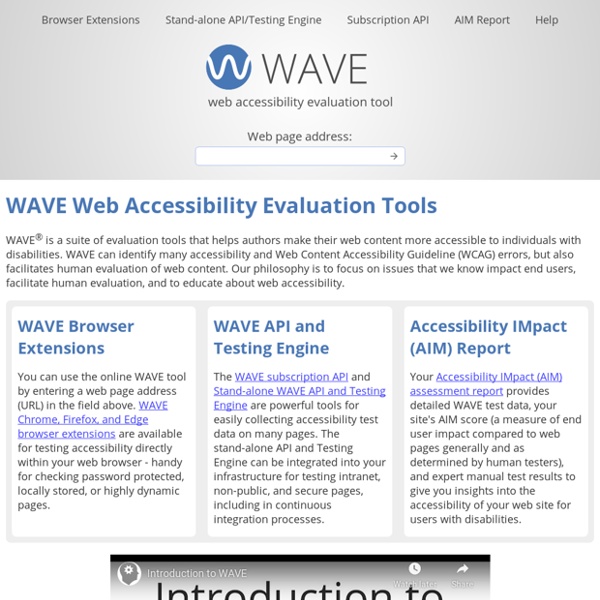
Step 1: Getting Started A. Using Toolbars: Microsoft Word uses menus, tool bars, icons and other controls to format documents, uses special features, and tracks changes made for editing. To turn on the tool bars: Click on View; Toolbars. Click on Formatting; Click on View; Toolbars. How to Fix Cumulative Layout Shift for Divi Websites (4.0 and Higher) Google’s introduction of Core Web Vitals as a ranking signal has put a significant strain on Divi website creators who rely on organic search traffic from Google. Cumulative layout shift has had a lot of those users stumped, and I was one of them. I found a way to reduce my website’s cumulative layout shift (CLS), reduce total time blocked (TBT), and how to maintain a low score for longest contentful paint (LCP).
s WCAG 2.0 Checklist - for HTML documents You are here: Home > Articles > WCAG > WCAG 2 Checklist Important! The following is NOT the Web Content Accessibility Guidelines (WCAG) 2. It is a checklist that presents our recommendations for implementing accessibility principles and techniques for those seeking WCAG conformance. The language used here significantly simplifies and condenses the official WCAG 2.1 specification and supporting materials to make it easier to implement and verify for web pages. WAI-ARIA Authoring Practices 1.1 This section demonstrates how to make common rich internet application patterns and widgets accessible by applying WAI-ARIA roles, states, and properties and implementing keyboard support. 3.1 Accordion (Sections With Show/Hide Functionality)§ An accordion is a vertically stacked set of interactive headings that each contain a title, content snippet, or thumbnail representing a section of content. The headings function as controls that enable users to reveal or hide their associated sections of content.
Accessibility - W3C The power of the Web is in its universality. Access by everyone regardless of disability is an essential aspect. Tim Berners-Lee, W3C Director and inventor of the World Wide Web The Web is fundamentally designed to work for all people, whatever their hardware, software, language, location, or ability. When the Web meets this goal, it is accessible to people with a diverse range of hearing, movement, sight, and cognitive ability. Thus the impact of disability is radically changed on the Web because the Web removes barriers to communication and interaction that many people face in the physical world.
Course: UDA: Universal Design and Accessibility for Online Learning CourseSites by Blackboard Universal Design and Accessibility for Online Learning A stand-alone course for instructors and content developers that explores what accessibility and universal design mean and how they can be applied to online learning.
Guide to Advanced CSS Selectors - Part One This is episode #24 in a series examining modern CSS solutions to problems I've been solving over the last 13+ years of being a frontend developer. Whether you choose to completely write your own CSS, or use a framework, or be required to build within a design system - understanding selectors, the cascade, and specificity are critical to developing CSS and modifying existing style rules. You're probably quite familiar with creating CSS selectors based on IDs, classes, and element types. And you've likely often used the humble space character to select descendants. HEAT The Jisc TechDis HEAT Scheme funded over 80 projects designed to uncover or develop an aspect of accessible or inclusive practice. Staff involved in delivering Higher Education were invited to bid for items of technology to run small projects up to one year in duration, using them innovatively to develop or uncover an aspect of inclusive practice in their everyday activities - not all were involved in teaching- sometimes explicitly to benefit students or staff with particular impairments, sometimes implicitly in developing a use of technology which is by nature more inclusive than the previous, often non-technological method. The advantage of small scale funding is that it can be highly targeted and the administration and auditing burden is much lower than in large projects. Success comes quickly. The projects have been subdivided into categories to make it easier to find projects of interest:
Perceivable - Accessibility This article provides practical advice on how to write your web content so that it conforms to the success criteria outlined in the Perceivable principle of the Web Content Accessibility Guidelines (WCAG) 2.0. Perceivable states that users must be able to perceive it in some way, using one or more of their senses. Guideline 1.1 — Providing text alternatives for non-text content The key here is that text can be converted to other forms people with disabilities can use, so for example spoken by a screenreader, zoomed in, or represented on a braille display. Non-text content refers to multimedia such as images, audio, and video.
Color Contrast Checker You are here: Home > Resources > Color Contrast Checker <p><strong>This tool requires Javascript.</strong></p> Normal Text WCAG AA: Pass Accessibility Information - Blackboard Help Blackboard is committed to ensuring that the platform is usable and accessible. The code and user interface design techniques are continually audited to ensure that the application is usable by everyone, to the greatest extent possible, regardless of age, ability, or situation. Blackboard measures and evaluates accessibility levels using two sets of standards: Section 508 of the Rehabilitation Act issued from the United States federal government and the Web Content Accessibility Guidelines (WCAG 2.0) issued by the World Wide Web Consortium (W3C). A third party conducts audits of our software releases to ensure the accessibility of the products. This is done using the Voluntary Product Accessibility Template® (VPAT®) tool and Web Content Accessibility Guidelines 2.0, Level AA. About the Structure of Blackboard Learn Pages
How to View Your DNS History for Free - woorkup Working with clients over the years, there is always that possibility that someone will change a DNS record on a website and then need to change it back. Sometimes people forget to document things, and so you might arrive in a situation where you are trying to find out what the old nameservers were, or what IPs your custom nameservers were set to. Below are 6 great websites that will show you your DNS history for free and a premium alternative. 1. DNS Trails 12 Sources for Free Images to Use on Your Blog and Social Media Posts November 3, 2014 by Tricia Goss The image you choose can make or break your social media updates, blog posts and other content. But, finding the right picture to accompany your post can be challenging.