

10 Useful Educational Apps and Tools for 1:1 Classroom. Know Students Better: 15 Tools for Formative Assessment. When teachers know their students well, they can build strong connections that lead to better learning.

Knowing students’ interests, strengths, and weaknesses help teachers tailor learning experiences for their students. Formative assessment involves the teacher collecting information about what students know, don’t know, and want to learn. This information takes many forms, including observations, exit tickets, discussions, games, and quizzes. I RISCHI E LE OPPORTUNITA' DEL DIGITALE by patrizia vayola on Prezi. Una Soluzione Gratuita a tutti i Problemi coi PDF. Teachmood. YouTube Resources For Education. Pearson Italia - Digital Literacy. European Schoolnet Academy: Games in Schools.
All Logos on FlamingText.com. Online PDF Editor. Download. Choose your operating system: TheBrain 8 for Mac OS X Mac OS 10.7+1 GHz Intel Processor, 1GB RAM, 100 MB available storage TheBrain 8 for Linux Works on many Linux/Unix variants.

Verified on Ubuntu, Red Hat, Fedora, Solaris, and SUSE.We are unable to support all installations of TheBrain for Linux due to the number of possible unique configurations and low number of users.1 GHz CPU, 1GB RAM, 100 MB available storage Archive format without an installer (For experts only) Didattica della letteratura & Media education. Le mappe concettuali, per la loro natura reticolare, assomigliano molto, anche graficamente, ad un brainstorming ipertestuale, e ciò ha assecondato una erronea sovrapposizione che non è soltanto terminologica.

La recente attenzione che le mappe concettuali stanno producendo tra gli insegnanti è dovuta sicuramente agli studi di Vigotskij e all’interesse che c’è attorno ad un libro come Pensiero e linguaggio, in cui si parla espressamente di processi di unificazione delle conoscenze disciplinari attraverso la messa in funzione di una «rete interna» e di una logica di sviluppo. Prezi Tutorial for Teachers! ANNO N.4 – N.3 (SETTEMBRE) – In questo numero. Produzione e condivisione di risorse didattiche digitali Il tema di questo numero è “Produrre e condividere risorse digitali”.

Costruire mappe mentali: 5 tool gratuiti per realizzarle. Una mindmap, o mappa mentale, è uno strumento che aiuta a pensare, a semplificare (a differenza di altre cose mentali), a comunicare ciò che abbiamo in mente, a memorizzare più facilmente alcuni concetti complessi.

Tablet a scuola: come metterlo in sicurezza. Allegri con un tablet e come rimanerlo a lungo!

Tablet a scuola: come metterlo in sicurezza. Free mind mapping (and related types) software. I see regular inquiries on Twitter and in forums from people looking for free software to support visual thinking.

To provide answers, InformationTamers have put together 14 pages to help you find the one for your needs. These show the platform, a screen thumbnail and a link for more information in each case. We built this article using the most complete source for details of information mapping software on the Web: Mind-mapping.org. Hat tip to Vic Gee who put Mind-mapping.org together and kept it up to date for years. [I took over that site in August 2013 - Roy Grubb] Tecnologie Zainetto. Se un corso si potesse giudicare dal numero di iscrizioni, questo avrebbe già passato l’esame.

Settanta iscritti e un numero consistente di richieste rimaste inevase, purtroppo. Significa che c’è sete di formazione, soprattutto nel settore della didattica con l’utilizzo delle tecnologie. Un ambito che attrae, e allo stesso tempo spaventa , molti di noi che ci impegniamo nella scuola. “Tecnologie nello zainetto…e si parte” è nato dalla necessità di promuovere nella scuola del primo ciclo d’istruzione competenze vere, più didattiche che tecniche. PixiClip. Download. File:FreeplaneWiki.jpg - Freeplane - free mind mapping and knowledge management software. Ecco la raccolta delle migliori app per la scuola. Siamo giunti alla fine della rubrica di iSchool sulle migliori app per la scuola, utili non solo a bambini e ragazzi ma anche ad adulti e professori grazie alle proposte sugli strumenti di gestione dell’aula.

Ricordiamo che l’elenco originale è stato raccolto da Microsoft e tutte le app sono presenti nel marketplace di Windows, ma che non si tratta di applicativi proprietari. #1. Splashtop Whiteboard. Animated Pictures. Free Clipart - Clip Art Pictures - Graphics - Illustrations - Royalty Free Photographs. Cooltoolsforschools - home. Edmodo nella didattica Web e Tablet. TUTTO SCORRE. Per Presentazioni - Mrs Noceto's Classroom. 5 Time-Saving Ways Teachers Can Use Google Forms. One of my favorite features of Google Drive is Google Forms.
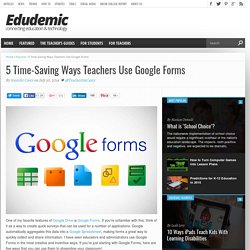
If you’re unfamiliar with this, think of it as a way to create quick surveys that can be used for a number of applications. ClassTools.net. Excellent Gmail Tips for Teachers. August 14, 2014 Gmail has several hidden features that are just wonderful. Knowing these features will definitely enhance your emailing experience and ultimately increase your productivity.
In today's post I am sharing with you one of these hidden features: using operators in Gmail advanced search. Just like Google search, Gmail advanced search also supports the use of operators to conduct quick and targeted searches. Tecnologie. M_Learning class. Free Mind Mapping Software, Freeware. Free mind map software help you build, save, share and print arbitrary mind maps absolutely free. Edraw Mind Map is a free mind map freeware with rich examples and templates which make it easy to create mind maps, brain-storming diagrams, project timeline, life planner, SWOT analysis and sketch maps.
It can visualize your thinking and quickly arrange and organize your work, all to benefit you as well as people around you. Click to View Video: Edraw Mind Map in 2 Minutes. Why Choose Edraw Mind Map. 8 validi motivi per usare Google Drive in classe. La presente cookie policy ha lo scopo specifico di illustrare i tipi, le modalità di utilizzo nonché di fornire indicazioni circa le azioni per rifiutare o eliminare i cookie presenti sul sito web, se lo si desidera.
Che cosa sono i cookie? Edmodoteacherhub.wikispaces.com/file/view/Exec-Summary-Edmodo.pdf. Documents 1.a: What is eTwinning? - eTwinning. One autumn afternoon in 1985, Europe appeared before me in the form of an exchange student. Connecting learners with the people and resources needed to reach their full potential. A Great New Google Drive Cheat Sheet for Teachers. July 28, 2014 Here is a new excellent Google Drive cheat sheet created and shared by Shake Up Learning (one of my favourite blogs for Ed Tech). This cheat sheet is created after the latest updates to Google Drive and as such it is the most recent visual guide to the new Google Drive. The main things covered in this cheat sheet are : Create, upload, and organizeFiles, folders, and searchDetails, activities and settingsGoogle+ Integration. PHRASALVERBSINPICS. IPEVO Super Charge USB - Ligra. Six Steps to Publishing your Story Map. Story maps let you create elegant, map-based user experiences that anyone can use.
The steps below guide you through the process of building and publishing a story map. What is the story you’re trying to tell? A key to an effective story map is thinking carefully about the kind of story you want to tell and to whom you’re targeting your story. Who is your audience? How to Use Google Slides to Organize Research. App. Come usare Google Document per il cooperative learning. Il termine cloud di recente si è imposto come quello tra i più cercati in ambito informatico e soprattutto mobile. Avere risorse ed app sulla nuvola, nonostante i rischi di sicurezza che questo comporta, è diventato un must per chi usa abilmente strumenti mobili, pc in logica multipiattaforma. Il cloud spesso viene usato per condividere risorse tra i vari dispositivi come fonte dati basilare. Tutte le app per la produttività sia per Android sia per ipad usano qualche soluzione per gestire risorse su cloud.
Questo anche per via della facilità con cui ormai si è connessi alla rete. Sono tante le soluzioni cloud sul mercato, Dropbox di certo è la prima per utilizzo e per semplicità. Niente dispositivi tecnologici? Introduzione al B.Y.O.D.Prof Digitale. Apps and Devices for Schools. Teaching With ChronoZoom - A Timeline of Almost Everything. A couple of years ago Microsoft launched an open source timeline tool called ChronoZoom. At that time ChronoZoom was an impressive interactive timeline of the history of the world. But that's all it was. Recently, I learned that ChronoZoom now allows students and teachers to create their own timelines. Timelines created in ChronoZoom can include multiple layers so that you can see how events and eras overlap. Within each section of your a time multiple videos, images, and texts can be displayed. Materiali e guide per le Classi 2.0. All'interno dei Gruppi di Facebook frequentati da insegnanti "tecnologici" capita ogni giorno di scovare link interessanti.
Le migliori risorse web per l'insegnamento e l'apprendimento del 2014. Anche se siamo solo a metà dell'anno è già stato pubblicato il rapporto dei migliori siti web per l'insegnamento e l'apprendimento per il 2014, elaborato dall'American Association of School Librarian ( AASL). Ogni anno vengono segnalate le migliori risorse didattiche presenti in rete, selezionate attraverso dei criteri che tengono conto di parametri assai diversi. Tra questi criteri fondamentali come l'innovazione creativa, la partecipazione attiva e la collaborazione". 5 Time-saving Gmail Tips for Teachers. June 21, 2014 I spent the whole day today catching up with the piles of emails I have in my inbox and I still did not reach inbox zero. However, while working on my Gmail, it dawned on me to share with you some useful tips I am using on my Gmail and which can make your emailing experience way better.These tips are features provided by Gmail team.
All of features can be accessed from the setting button on the top right side : 1- Undo sent messages If you have hit the "send" button too soon or by mistake then the "undo Send" feature allows you to stop messages from being sent for a few seconds after hitting the send button. You can set a cancellation period from 5 to 30 seconds. Here is how to activate "Undo Send". The 8 Must Have Skills for The 21st Century Students. June 23, 2014 Here is a wonderful little visual I came across through Edudemic which outlines the 8 skills students need in order to live up to the expectations of the future job market. These skills which are highlighted in the recent report "The Learning Curve" by Pearson are a big departure from the conventional literacy skills : Reading, Writing, and Arithmetic.That being said, the report also underscored the fact that for kids (in developing countries) to get a grasp of the 21st century skills, they need to first master the basic literacy skills.
Developing countries must teach basic skills more effectively before they start to consider the wider skills agenda. Voicethread.com: per creare slideshow con il tuo commento vocale. Per attuare la flipped classroom o per lezioni comunque più accattivanti una soluzione può essere Voicethread.com. La registrazione è gratuita e, appena ricevuta l’email di conferma, si può iniziare a lavorare. Voicethread serve per creare slideshow contenenti qualsiasi tipo di media (immagine, video, documento) insieme al nostro commento vocale incorporato. Se vogliamo, inoltre, in fase di inserimento dei dati, possiamo tracciare delle linee sulle immagini che decidiamo di far scorrere: possiamo pertanto, tramite frecce, sottolineature o la scrittura di parole chiave, rafforzare un concetto che ci sembra particolarmente importante: insomma una videolezione interamente creata secondo le nostre esigenze!
Popplet. Il pacchetto Office Microsoft gratis e legalmente - Gianfranco Scialpi. Creare immagini interattive con ThingLink. Tour Builder e Google Earth per insegnare Geografia. ePUB Editor. Tour Builder. 10 Free Online Educational Game Sites. Edmodo Workshop: 28/3/2014 (A how-to for teachers…) Introduction - Edmodo for Beginners. Wonderful Resources to Integrate Technology in Your Classroom. How to become a spacetweep? Social media for the space community. A Comprehensive Guide to The Use of Edmodo with Students. 6 Tips Teachers Should Be Able to Do on Google Docs. 21 Ways to Use Edmodo in your Classroom. Online dangers. Una presentazione realizzata con l'app WIDEO. Teachers' Guide to A Networked Classroom. Alla ricerca di app per la didattica? Arriva Chrome! Add Voice Comments to Google Documents With Kaizena.
M_Learning class. Home » Edynco. Mille classi digitali. 5 Must have Chrome Extensions for Every Teacher. Using Google Docs to Facilitate A Writing Workshop. Risorse per la scuola. BlueStacks: Le app Android funzionano anche su PC.... Haiku Deck, presentazioni semplici ma di grande impatto. Travel the World from Your Classroom: Free iPad Apps for Virtual Field Trips. Curate. Learn. Teach. Maestro Gianfranco Scialpi. Record System Audio (Windows Vista or later) 8 Excellent Apps to Create Narrated Slideshows. Anatomy of A Tweet- Must See Guide for Teachers.
5 Good Tools to Create Flip Books for your Class. 14 Google Tools You Didn't Know Existed. Teaching with Google Earth- Awesome Tips and Tutorials. 4 Excellent Data Visualization Tools for Teachers. I migliori siti italiani che parlano d'innovazione didatticaProf Digitale. 21 Things 4 Students. Narrable. Online Speech Bubble Photo Editor - Create comic strips with phrase.it. 50 Incredibly Useful Links For Learning & Teaching The English Language - Raising Kids In a Digital Age. Stipple - Your information and images together again. Template PowerPoint Backgrounds.
Pick a year, click refresh, and TRAVEL THROUGH TIME.