

One day, a computer will fit on a desk (1974) We THOUGHT this $40,000 PC would break records... CS 1711. Google Image Result for. Police across the US are buying an affordable iPhone cracker. Instructions of Creating Game Profiles - TriDef.com. Rainmeter, desktop customization tool. Weird TV Comedy - Marty Chang's Computer Tips. Error Code 0x80072efd Windows 10. Hi, Thank you for posting your query in Microsoft Community.
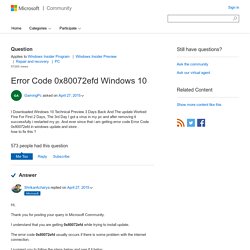
I understand that you are getting 0x80072efd while trying to install update. The error code 0x80072efd usually occurs if there is some problem with the internet connection. I suggest you to follow the steps below and see if it helps: Disable Proxy If you are using proxy to connect internet please disable that, refer to the steps below to disable proxy: Press “Windows Key” + “R”.Type “inetcpl.cpl”.Go to Connection.Click on LAN Settings.Check the box which says Automatically detect settings.Uncheck the box under Proxy server. If you are still facing issues with it, please follow the steps below: Reset Windows Update Component. Please refer to the article below: This will reset and reregister Windows Update Components. Note: Serious problems might occur if you modify the registry incorrectly. How to Make the Taskbar Transparent in Windows 10.
It’s true that there are several ways you can optimize the Windows 10 experience, but it’s also true that this operating system is a frustrating mess.

We’ve highlighted many of the things that annoy us in Windows 10, such as Microsoft forcing updates on users, but one sticks out in particular. 7 Things That Really Annoy Us About Windows 10 7 Things That Really Annoy Us About Windows 10 It's not a secret that Windows 10 isn't perfect. Cortana borders on being intrusive, mandatory updates can cause issues, and much appears half-baked. We present our top 7 of most glaring Windows 10 annoyances. Read More. Another Update on the Infotainment Hacks : mazda. Enabling Pressure Sensitivity on the Surface Pro 4 in Photoshop CS6 and GIMP.
Tutorial Enabling Pressure Sensitivity on the Surface Pro 4 in Photoshop CS6 and GIMP 1.

Download and install the latest Wintab driver from Microsoft's site here. 2. Reboot, then launch your graphics app. Photoshop: Pick a brush that uses pressure sensitivity, and start drawing. Wi-Fi won't reconnect after sleep or hibernation. Applies to: Windows 8.0, Windows 8.1, Windows 8.1 Update 1 There has been a significant number of threads regarding the inability to auto-reconnect to a wireless network after the PC resumes from Sleep or Hibernation.
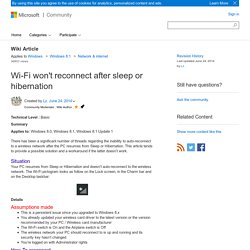
This article tends to provide a possible solution and a workaround if the latter doesn’t work. Howto install Mac OSX Snow Leopard in Virtualbox on Linux. Why Mac?

You’re a Debian Gnu/Linux userI did this out of curiosity and just for the challenge more than anything, then deleted this VM shortly afterwards.One thing I did notice while playing around with Mac, is how similar Ubuntu (Unity) is becoming to the Mac desktop. Everything was polished and nice to look at, but as a Debian (Openbox) user, i’m impressed by speed and reliability, not pretty wallpapers and icons.What Hardware and Debian do you have? I use Debian Squeeze with an AMD 64bit Quadcore CPU, Ati 1Gb GPU and 8Gb RAM. How to install OS X Yosemite in Virtualbox with Yosemite Zone. Right click on "My Computer" on your desktop and click "Properties" to check the stats on your computer.

If it doesn't directly tell you how many cores your processor has, look up your processor model on Wikipedia or Google. You also want to find out whether your processor is made by "Intel" or "AMD". While Yosemite Zone technically works with both types of processors, if you have an AMD processor, you'll have to perform a few extra steps during the installation (and the final result may not work as well, either).
Step 2: Create a new virtual machine. Virtualbox lets you run Mac OS X within Windows by creating a virtual machine, which is a program that simulates a normal computer. Windows 8: Resetting a wireless adapter when a PC wakes up – Techpository. As of 1/5/2015 the Surface Pro 3 still has wireless problems when waking up from sleep.

One way to address this is by resetting the wireless adapter when the PC wakes up. The following process is based on capturing the wake up event and then running a script to reset the wireless adapter when this event occurs. Stream PC Desktop to Phone for Virtual Reality (Now with Head tracking!) There are five programs that I use to stream my desktop to my phone/iPod.
All of them have different pros and cons. 1. Kinoni Remote Desktop is probably the least laggy streamer out there. It can be downloaded at. Guru3D.com Forums. Remove Ads from Windows 8 Apps. Kinja is in read-only mode.

We are working to restore service. Wow. How to make a custom Desktop Tile for Metro. First, download & install OblyTile:Download OblyTileThe download link is a bit down the page: Next, add the Tile name.Then, in the Program Path add this:C:\Windows\System32\cmd.exe /C "C:\Users\<USER_NAME GOES HERE>\AppData\Roaming\Microsoft\Internet Explorer\Quick Launch\Shows Desktop.lnk"My User Name is medab1, so my Program Path is:C:\Windows\System32\cmd.exe /C "C:\Users\medab1\AppData\Roaming\Microsoft\Internet Explorer\Quick Launch\Shows Desktop.lnk" In Tile Image, Browse to find an image you want to appear on the Tile.

After choosing one its address will appear in the Tile Image textarea. There are color choices for Background & Text Color. The new Desktop Tile will take you directly to the Desktop when clicked. Enjoy. Converting an SD Card to Permanent Storage in Windows Devices « The World According to Mitch. So as you know I was all excited to buy the very first Microsoft Surface Pro. I bought the 128 GB model because I knew that despite the fact that I have all sorts of external hard drives I was even likely to ax out 128 GB pretty quick. Fortunately between Cloud-based storage (SkyDrive for my personal stuff, SkyDrive Pro for my business files) and the ability to add a micro-SD card I would be fine.
I arrived at my hotel in Redmond and the package from my Amazon.com seller was there; I excitedly ripped it open and inserted the 64 GB card into the Surface Pro, reformatted it with NTFS, and installed the SkyDrive Desktop Client on Windows 8 (which allows me to synchronize my SkyDrive files onto my device’s hard drive or, in this case, its SD card. On Windows 8, particularly on tablets with a permanently inserted micro SD card, is there a universal way to treat the card as a non-removable drive? 62 Windows 8 tips, tricks and secrets. Windows 8 has been with us for well over a year now, and if you're used to previous versions of Windows then you're going to notice that quite a bit has changed. In fact, Windows 8 has seen the biggest change since the jump from Windows 3.1 to Windows 95.
Out goes the Start menu, in comes the new touch-oriented Start screen with new Windows 8-style apps and new interface conventions. Even experienced PC users may be left feeling a little lost. Don't despair, though, help is at hand. Modern All The Way: Creating Custom Tiles for Windows 8. To tile or not to tile? One of the most divisive elements of Windows 8 is the Start screen’s tiles. These square or rectangle-shaped buttons are effectively shortcuts to launching apps, and are often displaying additional data about the app they represent. This makes them vital, whatever you might think of them, and far superior to shortcut tiles. However, creating your own Windows 8 Start screen tiles isn’t easy without the assistance of some third party apps and scripts. This can put users off keeping the Start screen tidy – hardly an incentive to use the interface. The Guides to (mostly) Harmless Hacking: Shortcuts to Discovering New Ways to Break into Computers.
Yep yep yep yep yep yep yep. Installing Windows Chicago. iPad Pro — What’s a computer — Apple. Firesheep - codebutler. When logging into a website you usually start by submitting your username and password. The server then checks to see if an account matching this information exists and if so, replies back to you with a "cookie" which is used by your browser for all subsequent requests. It's extremely common for websites to protect your password by encrypting the initial login, but surprisingly uncommon for websites to encrypt everything else. This leaves the cookie (and the user) vulnerable. 64 Things Every Geek Should Know. If you consider yourself a geek, or aspire to the honor of geekhood, here’s an essential checklist of must-have geek skills.
The term ‘geek’, once used to label a circus freak, has morphed in meaning over the years. What was once an unusual profession transferred into a word indicating social awkwardness. As time has gone on, the word has yet again morphed to indicate a new type of individual: someone who is obsessive over one (or more) particular subjects, whether it be science, photography, electronics, computers, media, or any other field. A geek is one who isn’t satisfied knowing only the surface facts, but instead has a visceral desire to learn everything possible about a particular subject.
AnDroid Secret Codes. Bluetooth Driver Installer - Get Bluetooth to work with the Microsoft Bluetooth stack. How To Build an iPhone 5 Dock for $1.27. Turn Your Home Router Into a Super-Powered Router with DD-WRT. Wireless is everywhere and routers are the force that makes it happen, so why not supercharge yours to take proper advantage of it? Nowhere to hide: Advertisers can now stalk you across multiple devices. Advertisers want to compile as much information about you as possible. Tracking where you go, what you click, and how you search is literally their business.
Serial Experiments Lain. Top 10 Ways to Turn Your Retired Gadgetry into the Technology of the Future. Free TiVo: Build a Better DVR out of an Old PC. By Ken Sharp April 25, 2005. Junkyard Jumbotron. Materials. Top 10 Warranty-Voiding Hacks. @neverbeenback: As was said down below in the comments, many warranties state that you can't change the OS to something 'not approved' which is generally a few versions of windows.
Wether or not the company *actually* voids your warranty is up to them. How to Build a Seti Supercomputer: 15 steps. Edit Article Edited by james_uk, Sondra C, Tom Viren, Will and 7 others. Beowulf cluster. Cs.boisestate.edu/~amit/research/beowulf/beowulf-setup.pdf. PS3Cluster Guide: By The Cluster Workshop. Downgrade PS3 with firmware v3.50 - EurAsiaWiki. From EurAsiaWiki By modrobert, based on info from Bass5763. Hardware required Computer to copy the needed files. How to Hook Up a PS3 Controller Via Bluetooth to a Computer. Using PS3 Controller in Windows (Wired) Hacking the Xbox. 10 amazing Kinect PC hacks. Oculus Rift: Step Into the Game by Oculus.
Xsens : 3D Motion Tracking - Xsens. 3D computer graphics. 3D computer graphics (in contrast to 2D computer graphics) are graphics that use a three-dimensional representation of geometric data (often Cartesian) that is stored in the computer for the purposes of performing calculations and rendering 2D images. Such images may be stored for viewing later or displayed in real-time. 3D computer graphics rely on many of the same algorithms as 2D computer vector graphics in the wire-frame model and 2D computer raster graphics in the final rendered display. 3D Systems 3D Printer Cost. Soleil Noir 2012. En:help [MotioninJoy] 6 killer utilities for redlining your gaming rig. Windows Process Information. Onkyo DX1007A5 Dual Screen Netbook. About computers, electronics and gadgets news. Technologer. Transform any monitor into touchscreen.
Geek to Live: How to set up a personal home web server. How to Set Up Your Own Web Server. The Hacker Manifesto. Free Dialup Access Numbers - Free Internet Access Numbers - FastFreeDialup.com. Default Password List. Access any album on any Facebook profile. Complete Hacking Algorithm. Top 10 Ways to Access Blocked Stuff on The Web. AntiSec hackers leak 1,000,001 Apple device IDs allegedly obtained from FBI breach. ULTIMATE ANONYMITY, COMPLETE ONLINE ANONYMITY & PRIVACY SOLUTIONS. Top 15 Open Source/Free Security/Hacking Tools. Cyber Tech. How I Accidentally Helped Compromise The Secret Keys Of High-Security Handcuffs. How to make a fake virus.
Katamari Hack. Stuxnet: Anatomy of a Computer Virus. How to Use Google Dorks For Hacking. The Hack FAQ: Table of Contents. How do I host my own website at home? The Internet, Faster - Connectify Hotspot and Dispatch. Virtual Router - Wifi Hot Spot for Windows 7 / 2008 R2 - Home.
ForceBindIP - Bind any Windows application to a specific interface. PC Upgrades on Byte-Size Budgets. Build a Touchless 3D Tracking Interface with Everyday Materials. IBM PC Model 5155 connected on Internet. Second Life on an Apple II. Mac Hacks, Tweaks, Themes & Mac Case Mods @ MacHacks.com. Create Your Own Smartphone App With Infinite Monkeys – No Coding Knowledge Required. How to reset your Mac OS X password without an installer disc. NDI Guide For Dual PC Streaming Without a Capture Card - StreamerSquare. WindowBlinds. Desktop customization tool. Instant Elevator Music - Nyan Cat Progress Bar. Change the Windows 7 Login Screen Background Image. Vista Gadget Gallery - All Category. Cairo - Windows Shell Alternative - Download. Anti Leaching Gate. Vertical Wallpaper - Desktop Images for Vertical Monitors.