

Free App Lets Teachers Create High Quality Flipped Video on iPads. Mobile Learning | Feature Free App Lets Teachers Create High Quality Flipped Video on iPads By Bridget McCrea10/09/13 Natasha Rausch is the first to admit that her first two attempts at creating video lessons from scratch were crude at best.

“I used a cheap screencast download and filmed myself over a PowerPoint presentation that I’d made,” recalled Rausch, who teaches English and social studies to middle and high school students at Walden School/The Learning Center for the Deaf in Framingham, MA. “It took me hours to make and it looked horrible—like a B movie.” Intent on flipping her classroom, Rausch started looking for a better way to produce content. Ask and You Shall Receive Having taught with iPads since 2011, she was introduced to Knowmia Teach, a free iPad app, at a summer workshop. Within a few weeks, the provider added the FaceTime feature and then over the following year made it even more accessible. The 4 Easiest Ways To Mirror The iPad (Comparison Chart) One of the most discussed topics in K-12 EdTech is the iPad.
Whether you’re an Apple or Android fanboy the iPad is here to stay in education. One of the iPad challenges (there are many) I’m hearing discussed amongst school districts involves how to effectively mirror the iPad to the classroom TV or projector. Mirroring can be beneficial for a number of reasons. Our district is currently facing this issue. We’ve had quite a few iPads for the past few years, but every teacher in the district recently received a device. 8 Studies Show iPads in the Classroom Improve Education. 8 Studies Show iPads in the Classroom Improve Education Posted by Ashley Wainwright on Mon, Feb 18, 2013 @ 09:26 AM Since their release in April of 2010, Apple’s iPads have taken the US by storm. iPads have swept through almost every industry, especially education.

Apple is pushing for iPad use in education, and several schools across the US have taken up the charge. The proliferation of iPads in the classroom will only keep accelerating. With these powerful mobile devices come a lot of possible benefits for educators and students alike. iPad v iPad Mini – I’m a Teacher and I would choose… There are more and more options available to educators who want to use tablet technology in the classroom.

From class sets to 1:1 programmes, heavyweight companies are trying to grab their piece of the pie. Apple have emerged as market leaders with an intuitive operating system supported by a burgeoning app store. Many people are seduced by their clever marketing and advertising campaigns. However, beyond the hype, the iPad is currently the best tablet for education (cost aside!).
Or is it? The release of the iPad Mini has further muddied the waters when it comes to choosing appropriate technology to enhance learning. iPad Mini. Great Resources on The Use of iPad in Education. 17 Pros and Cons of Using iPads in the Classroom. Post by Ashley Wainwright in SecurEdge 17 Pros and Cons of Using iPads in the Classroom - For many schools this year, the dream of having iPads in the classroom turned into a reality.
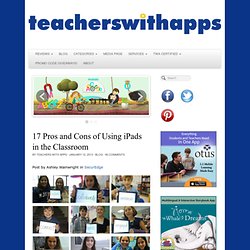
Some schools have brought them in through 1:1 initiatives and other seen them start to flood in after implementing BYOD policies. As with anything else, teachers have seen some pros and cons with this cool, new classroom technology. Why (And How) Teachers Should Start Using iTunes U. Courtesy: maconstate.edu With so many schools adopting the use of iPads I find it strange that we aren’t hearing more about the incredible opportunities available in iTunes U . Well I suppose it isn’t that strange given that schools in the early stages of transitioning to an iPad platform are extremely busy and learning one more thing can seem overwhelming. Trust me, I understand that, but I believe if you were to learn one more thing it should be about the power of iTunes U. The possibilities of this incredible tool are endless. I’d like to provide you with just a few examples of the many uses of iTunes U in the hopes that more schools will join this incredible network of learning resources.
The first and likely most exciting benefit of iTunes U is the multitude of incredible classroom resources at your disposal. When I think of the potential of iTunes U, the first thing that comes to my mind are the incredible communities that developed around SMART board users. Solar System. Twitter reduces calculus jitters at Memphis Catholic High. Photo by Mike Brown December 18, 2012 — (from left) Memphis Catholic principal Nick Green works with three of his five calculus students Sydney Stewart, Zoe Dickey and Tia Brown, all 17, in his office during their class period.

Green uses iPad apps and Twitter to help reinforce and deliver lessons to his students. (Mike Brown/The Commercial Appeal) For years, cellphones have been verboten at Memphis Catholic High. Expect a policy rewrite, based on what's happening in calculus. "Typically, phones aren't allowed, but they are here because they can get videos on their phones," said Nick Green, longtime Catholic High math teacher now pulling double duty as principal.
25 Ways To Use Tablets In The Classroom. When I was a kid, I dreamt about our school desks as computer screens. How cool would it have been to be able to draw, write, and learn directly onto my own computer? As the years went on, people theorized that laptops would take over the classroom, but the price of these devices was too high for a 1 to 1 ratio. It never quite caught on in lower grade schools. See Also: 25 Ways To Use iPads In The Classroom by Degree of Difficulty Now, it is the age of the tablet. Yet, some educators are still skeptical. 1. In a subject like art, people might think, “How could a tablet be useful? 5 Critical Mistakes Schools Make With iPads (And How To Correct Them) – From Tom on Edudemic. iPads in Education - Exploring the use of iPads and mobile devices in education. Evaluating an iPad Trial in School.
‘How are you going to measure the success of the iPad trial?’

Grades? Student work? Staff feedback? Student feedback? Focus groups/Questionnaires/Anecdotes? A topic that promotes in-depth discussion. There is no easy answer.
Five Tips for Supporting iPads in the Classroom. Teaching and Learning: Using iPads in the Classroom. Updated 01/2014 If I had thirty iPads in my class, what would I do with them?
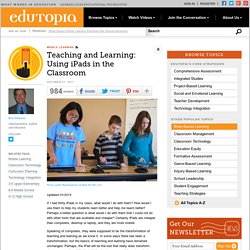
How would I use them to help my students learn better and help me teach better? Perhaps a better question is what would I do with them that I could not do with other tools that are available and cheaper? Certainly iPads are cheaper than computers, desktop or laptop, and they are more mobile. Speaking of computers, they were supposed to be the transformation of teaching and learning as we know it. Kinesthetic Learners The iPad has a number of unique features that provide for interesting possibilities in teaching and learning. As a completely portable learning tool, the iPad camera allows documentation to be taken to a whole different level. Students can also attach videos, and voice recordings to their field notes.
A Visual Intro To Teaching With Tablets. Tablets–iPads, Nexus 7s, Kindles, and even Intel’s Studybook–can be powerful learning tools, offering: 1.

Alternative to print books 2. Mobile learning actuators 3.