


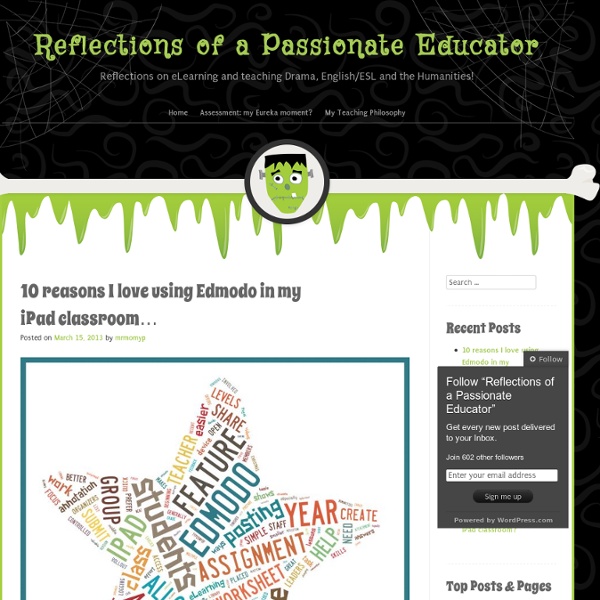
The 55 Best Free Education Apps For iPad Finding apps isn’t difficult. Finding education apps is only a bit more challenging. Finding free education apps is also possible. The following is our list for the 55 best apps for learning we can find. A few notes: 1. 2. 3. 4. 5. The 55 Best Free Education Apps For iPad 1. Developer Description: View 360-degree panoramas of places around the globe with Street View; View high resolution satellite imagery of locations around the world. 2. Developer Description: “…explore more than 750 Science, Math, Social Studies, English, Engineering & Tech, Arts & Music, and Health subjects right on their mobile devices. 3. Developer Description: “This app is a fun way for parents, teachers, librarians, and readers to get more information about top rated books at the fifth and sixth grade level. This app is a fun way for parents, teachers, librarians, and readers to get more information about top rated books at the fifth and sixth grade level. 4. 5. 6. 7. 8. 9. 10. 11. 12. 13. 14. 15. 16. 17. 18. 19.
Home - The iPad in the Classroom Information Revolution Vs. Industrial Revolution – FREE Information Revolution Vs. Industrial Revolution information | Encyclopedia.com: Find Information Revolution Vs. Industrial Revolution research As e-commerce became all the rage in the late 1990s and as the Internet, World Wide Web, and other information technologies rapidly transformed the economic and social environment, many analysts, journalists, and scholars took the time to reflect upon the current transformations and breakthroughs and situate them in a broad, historical context. The fruit of these labors was the conception of the current era as the Information Revolution, akin in its historical importance and impact to previous economic revolutions, particularly the Industrial Revolution. The attempts to theorize a new economic and social era—particularly one whose effects have yet to be fully realized—inevitably generated widely disparate definitions and characteristics of the Information Revolution, not to mention predictions, prescriptions, and levels of enthusiasm. Several key questions arise: Does the Information Revolution in fact constitute a historical epoch on a par with previous revolutionary transitions?
edmodo Tagxedo - Word Cloud with Styles 5 New Free Tools for iPad Classrooms Worth Your Attention (#iPadEd) Several new tools might be worth your attention for flipped classrooms or iPads classrooms. These tools are all free to use and meet different needs. GoClass (beta) Instructors can string together resources in a lesson plan format along with lecture notes and questions for formative assessment through a single app, and then deliver it through the same app. What’s more, these lesson plans can be created and modified during class session. SESSION SETTINGSWhen using the lesson for conducting a classroom session, the instructor can define the settings for that particular session.Flipback - Allows students to browse teacher broadcasts while in the sessionBookmark - Bookmarked items may be viewed after sessionSleep Mode - Instructor can control app screen for both instructor and student iPadsCommunication Mode- Instructor can switch from default cloud communication to WiFi modePROJECTProject feature can be used when device is connected to an external projector. bContext 9Slides Cometdocs
iPads in Primary Education Explain Everything X 4 Ways When it comes to flexible iPad apps, nothing quite fits the bill like Explain Everything. Developed as a screencasting app (in my opinion, the best in the app store), I have recently found that I am using the app for anything but screencasting. 1. Image / Poster / Graphic / Diagram Creator: The way I find myself using Explain Everything these days is as a platform to create images or posters. 2. One of the most underutilized features in Explain Everything is the magnifying glass tool in the left hand menu. *Bonus Idea: Students can use the zooming feature when screencasting in Explain Everything as well. 3. With a combination of Explain Everything and Reflector that is running on a MacBook or PC Laptop, Explain Everything becomes a blank canvas that can be manipulated anywhere in the classroom. 4. Explain Everything has the ability to open a number of file types using the iPad “open in” feature.
7 Habits Of Highly-Effective Teachers Who Effectively Use Technology 7 Characteristics Of Teachers Who Effectively Use Technology by TeachThought Staff Ed note: This post has been updated with an updated visual from Sylvia Duckworth, who took our graphic from alwaysprepped.com (now getalma) post and created the above visual. It is also sporting a new title, as the “habits of” is a trademarked term. As such, the new graphic and phrasing appears below. In most ways, teachers that use technology in the classroom aren’t much different than those that don’t. Any teacher worth their salt assesses, and then revises planned instruction based on data from those assessments. They manage their classroom in a way that works for them, create a positive learning environment, and (great teachers especially) collaborate with a variety of stakeholders to make sure every humanly possible attempt is made to meet all students need. They care about learning more than tools, people more than curriculum, and questions more than answers. 1. 2. 3. 4. 5. 6. 7.
About Wonderopolis Welcome to Wonderopolis®, a place where natural curiosity and imagination lead to exploration and discovery in learners of all ages. Brought to life by the National Center for Families Learning (NCFL), our Wonders of the Day® will help you find learning moments in everyday life—ones that fit in with dinner preparations, carpool responsibilities, a stolen moment between breakfast and the bus, or within school curriculum and education programs. Wonder is for everyone. Since our inception in October 2010, Wonderopolis has been lauded for our fresh approach to wonder and learning. With multi-disciplinary content that purposefully aligns to Common Core State Standards (CCSS), the STEM Educational Quality Framework, and Bloom’s Digital Taxonomy, we’ve earned a place in K-12 curriculum and in classrooms worldwide. Children, parents, teachers, schools, and families all benefit from Wonderopolis—as well as contribute to its content and growth.