

About Explorelearning. ExploreLearning® is a Charlottesville, VA based company that develops online solutions to improve student learning in math and science.

ExploreLearning products: ExploreLearning Gizmos®, the world's largest library of interactive online simulations for math and science education in grades 3-12. Gizmos are: Fun, easy to use, and help students develop a deep understanding of challenging concepts through inquiry and exploration on computers and iPads. Research-based, flexible tools used by teachers across all 50 states in a wide variety of ways. ExploreLearning Reflex®, the most powerful solution available for math fact fluency.
Fun Failure: How to Make Learning Irresistible. Culture Bao Tri Photography By Anne Collier Failure is a positive act of creativity,” Katie Salen said.

Scientists, artists, engineers, and even entrepreneurs know this as adults. But in schools, the notion of failure is complicated. Lebanon School District Mail - Inbox - amollica. 3 Tips for Teachers Using Social Media in the Classroom. Dan Klamm is the Marketing & Communications Coordinator at Syracuse University Career Services, where he leads social media engagement.

Connect with him on Twitter @DanKlamm and @CareerSU. Social media opens up all new avenues of communication for college students, their classmates and their professors. A typical class may only take a few hours a week, but now with social media, the classroom can be a lively, 24/7 experience. Professors are more accessible, often clarifying assignments via Twitter or sharing content on their blogs. Students benefit from these extra communication channels.
This new layer of conversation also raises questions about appropriate boundaries, such as whether students and teachers can connect online as "friends. " Start An Education Revolution In Seven Steps. First, a little background: We’re three undergrad industrial design students at the University of Cincinnati who teamed up for an experiment in education.

We set out to partner with our university, a high school, and several footwear companies to create a curriculum that would engage and empower inner-city youth through footwear design. We titled the experiment the Tread Project. The pitch was simple: Tread wanted to create an engaging curriculum that would channel these urban students’ passion for (and sometimes obsession with) footwear into their high school education. The result was a program aimed at giving these kids an intro to design thinking, creative problem solving, and the footwear-design process in seven weeks. Along the way, we discovered a few things that could help other grassroots projects get off the ground. Once the Tread Project idea was born, we pitched it to several global footwear brands. 50 Awesome Ways to Use Skype in the Classroom. Written By: Jillian Terry Skype is a free and easy way for teachers to open up their classroom and their students to a world way beyond their campus.
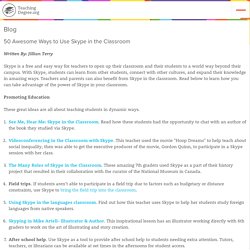
With Skype, students can learn from other students, connect with other cultures, and expand their knowledge in amazing ways. Teachers and parents can also benefit from Skype in the classroom. Read below to learn how you can take advantage of the power of Skype in your classroom. Promoting Education These great ideas are all about teaching students in dynamic ways. "Real education is [not] looking up factoids about the world." I haven't updated this blog for a while.
!["Real education is [not] looking up factoids about the world."](http://cdn.pearltrees.com/s/pic/th/education-looking-factoids-14604475)
And there is a reason. It seems the internet more and more is becoming a echo chamber, everything that is said by let's say an authority, then is criticized or commented internet-wide. However, we still can find very original content and ideas as Daniel M. Russell reflects. He relates to a Doonesbury cartoon to discuss and explain the fundamentals of education. Russell goes on to plainly disagree with the misconception of digital literacy applied to education.
Tech & Learning - August 2011 [28 - 29] QR Code Classroom Implementation Guide. QR Codes (Quick Response Codes) are just barcodes.

There is nothing fancy about them. Just like the grocery store clerk uses barcodes to look up the product and scan the price into the computer, your mobile device or computer can look up QR codes to: take you to a website, read some text, give you a phone number, or generate a text message. QR Codes are barcodes of information that hardlink the physical world with the online world. They are considered a form of simple augmented reality. QR Codes in the Classroom For the classroom teacher, they are valuable for three reasons: They can save us time.They can save paper.They provide a link to mobile devices that help students do their homework and follow along.
QR Codes In Education. SimpleK12 Skype in the Classroom. Teaching Secrets: Teaching Students How to Learn. Product review: Roxio Toast 11 Titanium. 6/6/2011 By: by Carol S.

Holzberg Product: Roxio Toast 11 Titanium Vendor: Roxio Website: Retail Price: Toast 11Titanium, $80 single copy (after $20 mail-in rebate); Toast 11 Pro, $130 single copy (after $20 mail-in rebate) Computer-savvy educators use digital data daily for work, play and record-keeping. Tech Learning TL Advisor Blog and Ed Tech Ticker Blogs from TL Blog Staff – TechLearning.com.
Imagine the idea of integrating talking avatars to engage kids... in fact how let's explore 20 ways to make it happen.

The free website Voki has an educational area emphasizing talking avatars , and how teachers can use avatars to deliver standards. Also, take a moment and visit my 21centuryedtech Blog filled with articles on digital education, PBL, 21st century learning, and STEM education. When you visit subscribe by RSS or email and remember to follow me on twitter (mjgormans).
Now, let’s get talking about avatars, or better yet, get the avatars talking! Rushton at ISTE 2011. NCTAF Home. Twitter Evolving Into Professional-Development Tool. Next Vista for Learning.