

Advanced Glow Effects. In this tutorial, we're going to create some really sharp-looking glow effects using a combination of layer styles, the Pen Tool and Color Blending.

The end effect is quite stunning and hopefully you'll pick up some tips you didn't know before. As with pretty much every tutorial I've ever written, we begin with a radial gradient. This one is pretty harsh and goes from a reddish brown color to black. Here are the exact color codes: Foreground color - #922f00 Background color - #000000 In this tutorial, we actually need a pretty intense center, so what we'll do is duplicate the layer we just made and set the one above to a blending mode of Color Dodge. Now in our glow effect, it helps to have a nice textured background.
Then go to Filter > Render > Clouds. Now set the opacity of your layer to Overlay and 30% transparency. So go to Filter > Sketch > Chrome and use default settings of 4 and 7 for detail and smoothness respectively. Changing Hair Color . Adobe Photoshop CS3 Tutorial. Steps for Changing Hair Color This is the final output.As you can see, there are two different colors on the hair-Green and Red.
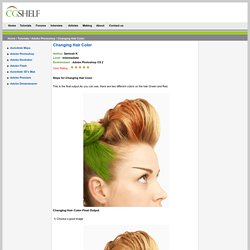
Changing Hair Color-Final Output. Photoshop tutorial: Design a pop-up illustration. Primitive Art Man Cartoon. Open the scanned or pictured contours of a drawing: File ?
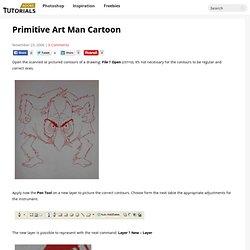
Open (ctrl+o). It’s not necessary for the contours to be regular and correct ones. Apply now the Pen Tool on a new layer to picture the correct contours. Choose form the next table the appropriate adjustments for the instrument. The new layer is possible to represent with the next command: Layer ? Erase the layer, containing the scanned contours, using the fast button on the Layers window. Create a new layer and move it lower than the layer with the new drawn contours, by clicking on it and moving on the necessary position. Choose next the Brush Tool and paint our ancient man with the basic colors on the layer that is placed lower than the contours’ layer. Determine out now the light’s direction. How to Develop a Handmade Illustration with Photoshop. This tutorial will give you a general workflow overview of how to create traditional illustrations on paper and then refining it further in Photoshop.
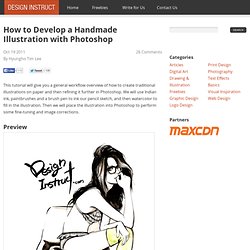
We will use Indian ink, paintbrushes and a brush pen to ink our pencil sketch, and then watercolor to fill in the illustration. Then we will place the illustration into Photoshop to perform some fine-tuning and image corrections. Preview. How to Paint a Lovely Pair of Birds in Photoshop. How to Paint a Lovely Pair of Birds in PhotoshopReviewed by Dek Wid on Jan 28Rating: Preview of Final Results Download the PSD Bird Painting.zip | 18.09 MB Download from Website Pair of Birds Painting Photoshop Tutorial.

Create a Stunning Liquid Text Effect in Photoshop. To sort of wrap up our series on using liquid effects for design, today, we will look at how to use liquid photostocks to create a gorgeous and stunning liquid text effect in Photoshop.
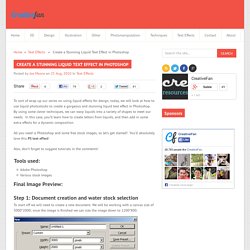
By using some clever techniques, we can warp liquids into a variety of shapes to meet our needs. In this case, you’ll learn how to create letters from liquids, and then add in some extra effects for a dynamic composition. All you need is Photoshop and some free stock images, so let’s get started! You’ll absolutely love this PS text effect! Also, don’t forget to suggest tutorials in the comments! Advanced collage tricks - Tutorials. How to Color Inked Line Art in Photoshop. In this Photoshop tutorial, I’m going give you a general overview of how I digitally color an illustration.
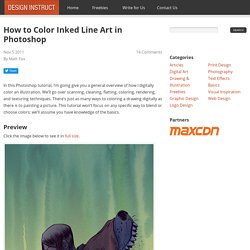
We’ll go over scanning, cleaning, flatting, coloring, rendering, and texturing techniques. There’s just as many ways to coloring a drawing digitally as there is to painting a picture. Design a "Texts Drop in Water" Typography Effect in Photoshop. In this Photoshop tutorial, I will show you the steps I took to Design a “Letter Drops into Water” Typographic Effect in Photoshop.

This is intermediate level Photoshop tutorial, have a try! We will heavily use the liquify filter, custom brush and the free transform tool. The inspiration of this tutorial comes from this wonderful text effect work done by ~BK1LL3R on DeviantART. Design.tutsplus. Layer styles are a powerful and time saving feature that can help you apply amazing effects to your designs.

In this tutorial we will use layer styles to create a light bulb inspired text effect in Photoshop. Let's get started! Photoshop tutorial: Create 3D type art using Photoshop CS5. How to Create a Steampunk Type Treatment in Photoshop. I don’t know what it is about steampunk style that’s so appealing.

Maybe it’s the mix of old world and imaginative technology, or the distressed grungy style that attracts me. Create an Electrified Neon Text Effect for Wallpaper. This is one of the coolest effects we can make in Photoshop. Electric text in Photoshop. I have seen many tutorials for this but I thought there was scope for creating an easy, simple yet impressive tutorial, and so I made one. As ever, I created this tutorial keeping the newcomers in mind so if you don’t have much experience, still you should be able to follow it properly. But, again as ever, we have not compromised on the quality of the result. Waldseemuller World Map Photoshop Brushes. Arbenting > Freebies > Brushes > Waldseemuller World Map Photoshop Brushes In 1507 Martin Waldeemuller, a German cartographer, carved an intricately detailed, and ornamental rendering of the world as it was then known. In 2011 Rob Bowen, a graphic designer, set out to create a dual set of freebies using Waldseemuller’s world map, a set of vectors and a set of Photoshop brushes.
After many failed attempts to be able to combine these large vectors into a single manageable file, Rob gave up on the complete vector set, and instead turned the large pieces over to his partner in crime (and life) so the Photoshop brushes could be made from the enormous vectors. Just like the map was divided into twelve pieces, so is the brush pack, creating one brush from each of the richly detailed illustrated map sections. Water Brushes Vol. 2. Hair Brushes Set 1 by Falln-Stock on deviantART. APs Brushes: Scar Face. A great way to add effect to your digital painting is to use textures.
It's easy to apply and fast... however I do prefer a personal touch by painting my own texture via a number of brushes. This download contains brushes I've used specifically to create my 'Scar Face' portrait and similar paintings. In truth, these brushes are very simple with basic results... so HOW they're used will be up to you Original painting above ('Nick'): [link] 'Scar Face' : [link] Behance. 13 Free Photoshop Fire Brushes. Brushes, Freebies January 27, 2014 Hello creatives! It’s been a while since our last featured free design goodies. So to kickstart our series of freebie posts this 2014, we partnered with one of the most talented digital artists out there!
Digital artist Niño Batitis, popular with his photo manipulated surreal scenes, have shared to us one of his awesome tools in Photoshop – a cool set of brushes! This pack consists of 13 high quality Photoshop fire brushes perfect for your design projects. Download this amazing brush pack by tweeting or sharing over Facebook. (Email subscribers: if you’re viewing this on your email, visit the actual post to download.) Below is a particular piece called “The Rise of Phoenix” created by Niño applying some techniques using this set of brushes. “The Rise of Phoenix” – Niño Batitis. Create A Grisly Zombie Illustration With A Pen Tablet. Halloween is almost here, and I’m sure some of you need to do some last minute graphics for a client project or maybe so graphics for your Halloween party.
So in this intermediate tutorial you will learn how to create a zombie illustration with a pen tablet from a photo. Have fun utilizing the Blob Brush and Eraser tool in recreating this tutorial or apply these techniques to other ghoulish illustrations! Final Image Below is the final zombie illustration we will be working towards. 80 All-You-Need Photoshop Brushes. 85 Free High Quality Silhouette Sets. Initially silhouette was applied on portraits or pictorial which were be used for thin black card.
But nowadays, we can easily find silhouette images in many media forms like artworks, illustration, photography, movies, graphic design or even fashion and fitness. Modern designers use silhouette to create dramatic effect in many art works because silhouette emphasizes the outline and view of an object. The mystery of silhouette objects create a space for viewers’ imagination. Apple’s iPod advertisement is a successful example of using silhouette. Old School Type - Line Gradients. Eye Sharpening - Photoshop Tutorial - 416 Studios. With this tutorial you can create amazing, bright eyes within minutes. First retouch, adjust levels and do all necessary colour corrections on your image. Photoshop Tutorials. 950+ Photoshop Tutorials To Keep Your Skillset Updated. I know how much everyone loves tutorials, I know I love writing them too.
Art and Design News - Part 12. Wastebasket Basketball Published on May 31st, 2013 | by Ieva Kazakeviciute. 8 Cheat Sheet Wallpapers for Designers and Developers. Web designers and developers have a lot to remember, from keyboard shortcuts to function names. That’s why it’s handy to have cheat sheets near by for a quick reference. Most people like to print out there cheat sheets on paper and have them sitting on their desk, but another convenient place for a cheat sheet is right on your computers desktop in the form of a wallpaper. Here we’ve rounded up a few very useful cheat sheets for web designers and developers that can be used as desktop wallpapers.
Piknik Color Picker. 44 Grunge Photoshop Tutorials. What’s up today? We’ve actually compiled a whole array of creative grunge tutorials so you can infuse staggering grungy styles into your artworks using Photoshop. Lately the grunge effect is known to be an enormously popular trend in web design, and basically it doesn’t seem to be going anywhere any time soon. So if you want to really wild on your grunge designs, you may now explore different techniques in Photoshop that can give your artwork some textured, aged and uneven looks with rusting metal signs, dirty spots, grunge patterns, scorched borders, or overall distressed accents. By the way, some time ago our good friends from Templates.com blog have published a post with as many as 900 Free Grunge Photoshop Brushes, so if you’re really into the grunge design style you should definitely take a look at these.
25 Websites To Have Fun With Your photos - Photofunia. IceflowStudios Design Training. Photoshop Tutorial: Master Polygons Part 1. Download some of the tutorial files here. Eroded fashion portraits. Custom Wallpaper Tutorial. It's very simple. Just follow the steps and you will be fine. Design a Dark, Moody Movie Poster. Creating a Typographic Wallpaper. Creating a Professional Cartoon Effect from a Real Photograph - Photoshop Tutorial. How To Make a Cool Cinemagraph Image in Photoshop. How to turn your photo into movie-like effect using Photoshop?
Remove Backgrounds Automatically with a Free Photoshop Action. 50 Portrait Retouching Tutorials To Take Your Photoshop Skills To A New Level. Comic Book Effect in Photoshop. Create Vintage and Grungy Digital Art Work in Photoshop. Create Creepy, Branch Based Typography. HDR Photoshop effect. Photoshop Frenzy - Made for faster learning! » Blog Archive » Dramatic Gritty Effect. Give Your Photos a Retro Comic Book Effect. Basic Photo Editing Tutorial by `TheTragicTruth-Of-Me on deviantART.
Photoshop Tutorials - Age Progression. Vectorportraits.com. Create Light Leaks & Lomo Effects Using Actions in Photoshop. Create Beams Of Light From Nothing In Photoshop. Create a Raw Horror Movie Poster Design in Photoshop. How to Turn Humdrum Photos Into Cinematic Portraits. Pendulum's Immersion album cover art step-by-step - Tutorials. Combining Custom Brushes for Wild Effects in Photoshop. Create a stunning pin-up collage. Create Beautiful Abstract Female Art in Photoshop. Simple Roy Lichtenstein Style in Illustrator and Photoshop. Super Easy Typographic Portrait in Photoshop. Creating a Nature Inspired Digital Piece in Photoshop. Stylish Surreal Portrait. Quick and Simple Worn Out Psychedelic Poster in Photoshop. Old to Young Case Study in Photoshop by Cassio Braga. Image Editing Techniques.