

Best Practices: Deliver a Great Virtual Training Event! by Jacqueline Beck. “Use webcams to help you connect with your learners, but don’t allow them to become distractions: Turn them off when they are not needed!”

Every year since the late 1990s, more and more organizations use virtual classrooms to deliver instruction. This is true whether the organizations are corporate training departments or educational institutions ranging from K-12 through graduate studies. Changes in business practices, changes in the student demographics of higher education, changes in the technology available to primary and secondary schools, and changes in the character of daily life all combine to drive this trend. But an effective virtual classroom is still driven by the performance of the instructor, and the practices and skill set needed for effective online delivery are not the same as they are for the physical classroom. Effectiveness online requires particular preparation beforehand, and it takes a different kind of attention to detail during delivery. 10 reasons to keep a health check if you are an online teacher.
Values Exchange) - Take a Test Drive. A Beginner's Guide to Creating iPhone Videos for the Virtual Classroom. 72 Flares Twitter 29 Facebook 0 Google+ 17 LinkedIn 26 inShare26 72 Flares × You have probably used your iPhone to make videos of your friends and family.

Have you thought about using your phone to make educational videos for the virtual classroom? This post will show you how. Often, when videos are made on the iPhone, the sound quality is poor and the footage is shaky. Here are a few simple ways to stabilize your camera and create great sound quality. Getting Good Video The quickest solution is to buy a tripod. iStabalizer makes a full gamut of tripod accessories that work well with your iPod. If you have any interest at all in taking videos of people while you are walking or moving, you must watch the tutorial, “DIY high quality cellphone camera stabilizer for iPhone, Android, Blackberry under $10” created by a young woman named Ritwika.
There are other DIY options, though the pieces costs almost as much as it would cost to buy it new. Getting Good Audio -A tripod or stabilizer Software. Cool and Credible Web Video: Old Rules, No Rules, or New Rules? (EDUCAUSE Quarterly. Key Takeaways Producers of web-video instruction need to negotiate old and new rules of video grammar to remain credible (to the traditional video grammar) as they also strive to be cool (in the new media video grammar).
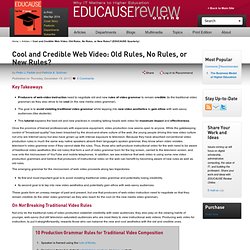
The goal is to avoid violating traditional video grammar while tapping into new video aesthetics to gain ethos with web-savvy audiences (like students). This tutorial explains the best old and new practices in creating talking heads web video for maximum impact and effectiveness. Once the province of trained professionals with expensive equipment, video production now seems open to anyone. While the gatekeeping control of "broadcast quality" has been breached by the shoot-and-share culture of the web, the young people driving this new video culture not only are Internet savvy but also have grown up with intense exposure to television. The emerging grammar for the microscreen of web video proceeds along two trajectories: On Not Breaking Traditional Video Rules Framing Audio. Converting Classroom Training to Virtual Instruction: Some Tips by Joel Gendelman.
“Converting classroom training to virtual instruction is an organic process that merits ongoing refinements by content-development practitioners.

Temper it with your own intelligence, and enhance it with your own expertise to make it work for your organization.” If your organization is like most, you have a wealth of face-to-face classroom courses that you wish to convert for delivery in a virtual classroom, an inexpensive and quick-to-develop form of eLearning. While this is clearly possible, it does take some effort. Here are some tips that will help you manage this process. Analyze your existing instruction and your audience The first three steps in the conversion process are to edit, focus, and plan. Put your instruction on a diet Virtual audiences will not sit through a long instructional segment. Analyze your audience You need to determine how many participants will attend, who they are, specifically how the instruction is relevant to them, and their history regarding the topic.