

jQuery EasyTabs Plugin. Demo HTML Markup for these tabs. Crear una galería de imágenes y texto sencilla con jQuery. Aprovechando lo que hicimos con jQuery en el artículo anterior Crear un menú con pestañas con jQuery, vamos a cambiar las pestañas por una galería de imágenes en tamaño pequeño, de tal manera que al hacer click sobre una de ellas aparezca en grande la imagen que le corresponde junto a un texto explicativo.

Es una galería sencilla y con muchas mejoras posibles, como podréis ver (podríamos poner que las imágenes avancen de manera automática, o unas flechas a izquierda y derecha para avanzar o retroceder en las imágenes grandes), pero nos puede servir para algunos proyectos. Lo que pretendemos hacer es esto: Ver Demo Como veis hay dos partes bien diferenciadas: la parte de las imágenes pequeñas, que hace la función de menú, y la parte de las imágenes grandes con su texto correspondiente. Para la parte de las imágenes pequeñas he optado, por sencillez, por aprovechar una solución ya existente.
Ahora le vamos a dar unos pequeños estilos a todo esto: ¡Y eso es todo! jQuery forms, 100 best. 5 years ago, web developers and most programmers were forced to do tons of things in order to program accordingly a website, from the basic layout to defining all the different variables and actions that give life to the site.

jQuery Form Plugin. The following code controls the HTML form beneath it.
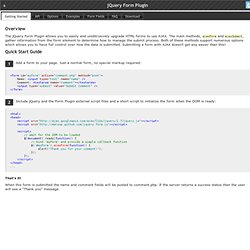
It uses ajaxForm to bind the form and demonstrates how to use pre- and post-submit callbacks. AJAX response will replace this content. The following code controls the HTML form beneath it. 11 Useful jQuery Tab Navigation Solutions. Sometimes using tabs just makes a lot of sense.
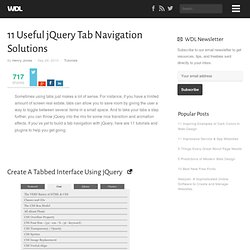
For instance, if you have a limited amount of screen real estate, tabs can allow you to save room by giving the user a way to toggle between several items in a small space. And to take your tabs a step further, you can throw jQuery into the mix for some nice transition and animation effects. jQuery Vertical Tabs Plugin. jQuery plugin for Vertical Tabs .

There are 3 steps to (almost) every jQuery plugin: the HTML, the CSS and the JavaScript code. Step 1. The HTML. 9 jQuery Vertical & Horizontal News Ticker Plugins. Are you looking for a solution to show list of article as featured news, lastest news or something else in the most catching eyes and the most attractively?

So here are 9 jQuery Vertical & Horizontal News Ticker Plugins for you. Enjoy ! 50 Awesome jQuery Tutorials to Help You Design. jQuery is hot topic now a days in design and development industry.

Every designer plays with it and every clients wants it to be part of their project. Awesomeness of it is, everybody can play with it without knowing any programming language. Vertical Tabs. jQuery.tn34.timetabs - TN34.DE. 5 Sliding Content Techniques, Examples & jQuery How to’s. Aug 12 2009 The more intuitive layout structure is designed, the better users can understand the content.

Whatever content you have to present, you can present them in a more interactive & more responsive ways. Today we would like to focus on sliding effects and how i can change the structure of a page in a truly unique and creative way. There are many transition effects that can be used to slide different contents, such as fading, horizontal sliding, vertical sliding, the list goes on. Try to pick the transition that best captures the style of your website. 25 Best Examples of Free jQuery Content Sliders. 25 Best Examples of Free jQuery Content Sliders Details Category: Webdev Last Updated on Wednesday, 02 October 2013 12:23 Hits: 139673 What are revolutionary changes in the way for displays featured content and products and services with beautifully visual impression?

50 Amazing jQuery Plugins That You Should Start Using Right Now. jQuery has a wonderful community of programmers that create incredible things.

However, it may become difficult to sift through everything that is released and find the gems that are absolute must-haves. This is why, in this post, you will find a collection of 50 new jQuery plugins and JavaScript libraries that, when applied with good measure, can make your sites a joy to use. 30 jQuery Plugins You Should Implement on Your Website. jQuery plugins are what web designers love most. From image sliders, to image galleries and navigation plugins, they are so many, so diverse, so amazing and interactive that can beautify a website instantly.
Let`s take a look at 30 plugins which I consider a must when building websites. Of course, you can`t implement all of them, but I`m sure you`ll find them a use in your future projects. 240 plugins para JQuery. LayerSlider - The Parallax Effect Slider Preview. Excellent jQuery Drag and Drop Shopping Cart Tutorials and Plugins.
One of the most important and essential part of ecommerce website is the shopping cart.Shopping carts typically enables the online buyers to make the list of the items they want to buy,place them in the basket and calculate the final amount of your purchase automatically.By this way,customers can easily add more items or remove selected ones from the basket.You can see many types of shopping cart solutions in online shopping websites but today we have gathered drag and drop shopping cart plugins and tutorials created using jQuery.These type of shopping carts enables the customers drag and drop the product thumbnail into the basket and they are really user friendly solutions.Here are the plugins and tutorials;
jQuery Form Plugin. jQuery Plugins by malsup. jQuery TOOLS - The missing UI library for the Web. Sliding Boxes and Captions with jQuery. Add an extra layer of information to your images with sliding boxes. This is now a plugin! Check out the announcement post for the Mosaic jQuery plugin. Check the project page for the latest release notes and features! The Basic Idea All of these sliding box animations work on the same basic idea. Confused? From this basic idea we can play around with animations of the sliding element to either show or cover up the viewing area, thus creating the sliding effect. Step 1 – CSS Foundation Work Given the basic structure outlined in the helpful image above, we will need to use a little bit of CSS to make it work as intended.
The following defines the viewing window (.boxgrid) and sets the default position for images within it to the top left. If you aren’t using the semi-transparent captions you are done with CSS – move to Step 2. Opacity that plays nice in all browsers is a rough topic, educate yourself if you need to. jQuery Jamming « Romanovian.com. This jQuery plugin adds an “electronic jamming” effect to choosen texts, with random flickering letters. The text is jammed with ASCII characters but you can use your own set of characters. The achieved effect is something like this: Lorem ipsum dolor sit amet, consectetur adipiscing elit.
Duis eu vestibulum nulla. Vivamus metus libero, pretium eu vestibulum sit amet, iaculis quis erat. Bubbleriffic Image Gallery with jQuery. jQuery thumbnail scroller. Last updated on Dec 3, 2014 Originally published on July 28, 2010 by malihu, under Plugins. A thumbnail/image scroller that can be used as standalone or alongside lightboxes, gallery scripts etc. Features include: scrolling by cursor movement, buttons and/or touch, vertical and/or horizontal scrolling, customization via CSS and option parameters, methods for triggering events like scroll-to, update, destroy etc., user-defined callbacks functions and more. Current version 2.0.1 (Changelog) – Version 1.x.x (no longer actively maintained) E-nova - jMyCarousel : a free, Open source carousel based in javascript / jQuery. Demo Galería de imágenes y texto con jQuery.
Lorem ipsum dolor sit amet, consectetur adipiscing elit. Pellentesque convallis varius elementum. jQuery UI - Home. Twitter Bootstrap.