

How to Create an Easy Living Room Scene in Illustrator. Let's create a retro living room scene in Adobe Illustrator, using simple shapes and Warp Effect tool.
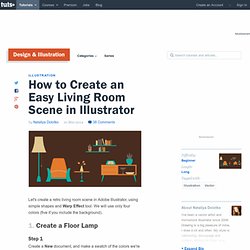
We will use only four colors (five if you include the background). 1. Create a Floor Lamp Step 1. A Closer Look at Colorization Methods of Brushes in Illustrator. Mastering Calligraphy: An Easy Introduction. Calligraphy is an art that never dies.

You see it coming back into style with hand-lettered invitations and in high-end magazines. Create a Complex, Repeating, Geometric Pattern in Photoshop. For many, the thought of creating a complex geometric pattern in Photoshop might seem like a daunting task.

While complex patterns might look complicated, the techniques used to create them aren't actually that advanced. Blog – Tutorials – Online Training. Published by David Blatner | Thursday, March 13th, 2014 The best designers try to get the most use out of every InDesign document.

They avoid recreating documents to accommodate small variations. In this episode of InDesign Secrets, David Blatner reveals the savvy designer’s trick for creating several different versions of a design, each with different text and images, all stored in a single InDesign file. This technique uses what’s called conditional text, also covered at length in David’s course InDesign Insider Training: Beyond the Essentials. Molly jacques. Creating lettering that has a 'chalkboard' look to it is actually quite simple!

I've put together an easy tutorial for anyone that is interested in learning how to create something like this! Here's how it goes... MATERIALS: Pencil, Paper, Scanner (or camera), Adobe Photoshop STEP ONE: create your artwork with just pencil and paper, I usually use something semi-transparent like Strathmore Layout Bond because you can keep going over your rough sketches to create a more polished final image. STEP TWO: Scan or photograph your artwork. STEP THREE: Use the levels tool in photoshop to adjust your image so the line weight is clearly visible. STEP FOUR: Go to Image > Adjustment > and then Invert your image. Voila!
How to Make, Use, and Manipulate a Calligraphic Brush in Adobe Illustrator. The Calligraphic brush in Adobe Illustrator mimics the look and feel of a calligraphy pen nib.
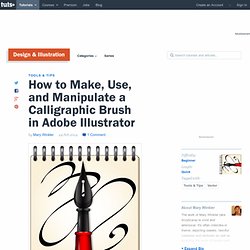
Let's take its options for a spin to get everything you can from this brush type. 1. How to Make, Use, and Manipulate a Calligraphic Brush in Adobe Illustrator. Create a Kaleidoscope Effect in Photoshop. Photography is a skill that I believe most designers should have at least a fundamental understanding of.
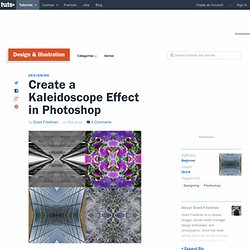
You never know when you might need to run out and shoot a photo of your own for a project. Personally, I love to shoot photos, and it is nice to have a good catalog of photos in my arsenal, just in case. On New Year's Eve, I took a series of photos in Central Park for the fireworks. Some of the photos that I took turned out great, others, not so much.
How to Create a Pattern Suitable for Royalty in Adobe Illustrator. In this tutorial I'll show you how to create a complex symmetrical pattern using Adobe Illustrator together with the additional tools of MirrorMe, allowing you to create instant symmetry, the Smart Remove Brush, enabling you to remove excess points with one stroke, and ColliderScribe, giving you precision and speed when placing objects adjacently.
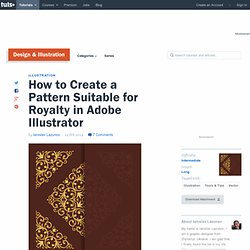
So, let's start getting more familiar with some of the high-tech aspects in vector graphics! 1. Install Required Plug-ins and Create a New Document In this tutorial we'll be using plug-ins from Astute Graphics which will really help to speed up and simplify our workflow. Polygon Graphics – What They Are, Examples and Tutorials. Would you like to know more about polygon graphics?
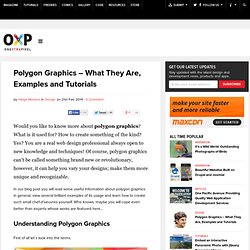
What is it used for? How to create something of the kind? Yes? Create a Floral St. Valentine's Postcard in Adobe Illustrator. In this tutorial we are going to create a cute, floral Saint Valentine's card in Adobe Illustrator, using simple shapes and Shape Builder Tool.

You don't need any advanced drawing skills for making such card and you can easily create it without using a graphic tablet. 1. Vector Set of Vintage Ornaments with Floral Design Elements. 10 Must Have Free Photoshop Extensions - Smashing Buzz Adobe Photoshop have numerous features for graphic and web designers and built-in tools such as filters, 3D, textures, styles, patterns and extensions. In this special one post we choose only the best Free Photoshop Extensions because of recent design development. Freeware Boundary Noise Reduction The freeware version of the amazing boundary noise reduction allows users to erase noise from dSLR images as well as film scans.
A large number of users have opinion that this is a huge improvement for the noise reduction tool created into Photoshop. The filter is minted with the Smooth area detector. If you are working on an older windows computer that has a processor, which does not support SSE2 instructions, work on a version that is slower without SSE2 instructions. Download for Mac and Windows skeuomorphism.it Skeuomorphism.it is an inspiring photoshop extension that is free of cost.
Download Free CSS3Ps Download Free. How to Create a Polygonal Vector Mosaic That Will Wow Any Crowd. In today’s tutorial, we’ll learn how to create a polygonal vector mosaic from raster images with the help of a free Triangulator web-based tool and Adobe Illustrator. To strengthen the visual affect, we’ll also create a reflection with the help of the Opacity Mask and a dropping shadow by using the radiant gradient and the Transparency panel. Let’s begin! Tutorial Details Program: Adobe Illustrator CS5 – CC, TriangulatorDifficulty: IntermediateTopics Covered: Polygonal mosaicEstimated Completion Time: 45 minutes Final Image Step 1. Logo Contract : Custom Horse Logos, clip art, equine graphics, Professional horse art. I ask that you agree to this contract before I start on your logo design. What I, Joni Solis, the artist agrees to... I agree to create a custom logo design suitable for your business identity and satisfactory to you. I promise to deliver your finished logo design in digital image files of high enough quality to be printed on business related print goods and for web page display when I have been paid in full.
Details... Logo Concepts and First Viewing: Within 9 business days of receiving your company info, and deposit I will create 4 different logo concepts for you. File Delivery: After the final logo design is approved I agree to deliver the logo design to you as a digital files (.wmf, .png, .gif, .pdf, .ai., .eps, and/or .jpg graphics file formats) Custom logo packages are delivered to you by email for some file and all files are mailed on three CD-ROM (three copies). Lessons in Calligraphy and Penmanship. 40 Creative and Versatile Adobe Illustrator Tutorials From 2012. Adobe Illustrator is the designer’s best friend (and together with Photoshop, they’re like Starsky & Hutch).
Illustrator offers unlimited opportunities, but you need to know how to use them. That’s where neat tutorials come handy. The beginner's guide to tactile illustration. In a world saturated by digital images, a growing number of image-makers are turning their back on vector illustration and rediscovering the joy of the hand made. Tactile illustration - defined as images with "a sense of touch" - offers a contemporary twist on traditional craft techniques, involving the use of physical materials such as paper, embroidery, fabric and found objects in clever arrangements, creating visually stunning artwork and compelling typography.
Colourful, attractive and playful, tactile illustration has attracted clients across a broad range of editorial publications, book covers, animation and ad campaigns for big-name brands. Illustrators with a handmade aesthetic are pushing the boundaries of their craft, and as we delve deeper into the working process behind it, we discover it's every bit as challenging as it looks...
Read all our illustration-related articles here Getting started He advocates meticulous preparation before getting to work. The importance of planning. How to Create Custom Moleskine Notebooks from Your iPad. Remember that awesome drawing and painting iPad app called Paper? No? You can head here for a refresher. 86 top-quality typography tutorials. The web is brimming with typography tutorials, but many are low quality and others are very out of date. So we’ve trawled the internet to uncover the diamonds in the rough, in the form of 50 top-quality typography tutorials, to bring your knowledge and skills up to speed. Get Creative Cloud Perhaps you’re looking for a good introduction to the fundamentals of typography?