


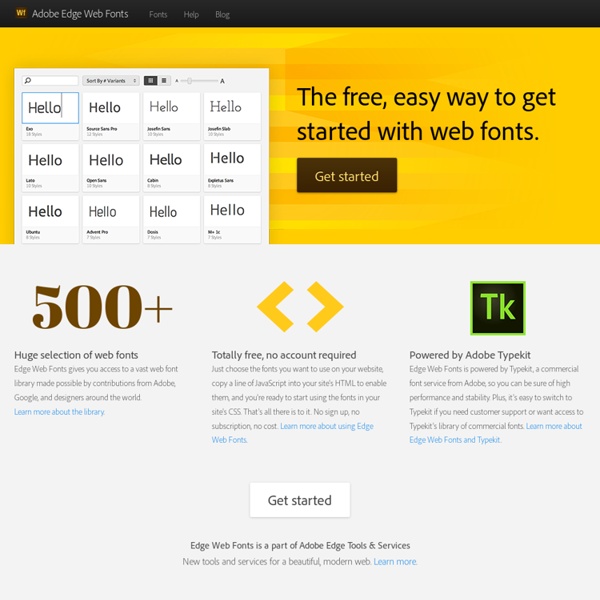
FontShop | The world’s best fonts for print, screen and web Plugin Try FontShop fonts in Adobe® Creative Suite® The free FontShop Plugin lets you preview any of our 150,000+ fonts, in the context of your own artwork in Adobe® Photoshop®, Adobe® Illustrator®, Adobe® InDesign®, or Adobe® Fireworks® (CS5, CS5.5 and CS6). This is a great new way to find the perfect typographic fit for your project. Features: Supports Adobe Photoshop, Illustrator, InDesign & Fireworks Preview fonts in your document Search by name, designer or foundry Collect and tag favorite fonts Watch the introductory video and read on for details on how to download, install and use the FontShop Plugin. Free Download This is the beta version. Installation First download the latest version of the plugin. Double-click on the downloaded file to install the extension using the CS5, CS5.5 or CS6 Adobe Extension Manager (AEM). That’s it! Note: Windows Users, if double-clicking does not work, you may need to right-click on the downloaded file and then choose “Run as Admin”. Getting Started Finding Fonts
Bonnes pratiques pour les déclarations @font-face Petit rappel historique À l’origine, les déclarations CSS @font-face faisaient partie de la norme CSS 2.0 et étaient supportées aussi bien par Internet Explorer 6 que par Netscape 4. Nous étions alors à la fin des années 90 et la guerre entre ces deux navigateurs faisait rage. Malheureusement, les constructeurs ainsi que les fondeurs ne parvinrent pas à se mettre d’accord à l’époque sur un format de fonte et le haut débit n’étant pas encore généralisé, cette technologie ne fut que peu ou pas utilisée. En conséquence, lors de l’écriture de la norme CSS 2.1, cette fonctionnalité fut purement et simplement supprimée. Avec CSS 3, c’est le grand retour en force des fontes web à travers le module CSS Fonts qui redéfinit la méthode d’insertion des fontes personnalisées dans les navigateurs. Déclaration simplifiée Une déclaration simple ressemble à ça : La propriété font-family permet de définir le nom de la fonte tel qu’il sera utilisé par la suite dans les déclarations de style. Les alternatives
Gestions Polices - Extensis.com Organisation Les polices. Nous les adorons. Toutefois, lorsqu’elles s’accumulent, il peut s’avérer difficile de les trouver, de les trier et de les utiliser efficacement dans le cadre d’un travail créatif. Organisez l’ensemble de votre collection de polices dans un emplacement unique, dans lequel vous pourrez aisément faire des recherches grâce à un gestionnaire professionnel de polices. Tirez pleinement parti de votre collection de polices avec Suitcase Fusion®. Activation fiable et rapide Veillez à ce que les polices soient toujours disponibles quand vous avez besoin d’elles. Suitcase Fusion met automatiquement votre collection de polices à disposition dans les applications Adobe Creative Cloud 2015 et QuarkXPress au moyen de plug-ins et de panneaux. Vos polices ne sont plus cantonnées à un poste de travail unique, car vous pouvez archiver et restaurer votre collection de polices via un services cloud tel que Dropbox ou Google Drive. Modernité La fin des polices endommagées Auto-activation Tri
Make use of grids for typographical layouts. Good typography skills are essential for any graphic designer - and those of us who work with text every day know how difficult it can be at times. A well-planned grid is key to creating a good typographical layout, as having a strong foundation to work with is a great way to keep a text-heavy document looking clean, consistent and easy to navigate. InDesign has some great features to make this process simple, enabling you to achieve some impressive results with minimal time and effort. As designers, we're always experimenting and pushing the boundaries of design, at times creating very complicated layouts. However, I believe a clean, simple and well-structured approach can be just as effective. In this tutorial I'll show you some of the processes I go through when creating a simple page template from scratch in InDesign, from building the initial grid to adding picture frames. Click here to download the tutorial for free
Comment utiliser une fonte «non-standard» sur un site Web Il est de notoriété publique que l'usage des fontes sur le Web est limité à une poignée de fontes non pas standardisées, mais suffisamment répandues pour pouvoir être utilisées sans trop de risques. Et cela pour une raison très simple: la police de caractères que l'on souhaite utiliser doit être présente sur le système de l'utilisateur pour être utilisée par le navigateur. Quand @font-face tombe à l'eau CSS 2 (publié en 1998) comprenait un mécanisme qui autorisait les auteurs de pages web à proposer une fonte au téléchargement, fonte qui serait ensuite utilisée dans la page. la plupart des fontes disponibles sont protégées par le droit d'auteur et ne peuvent pas être redistribuées, y compris comme fonte «intégrée» à un site web; les fontes rajoutaient un poids conséquent aux pages (jusqu'à plusieurs centaines de Ko); les développeurs des navigateurs étaient peu enclins à affronter les deux problèmes ci-dessus (surtout le premier). Quand @font-face revient Google Web Fonts Font Squirrel
Fontface Ninja 75 top typography tutorials The web is brimming with typography tutorials, but many are low quality and others are very out of date. So we’ve trawled the internet to uncover the diamonds in the rough, in the form of 50 top-quality typography tutorials, to bring your knowledge and skills up to speed. Get Creative Cloud Perhaps you’re looking for a good introduction to the fundamentals of typography? Or perhaps you want to develop and push your type abilities further? Either way, you’re sure to find just what you’re looking for on this list, which includes typography lessons in the form of traditional text-and-image tutorials, animations and video, and even games. We’ll be adding to this list as time moves on, so make sure you bookmark this fantastic resource, and come back from time to time to see what’s new in the world of typography tutorials. We'll start by looking at tutorials to help you with mastering the fundamentals of typography – skip through to another page if you're after something more advanced. 01. 02.
MARIE & JULIEN The 30 Best Free Google Web Fonts for 2015 → Typewolf These are the 30 best free web fonts available on Google Fonts, in my humble opinion. They are all open-source and 100% free for commercial use. The provided ZIP file downloads contain the latest version of the font files to install on your desktop. Wondering how to combine these fonts? * Note: An asterisk indicates the font family is body text friendly (contains normal, italic, bold and bold italic styles and has low to moderate stroke contrast, large counters, open apertures and a large x-height).
The Creative Way To Maximize Design Ideas With Type Advertisement As with most designers, being sure that we explore and select the most successful, memorable and stimulating designs is a vital aspect that underpins every project we undertake. For us, the beginning of a new challenge has never been as simple as asking ourselves what might be the best avenue to take and then sitting down at a computer and attempting to fulfill that idea. After researching the subject matter, we will almost always begin with a sheet of paper and pencil and draw out a variety of design options to help bring together and develop the breadth of ideas that are maturing in our minds. An example of mark-making that helps to formulate design ideas for working with type and image. Why Textural And Tonal Qualities Of Type Should Be Addressed In Drawing Working with art direction from Liudas Parulskis and Vilmas Narecionis, Jacek Utko has designed some captivating pages for the weekend section of Lithuanias Verslo Zinios. Finding The Right Marking Tools And Paper (al)