

Authoring & Real-time Publishing On iPad For K-6 Teachers. How It Works Sign In Sign Up Sign In I forgot my password Follow us on © 2014 Frolyc, Inc.
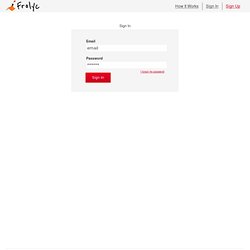
Apps Activity Spot Murky Reef Information How It Works How-To Videos & Posts Reviews & Mentions FAQ Activity Ideas Activity Catalog Blog Posts Common Core Ideas Frolyc About Contact Us Terms of Service Privacy Policy <a href=" title="Contact us" target="_blank">Questions? Edudemic - Education Technology Tips For Students And Teachers. Storybird - Your Stuff. Domo Animate - Make your own Domo Animations and Slideshows with GoAnimate's super easy to use tools. ClassTools.net: Create interactive flash tools / games for education. Why Teachers Should Use Education Technology. How do you respond to someone when they ask you WHY they should use education technology?

Do you get flustered and attempt to walk them through an array of apps and web tools that can help them save time, reduce friction in the classroom, and more? If you’re an Edudemic reader, then you probably already use edtech and are happy to walk others through those exact points. But what happens when you need a bit of a refresher? What happens when you’re curious if all the edtech you’re seeing is actually amounting to something?
Just how much edtech is the right amount? Among teachers in a 1:1 or BYOD classroom, 15% use subject-specific content tools every week. 37% use information and reference tools every week. 18% of these teachers use teacher tools on a weekly basis. 20% of those surveyed use digital curricula weekly. I really love the quote used in this visual from Common Sense Media: “I’m always looking for technology to help improve student learning.” Free online Photo Slideshow maker - Slidely. Storybird - Your Stuff. Stick Around. Play, design, and share labeling and sorting puzzles!

Stick Around comes with an assortment of puzzles, including ordering decimals and classifying rocks. It's the player's job to drag the stickers from the tray to their correct spots on the background before time runs out. The best feature of Stick Around is that you can create your very own puzzles in just three steps: Use drawing tools and/or import photos to make a background.Add stickers with text, images, sound, arrows, and/or drawings.Indicate where stickers belong by making an answer key.
You can share puzzles with others via email, Dropbox, Google Drive, and WebDAV. 7 Creative Apps That Allow Students To Show What They Know. 7 Creative Apps That Allow Students To Show What They Know by Tony Vincent, learninginhand.com While there are so many iPad apps that deliver content, one of the best uses for technology in education is to make something with what you’re learning.

K12 educational transformation through technology. TeachBytes. WordItOut - Generate word clouds (and make custom gifts) TagCrowd: make your own tag cloud from any text. Tagul - Gorgeous tag clouds. MAKE BELIEFS COMIX! Online Educational Comic Generator for Kids of All Ages. World's Best Way to Make & Share Comics. Fastest Way to Create Comic Strips and Cartoons - Toondoo. Ninja Program. Best-selling Book Creator App Now Free on iTunes. Over 1 million ebooks have been created using Book Creator for iPad since its launch in 2011, at a rate of 80,000 per week.
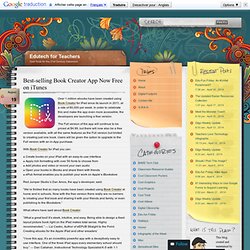
In order to celebrate this and make the app even more accessible, the developers are launching a free version. The Full version of the app will continue to be priced at $4.99, but there will now also be a free version available, with all the same features as the Full version but limited to creating just one book. Users will be given the option to upgrade to the Full version with an in-App purchase. With Book Creator for iPad you can: » Create books on your iPad with an easy-to-use interface» Apply rich formatting with over 50 fonts to choose from» Add photos and video or record your own audio» Open your books in iBooks and share them with friends» ePub format enables you to publish your work on Apple’s iBookstore Red Jumper Studio’s Dan Amos, the app’s developer, said: “We’re thrilled that so many books have been created using Book Creator at home and in schools.
SOLE Toolkit. Welcome Welcome to the Self-Organized Learning Environment (SOLE) Toolkit, an online resource designed to help educators and parents support kids (8-12 years old) as they tap into their innate sense of wonder and engage in child-driven learning.

Self-organized Curious Engaged Social Collaborative Motivated by peer-interest Fueled by adult encouragement and admiration Educators of all kinds (parents, teachers, community leaders, etc) play an important role in both teaching kids how to think, and giving them room to feed their curiosity. The SOLE approach embraces a process where kids learn how to ask questions that make them come alive to the world, questions like the following, To prepare for the realities of the future workplace and the rapidly changing technological landscape, it is critical for educators to invite kids to get good at asking big questions that lead them on intellectual journeys to pursue answers, rather than only memorizing facts. Cooltoolsforschools - home. Verso. EduCanon. Zimmer Twins.
Witty Comics - Make a Comic. Domo Animate - Create animations. Picture Book Maker. Lessons Worth Sharing. Puppet Pals HD. For education online animated presentation software.
Educreations - Teach what you know. Learn what you don't. Where Learning Happens.