

Svg Editor Demo [JS] - inEvo Labs. Here at inEvo.pt we have been working hard on ColaDI (site soon).
![Svg Editor Demo [JS] - inEvo Labs](http://cdn.pearltrees.com/s/pic/th/inevo-labs-home-67339900)
This is a project that will innovate in Design Content Management and Collaboration, adding real-time collaboration and discussion, 2D and 3D retrieval and web-based content management interface. An essential part of design collaboration is the means to draw and edit graphical content. We already built a Flash SVG editor, but on this project we wanted to go with HTML5. As the past post on our Labs showed, we are working on a Javascript (GWT) SVG Editor. This will work directly with the SVG from the browser so it works purely over HTML5.
We are presenting a short demo video and a live demo so you can try it out. This library (pure svg editor, just SVG and JS on the browser) was built with GWT so you can add it to your GWT projects or just use it as Javascript on other frameworks. If you have a project that could benefit from this, please contact us. Without further ado, here is the demo video. Now for the Live Demo! Enjoy. When can I use... Www.codedread.com/svg-support-table.html. SVG 1.1 2e {*style:<b> </b>*} Ren05: "seagreen" circle appears tan.
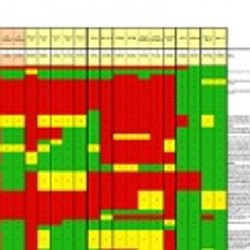
Bat17: Edge Detection not completely invisible O9: improper gamma handling, grid is slightly curved Fx2,3,O9,Konq,Ren06 do not show the mag cursor. Fx3 has a thin white line between the top circles. A Guide to Inkscape - SVG Tests. SVG Web Browser Test Left: PNG, Right: SVG.
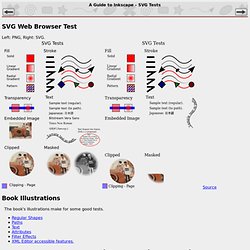
Source Book Illustrations The book's illustrations make for some good tests. SVG Patterns, Markers and SVG. SVG Basics Tutorials - textPath, Text Fill and Stroking. Fancy Uses for Text Okay, so SVG isn't a great format for your word-processor to save files in (with the whole "no word wrap" thing).
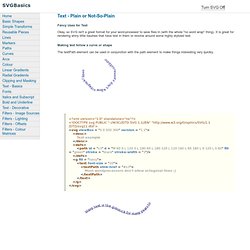
It is great for rendering shiny little baubles that have text in them or revolve around some highly stylized text. Making text follow a curve or shape The textPath element can be used in conjunction with the path element to make things interesting very quickly. <? SVG Tutorial. SVG - MDC. Getting Started with SVG Scalable Vector Graphics (SVG) are an XML-based markup language for describing two-dimensional based vector graphics.
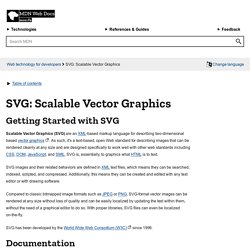
As such, it's a text-based, open Web standard for describing images that can be rendered cleanly at any size and are designed specifically to work well with other web standards including CSS, DOM, JavaScript, and SMIL. SVG is, essentially, to graphics what HTML is to text. SVG images and their related behaviors are defined in XML text files, which means they can be searched, indexed, scripted, and compressed. Additionally, this means they can be created and edited with any text editor or with drawing software.
Compared to classic bitmapped image formats such as JPEG or PNG, SVG-format vector images can be rendered at any size without loss of quality and can be easily localized by updating the text within them, without the need of a graphical editor to do so. SVG has been developed by the World Wide Web Consortium (W3C) since 1999. Documentation. Fill Stroke and Gradients - MDC. So now with your knowledge of how to draw all sorts of shapes, your next goal is probably coloring them in.
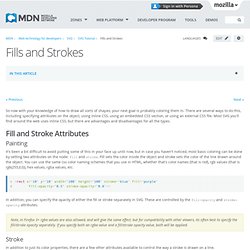
There are several ways to do this, including specifying attributes on the object, using inline CSS, using an embedded CSS section, or using an external CSS file. Most SVG you'll find around the web uses inline CSS, but there are advantages and disadvantages for all the types. Fill and Stroke Attributes Painting It's been a bit difficult to avoid putting some of this in your face up until now, but in case you haven't noticed, most basic coloring can be done by setting two attributes on the node: fill and stroke. In addition, you can specify the opacity of either the fill or stroke separately in SVG. Note, in Firefox 3+ rgba values are also allowed, and will give the same effect, but for compatibility with other viewers, its often best to specify the fill/stroke opacity separately.
SVG Tutorial - Introduction. SVG Introduction SVG is short for Scalable Vector Graphics.

It is a graphic format in which the shapes are specified in XML. The XML is then rendered by an SVG viewer. SVG in background-image. SVGround : tout sur SVG. Welcome To codedread. Scour is an open-source Python script that aggressively cleans SVG files, removing a lot of 'cruft' that certain tools or authors embed into their documents.
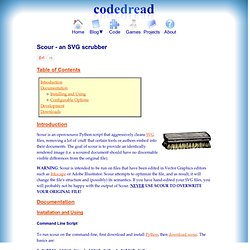
The goal of scour is to provide an identically rendered image (i.e. a scoured document should have no discernable visible differences from the original file). WARNING: Scour is intended to be run on files that have been edited in Vector Graphics editors such as Inkscape or Adobe Illustrator. Scour attempts to optimize the file, and as result, it will change the file's structure and (possibly) its semantics. If you have hand-edited your SVG files, you will probably not be happy with the output of Scour. NEVER USE SCOUR TO OVERWRITE YOUR ORIGINAL FILE! Installation and Using Command Line Script To run scour on the command-line, first download and install Python, then download scour.
SVG Tutorial. Using SVG for Flexible, Scalable, and Fun Backgrounds, Part II. In Part I, I talked about browser support, when you can use SVG (and when you shouldn’t), and accessibility.
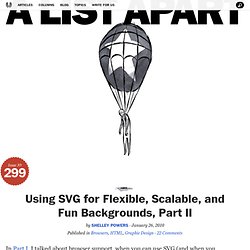
In this article, I’m going to dig into the technology behind using SVG for your site design. We’ll explore how to incorporate SVG in a cross-browser friendly manner, including using SVGWeb to ensure that the SVG shows in Internet Explorer. I’m also going to cover the truly unique characteristic that makes SVG ideal for page backgrounds: scalability. SVG Tutorial - SVG and CSS - Cascading Style Sheets. It is possible to style your SVG shapes using CSS.
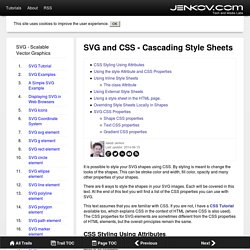
By styling is meant to change the looks of the shapes. This can be stroke color and width, fill color, opacity and many other properties of your shapes. There are 6 ways to style the shapes in your SVG images. Each will be covered in this text. At the end of this text you will find a list of the CSS properties you can use with SVG. This text assumes that you are familiar with CSS.
Svg-edit - Vector Graphics Editing. SVG-edit is a fast, web-based, JavaScript-driven SVG drawing editor that works in any modern browser. 2014-04-07 SVG-edit 2.7 was released (Note that Google has discontinued new project Downloads via Google Code so we had to commit the zip package into the 2.7/stable branch). Features detailed at VersionHistory. 2013-11-07 community conference call (You can listen to the recording) 2013-10-10 community conference call (You can listen to the recording) 2013-04-09 community conference call (You can listen to the recording) 2013-02-12 community conference call (You can listen to the recording) 2013-01-15: SVG-edit 2.6 was released Try out the latest stable release (or as a download). For the adventurous ones, please do try out the trunk build demo (This is the development code of the next version). Polymaps.