


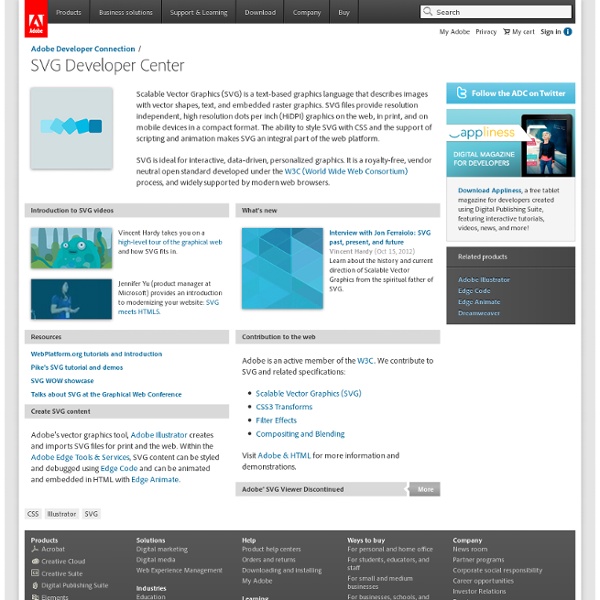
Adobe Illustrator Artwork Adobe Illustrator Artwork (AI) is a proprietary file format developed by Adobe Systems for representing single-page vector-based drawings in either the EPS or PDF formats. The .ai filename extension is used by Adobe Illustrator. The AI file format was originally a native format called PGF. PDF compatibility is achieved by embedding a complete copy of the PGF data within the saved PDF format file. This format is not related to .pgf using the same name Progressive Graphics Format.[1] Programs that support AI files[edit] Aside from Adobe Illustrator, the following applications can edit .ai files: Viewers: References[edit] External links[edit] Adobe Illustrator File Format Specification—the official specification for the original EPS-based formats
JPG vs. GIF vs. PNG Main » Did You Know » Internet » Updated January 16, 2014 / Posted June 24, 2010 Following are the most commonly used graphics file formats for putting graphics on the World Wide Web and how each differs from the others. Short for Joint Photographic Experts Group, the original name of the committee that wrote the standard. JPG is one of the image file formats supported on the Web. Short for Graphics Interchange Format, another of the graphics formats supported by the Web. Short for Portable Network Graphics, the third graphics standard supported by the Web (though not supported by all browsers). *Unisys announced in 1995 that it would require people to pay licensing fees in order to use GIF. For further information on these graphics formats, see: GIF vs. Design Battle: Vector vs. Raster | Design was here Vectors and Raster Images is what every designer or graphic artist regularly uses. This leaves us with a question, which among these techniques is better to use? and when do you use vector or raster in your designs? This is a tough question for a designer or a graphic artist. There were even a confusion of what is vector and raster. In this post I would explain each technique? What is Vector? The word “vector” is a synonym for line. It can be as simple like this.. a little complicated like this.. a photo-realistic and much more complicated.. Check the details on this. Programs or Software Vector Graphics is most commonly done in programs such as Illustrator, Freehand, Corel Draw, Flash, Inkscape, Fireworks, or other “vector” illustration programs. Resolution Vector images are defined by math, not pixels. DWH Logo when zoomed in a Vector Program. Color File Size Vector images do not need to keep track of each individual pixel in an image, only mathematical descriptions. File Formats The Pros
Raster Images versus Vector Images These two formats are quite different from one another, yet they contrast and complement one another when used appropriately for the desired final output method. Raster images are created through the process of scanning source artwork or "painting" with a photo editing or paint program such as Corel PhotoPAINT or Adobe PhotoShop. Vector images are created through the process of drawing with vector illustration programs such as CorelDRAW or Adobe Illustrator. Raster Images A raster image is a collection of dots called pixels. Resolution The resolution of a raster image or scanned image is expressed in terms of the dots per inch or dpi. Take a 300 dpi bitmap and increase the size in a graphics program, and presto - you have created a bad case of the "jaggies". Color With any scanned color image, a large number of colors will be required to render a raster image reproduction of the original source artwork accurately. -----> Continued below