


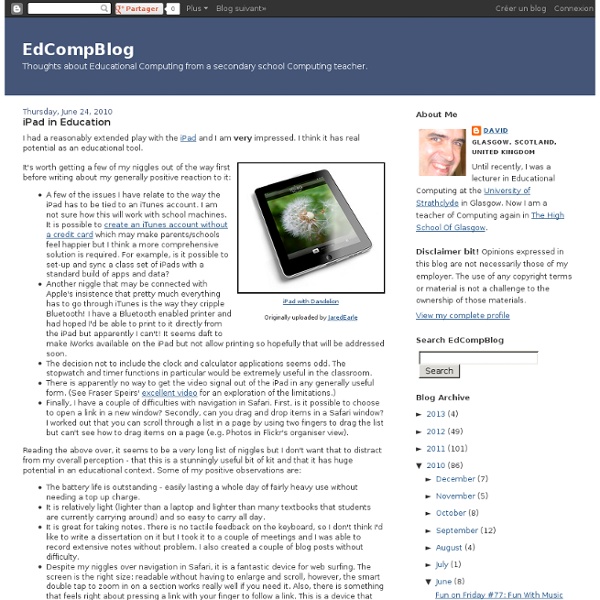
http://edcompblog.blogspot.com/2010/06/ipad-in-education.html
As I mentioned in my previous post, I intend to use my iPad to do as much of my work as possible and that includes setting up and producing this blog. I am using Blogspot for the blog as (a) its free and (b) I use Google Docs a lot so it made sense to stick with a Google service so I needed to find an app that would work with Blogspot. Step forward Blogpress, £1.79 from the app store, 2 minutes to set up and we're off! Having set up a Blogspot account, chosen my blog name and layout (all done on the iPad), it was now time to make a graphic for my header. Firstly, I searched the Internet for the images I wanted to use in my header, these where saved to my Photos folder. Then I used the superb iDraw app to draw my text and combine it with the IOS device pictures to make my header graphic.
iPad Apps for Education Add As the first real contender in the category of streamlined computing tablets, the iPad has captured its share of hype. The iPad’s potential remains undeniable, particularly in education. Becta Science Resources In recent years, the ASE has worked closely with Becta to support the effective use of ICT in learning and teaching science. Many of the following resources were produced by ASE for Becta. The Becta website closed on January 31, 2011. On this page you can find a selection of science education resources from the Becta website. Hard To Teach (2008) - Ideas for teaching difficult science topics using ICT Case studies written by outstanding practitioners in the use of ICT in science teaching.
50 really useful iPad 2 tips and tricks An absolute gem of an article by John Brandon and Graham Barlow from MacLife on 30th March over at TechRadar. This is going to become my iPad manual from here on in. Customised iPads for all iPad 2 tips and original iPad tips - get 'em here! 39 Sites For Using iPads in the Classroom Pages - Menu This Blog Linked From Here Sites to Follow Friday, October 7, 2011 39 Sites For Using iPads in the Classroom Working laterally: how innovation networks make an education epidemic Helping students to learn better is on everybody’s agenda, and there are many different views about how this is best achieved. It argues that knowledge about good teaching practice will only spread around the system quickly by schools and teachers linking together into "innovation networks" - run by teachers for teachers as a shared professional resource over which all have ownership. Visit the Innovation Unit website The challenge of transformationWhy innovation networks?What is innovation?Capacity for transformation – a new approachThe first transformation – creating the right climateThe second transformation – disciplining innovationThe third transformation – going lateralThe fourth transformation – using ICTThe fifth transformation – making an open source cultureEpilogue
The Complete List of iPad Tips, Tricks, and Tutorials The Apple iPad is an amazing tablet, and to help you get the most out of it, we’ve put together a comprehensive list of every tip, trick, and tutorial for you. Read on for more. Note: This article was originally published earlier this year, but we’ve updated it with a real lot more content since then, so we’re republishing it for you. We’ll be keeping this page updated as we find more great articles, so you should bookmark this page for future reference.
9 Presentation Apps for the iPad Continuing our series on iPad apps for work, today we'll look at presentation tools. Presentations seem like the killer use case for business travelers that need to give presentations but don't need a full-powered laptop. Not every iPad app is capable of outputting to a projector, so even if you want to present just Web pages, you're probably going to need to download an app.
Google reportedly partners with LG to launch new Nexus Tablet Google is reportedly working on adding another product to its Nexus range of devices, partnering with LG to deliver a new Honeycomb-powered tablet device which could be released in the Summer. According to industry insider Eldar Murtazin, a man famed for his ability to get information we could only dream of obtaining, Google will introduce a new version of it’s Honeycomb operating system when it launches its own-branded tablet in partnership with LG, making the software available to partners only when the Google-branded device has hit the market. A Nexus tablet, if true, would signify Google’s desire compete with Apple and claim a larger piece of the tablet market, which is almost entirely dominated by the iPad. Also included in Murtazin’s report was the suggestion that Google will not allow tablets running Android 2.x to receive a Honeycomb upgrade in the future. Rumours of a Nexus tablet is hard to judge and we suggest holding on to see what materialises now speculation has begun.
Becta Schools - Curriculum - Science - Using SMART Notebook to understand chemical reactions Summary Becta and the Association for Science Education (ASE) have been working together to investigate how ICT can be used to address hard to teach topics in science. This project produced over 25 case studies on using ICT tools, such as animation software, podcasting and datalogging to enhance teaching and learning. Particles and their behaviour are a hard-to-teach component of chemistry, not least because these are difficult concepts to visualise. Chris Mason helped his Year 10 and 11 GCSE students understand 'effective collision' by using a SMART Notebook. This provided a context within which students could interpret how and why a chemical reaction happens.
10 Revolutionary iPad Apps to Help Autistic Children Teachers and doctors are using iPads as a tool to reach out to children with Autism or Asperger Syndrome and the results are remarkably great. Autistic children are showing tremendous improvement after playing fun-filled exercises on iPad which is less stressful and more fun for both the teachers and the students. Below is the list of 10 best iPad applications to give Autism a voice.
30 Useful iPad Apps for Business & Presentation Apple sold more than 1 million copies of iPads in the first 3 months. This gadget is definitely more than just a larger version of iPhone or iPod touch. With 4x the screen of an iPhone, the iPad’s display is ideal for reading and for presentations. Education Eye - Mapping Innovations About Education Eye Futurelab's Education Eye brings you a wide range of exciting, relevant and useful innovations which are selected from the best of the web and updated daily. The Eye provides a way to discover, explore and share new ideas. It maps hundreds of the top educational websites, blogs, forums and practitioner case studies.