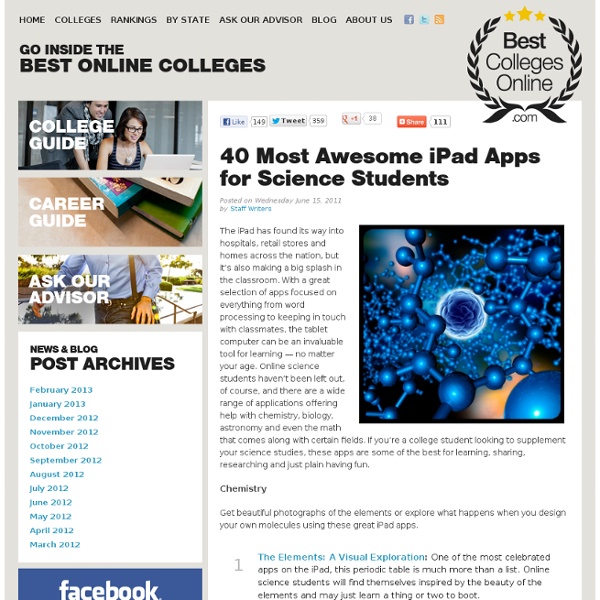Could Doceri be the IWB killer?
Just before Xmas I reviewed a potential IWB killer app called Idea Flight. This was the first of a batch of iPad apps that I have found which attempt to replace the need for an IWB. Idea Flight attempted this by enabling the networking of groups of iPads and one of the primary criticisms that readers pointed out with this system is that it was limited to contexts in which students all had iPads. Doceri takes a very different approach though. The iPad app has all the normal software installed that would expect with your IWB, so you can use different modes such as a whiteboard mode that enables you to write on the board from your iPad using your finger or an additional stylus, or surf the internet and interact with the computer native software, or you can mix the two modes and annotate over web pages or software based applications. Here are just a few of the features of the Doceri app shown as iPad screen grabs. You can call up an onscreen keyboard for text input. What I like about Doceri
Annotate, Correct and Edit Documents on Your iPad
<div class="greet_block wpgb_cornered"><div class="greet_text"><div class="greet_image"><a href=" rel="nofollow"><img src=" alt="WP Greet Box icon"/></a></div>Hello there! If you are new here, you might want to <a href=" rel="nofollow"><strong>subscribe to the RSS feed</strong></a> for updates on this topic.<div style="clear:both"></div></div></div> As I approach a significant academic milestone this semester with the completion of my dissertation and PhD, I thought I’d share a very handy iPad application I’ve been using to annotate, correct and edit PDF versions of my own writing recently: iAnnotate PDF. iAnnotate PDF is $10 on iTunes, but it’s worth every penny. I love how iAnnotate PDF supports highlighting, adding notes to pages, and also freehand writing. On this day..
Making of science apps: Not the usual suspects
On the screens of millions of iPad and other mobile devices, moons and stars, elements and molecules swirl beneath our fingertips. Developer Mike Howard says he wants to “make you feel like you are actually there in orbit.” Theodore Gray wants you to look at the periodic table and be transported to the world of Harry Potter, feeling as “if you checked out a magical version of The Elements from the Hogwarts library.” Apps represent a shift in how students and the public learn about science. The Elements is one of the best known science apps for the iPad. Work on The Elements app started January 2010. Exoplanet is a database of all known extrasolar planets. SkySafari is a virtual telescope for exploring the night sky. Promoting the app was a challenge at first. Luminos is another astronomy app for the iPad. Molecules is an app for looking at any of thousands of molecules, spinning and zooming them in 3D. Downloads for Molecules “wildly exceeded my expectations,” says Dr. One of Dr.
Science Apps for iPad, iPhone and iPod Touch
50 Must-Have Educational Apps
It’s time for holiday road trips and you know what that means: driving, flying, cranky kids, and… teaching opportunities! What’s that, you say? Well, there is so much downtime during the holidays where kids and adults spend hours just passing the time… why not try out some new apps on your phone? Many of these apps were found by The Teaching Palette, be sure to check out their fantastic site for more helpful resources! From learning the ABCs to doodling, there’s plenty of terrific apps out there that will pass the time but also educate. If you have other apps you want added to this list, just add them in the comments. *Most of the links below are to the iTunes store which will open another window and/or iTunes. Great Apps For Kids (And Adults) Alphabet Animals Perfect for your talented toddler, this game is packed with colorful animations, animal sounds, and tons of tips for learning their letters. Mad Libs Just as goofy and fun as your remember. SmackTalk Annoying? Super Why! Plants Vs.
Essential iPad Hardware and Software for Teachers
After two weeks with my iPad, I have sold my laptop and dedicated my mobile life to my iPad. I am an educator by trade. For teaching, the iPad is the perfect tool for 95% of what I need a computer to do, and it turns out that the other 5% probably isn't as important as I thought it was. Converting my lesson planning, teaching, and student accountability paradigms to the iPad took some careful planning and tools, but now that I have a system, I am loving it. Luckily, the iPad hardware is fantastic, and the user interface and experience are so welcoming, that I had zero learning curve and almost no problems with converting. There are, however, some essential pieces of hardware that I needed, and there are 5 applications that are absolutely indispensable. The Apple iPad - The iPad hardware will set you back a few hundred dollars. The Apple Bluetooth Keyboard - I paid $59 for the a refurbished Bluetooth Keyboard directly from the Apple Store. 4 Essential iPad Apps for Teachers
SlideShark - Convert & View PPT on Your iPad
From the same people that created My Brainshark comes SlideShark. SlideShark is a free app for converting and viewing PPT files on your iPad. SlideShark converts your PowerPoint files without losing any of your original formatting, transitions, or animations. The video below provides an overview of how SlideShark works. Applications for Education If your school is one that is trying to implement an iPad program, SlideShark could be a handy app for you.
Back to School: 40 Best Science iPad Apps for Students - Fun Educational Apps: Best Apps for Kids Reviews iPad / iPhone / iPod