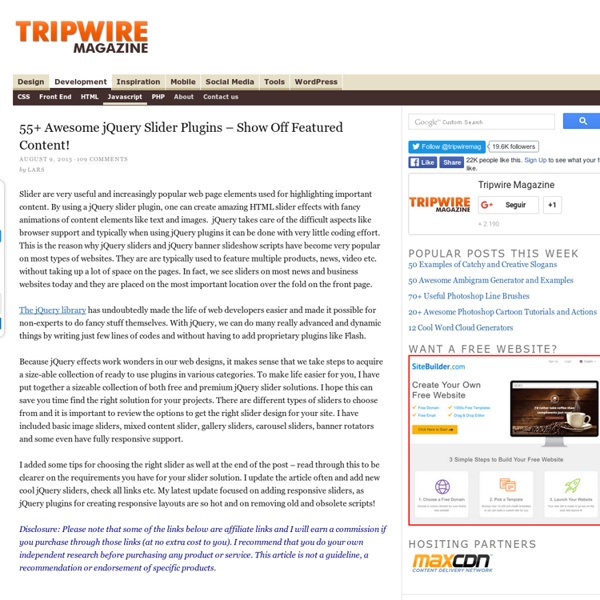JavascriptTips - jslibs - JavaScript language advanced tips and tricks - standalone JavaScript development runtime environment with general purpose native libraries
These tips and tricks are not related to any web browser or any Document Object Model (DOM), they are only general purpose tips and tricks for the JavaScript language. Some of these tricks are using a latest version of JavaScript language (v1.8) and cannot run with the Microsoft Implementation of JavaScript (v1.5). All these tricks has been tested with the Mozilla SpiderMonkey/TraceMonkey JavaScript engine (v1.8). You can try these examples using jshost, a command-line JavaScript interpreter. (download it). If you need more explanation about one of the following tips, don't hesitate to ask me or use the comment section at the end of this page.
Dynamic PNG shadow position & opacity with jQuery - by Daniel Kurdoghlian
Below you can see the magic interesting part of my script: This is, what makes the correct positioning of the shadow <div>. Just assign this function to a dragging event (+ window-resize & load) and you have your dynamic positioning.
Rama - Slider
Check out all examples 1. Example 2.
30 Cool jQuery Tooltip Plugins for Interactive Designs
jQuery tooltip is certainly one of the building blocks you should consider using in your web design and development. jQuery tooltips are easy to install and set up, and they help you offer extra information on important elements and at the same time make the browsing experience of every visitor interesting and dynamic. Simple and minimalistic design is good for user experience and usability, and jQuery tooltips help you achieve this by allowing you to “not show it all” at once. There is many jQuery tooltip scripts available – some are free and some premium.
Rafik Salama — Hybrid Binding: DOM Caching with Event Delegation in jQuery
Imagine you have some HTML that represents a grid of products on a page. It’s marked up like the following: Title Title When a user hovers over each product, its respective title should be shown/hidden. (This is a contrived example, so please ignore for a moment that there are several better ways to do this, including: using hover pseudo-classes, adding/removing a class via JavaScript and showing/hiding the elements based on the presence of that class, etc.) The way most jQuery tutorials have taught users to do this is by simply using the bind or hover method:
Parallax Content Slider with CSS3 and jQuery
A simple parallax content slider with different animations for each slider element and a background parallax effect. View demo Download source Today we want to share a simple parallax content slider with you. Using CSS animations, we’ll control the animation of each single element in the slider and create a parallax effect by animating the background of the slider itself.
Follow Button
Updated on Fri, 2014-02-07 13:58 The Follow Button is a small widget which allows users to easily follow a Twitter account from any webpage. The Follow Button uses the same implementation model as the Tweet Button, and its integration is just as simple.
24 Most Popular jQuery Plugins of February 2012
Last month, many great jQuery plugins were created and new versions were released too. Now, lets go through some of the most popular plugins in February 2012. 1. turn.js Adds a beautiful transition similar to real pages in a book or magazine for HTML5. 2. jQuery Scroll Path
jQuery Proven Performance Tips And Tricks (Slides)
Thanks to everyone that attended the jQuery London and London Web Standards meetups this month. As requested, here are the slides from my talks including links to all of the jsPerf tests embedded for each section. Summary
10 awesome jQuery snippets
Preloading images Preloading images is useful: Instead of loading an image when the user request it, we preload them in the background so they are ready to be displayed. Doing so in jQuery is very simple, as shown below: (function($) { var cache = []; // Arguments are image paths relative to the current page. $.preLoadImages = function() { var args_len = arguments.length; for (var i = args_len; i--;) { var cacheImage = document.createElement('img'); cacheImage.src = arguments[i]; cache.push(cacheImage); } } jQuery.preLoadImages("image1.gif", "/path/to/image2.png"); → Source:
Best jQuery Plugins Of Early 2012
jQuery is the best Java Script library and jQuery Plugins are always helpful for web developers when they need to add amazing effects to their websites. jQuery has really taken over the role of Flash in web designs. You can create so many effects with the use of jQuery in your website designs. I am a great fan of jQuery this is the reason I always compile the best jQuery resources for the readers of Stylish Web Designer the web design blog.
Latest Updates - DocumentCloud
After being on the slow burner for several months, Backbone.js 0.5.0 was released this afternoon. Backbone is the JavaScript library that DocumentCloud uses to build out the workspace where reporters can upload, edit and organize their primary source documents. Along with a slew of tweaks and bug fixes , the most notable new feature is HTML5 “pushState” support , which you can see in action by trying a search in DocumentCloud’s public archive . This enables the use of true URLs, but also requires you to do a bit of extra work on the back end to be sure that your application is capable of serving these pages, so it’s strictly on an opt-in basis. Of course, not all browsers currently in popular use (ahem, Internet Explorer) support the “pushState” function yet.
Create Magical Layouts With Isotope, A Great jQuery Plugin
Isotope is an exquisite jQuery plugin for magical layouts that can readjustment themselves depending on the browsers dimensions. Along with filtering and sorting functionality, this is a truly powerful plugin. I came across the plugin whilst developing a project that required blocks of various heights to fit perfectly in the page. Accompanied by the Infinite Scroll plugin, Isotope made the project a great success.
13 Best jQuery 3D Effect Plugins
digg Here is a list of amazing jQuery 3D effects plugins that you can use in your own websites. Some of these are a great alternative to flash effects as it is lighter than the latter. Please click the images to redirect yourself to the demo page.