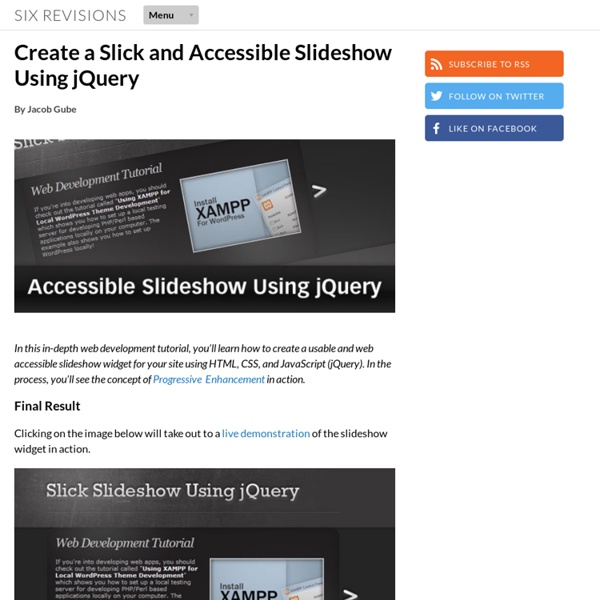Create a Slick and Accessible Slideshow Using jQuery
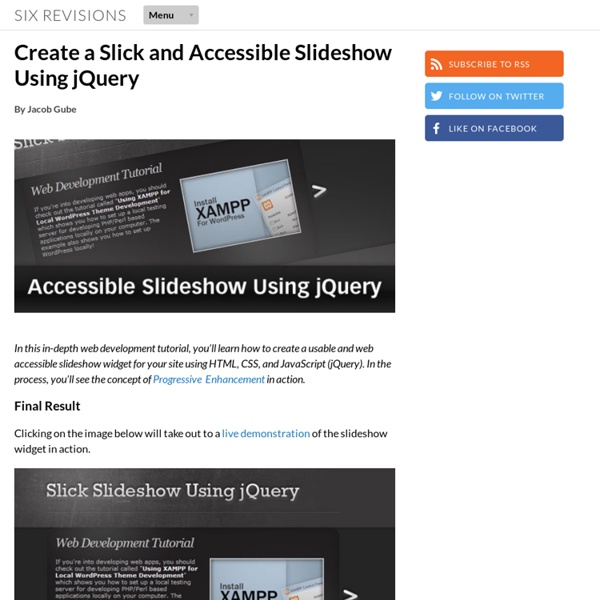
A Compilation of Vintage Textures for Designers
Resources June 10, 2010 Textures are one of the most used resources in making great designs. They can accentuate your images to better portray the feel of the design you’re aiming for. Here at You the Designer, you need not blast to the past to get this brilliant effect. Download Source Download Source Download Source Download Source Download Source Download Source Download Source Download Source Download Source Download Source Download Source Download Source Download Source Download Source Download Source Download Source Download Source Download Source Download Source Download Source Download Source Download Source Download Source Download Source Download Source Download Source Download Source Download Source Download Source Download Source Author: Ronald Bien Ronald is the founder of NaldzGraphics.net.
Create jQuery Pop-Ups
If have to quickly scramble to display a pop-up for a single link then feel free to use the pop-up window generator. However, it would be better to use jQuery to easily integrate pop-up behavior for any link you choose. By using this jQuery code you can add this pop-up functionality to your website in a very maintainable and easy to use way. Note: this code is just for jQuery driven popup windows not modal overlay windows. The Benefits of using jQuery for Popup Windows You never have to paste javascript into html links - all you have to do is add a class to turn the link into a popup window link.You can define multiple classes easily in the javascript so that just by changing the class name you can display the right pop-up sizes for your website.There's no javascript in the href html so updating your site or removing the popup functionality is a breeze if you have to make changes in the future. jQuery Popup Code Instructions <a href=" class="popup2">jQuery Popup</a>
The Difference Between Art and Design
The subject of what separates art and design is convoluted and has been debated for a long time. Artists and designers both create visual compositions using a shared knowledge base, but their reasons for doing so are entirely different. Some designers consider themselves artists, but few artists consider themselves designers. So what exactly is the difference between art and design? This is a subject that people have strong opinions about, and I’m looking forward to reading the various points of view in the comments. This post isn’t a definitive guide, but rather the starting point for a conversation, so let’s be open-minded! Good Art Inspires. Perhaps the most fundamental difference between art and design that we can all agree on is their purposes. Typically, the process of creating a work of art starts with nothing, a blank canvas. They create the art to share that feeling with others, to allow the viewers to relate to it, learn from it or be inspired by it. Good Art Is Interpreted.
So, You Want A Link Button, Huh?
(and updates by editorial staff) You know that the web is held together through a series of hypertext links. Or, as a student of mine called it "A web of blue words." That's not a bad way of putting it actually. Now, it's possible for you to use hex codes to change the color of the links and visited links. See my tutorial on background colorssee here) or by making it an image map. In this tutorial I'll show you an easy way to make your own link button--with your own wording--in order to brighten up your page and make a nice classy departure from all the blue words. What I'm Talking About Below is a link button: Go ahead -- click on it. Welcome back. How To Make the Button Here are the commands I used to place the button above: If you've already read the tutorial on forms you already know most of this. FORM tells the computer a form item is going here. The second command (the input command) places the button. INPUT TYPE tells what type of input will occur (duh!). It's simple and it looks nice.
13 Helpful Cheat Sheets for Building WordPress Themes
202 shares MP6: The Shape Of Things To Come For The WordPress Dashboard? Let’s be honest, the WordPress dashboard is neither attractive to look at nor particularly conducive to efficient workflows. The design is reminiscent of web apps from the early years of the century and would benefit from some serious sprucing up. Because of WordPress’s power and flexibility, that lack of visual and UX pizazz hasn’t held… Read More 277 shares 17+ Resources for Churches Using WordPress Since more than 15% of the web is powered by WordPress, itís not surprising that many churches are utilizing it.
Related:
Related: