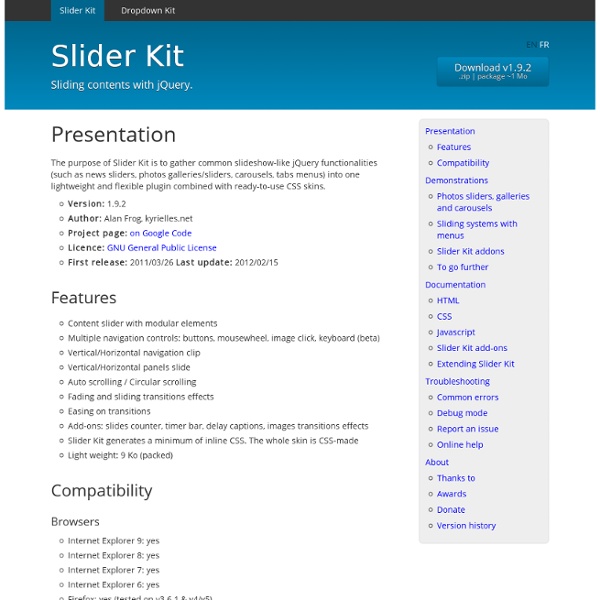jRumble | A jQuery Plugin That Rumbles Elements
About The Plugin jRumble is a jQuery plugin that rumbles, vibrates, shakes, and rotates any element you choose. It's great to use as a hover effect or a way to direct attention to an element. Please read this before using jRumble. Flashing and flickering objects on the web can be dangerous. The Author My name is Jack Rugile. Like the Plugin? This plugin is free to use, however, if you enjoy jRumble and want to show some support, feel free share it or make a donation. Usage Include jQuery and jRumble Include jQuery and jRumble just before your closing body tag. Initialize jRumble on a Selector and Trigger Start or Stop You can do this in a script tag within your HTML or in an external JavaScript file. // Initialize jRumble on Selector $('#rumble-element').jrumble(); // Start rumble on element $('#rumble-element').trigger('startRumble'); // Stop rumble on element $('#rumble-element').trigger('stopRumble'); Demos Ranges View Source Speeds Opacity Trigger Examples Documentation Options/Defaults Known Issues
Basic jQuery Slider - Responsive slideshows for featured content
Supersized - Full Screen Background Slideshow jQuery Plugin
Here it is, all the Supersized documentation you're so eagerly waiting to read. Enjoy. Glossary Getting Started Options Variables Theme API Theme Variables First, you'll want to download the latest version of Supersized. autoplay fit_always fit_landscape fit_portrait horizontal_center image_protect keyboard_nav min_height min_width new_window pause_hover performance random slides slideshow slide_interval slide_links start_slide stop_loop thumb_links thumbnail_navigation transition transition_speed vertical_center Determines whether slideshow begins playing when page is loaded. type : boolean default : 1 Prevents the image from ever being cropped. type : boolean default : 0 Prevents the image from being cropped by locking it at 100% width. Prevents the image from being cropped by locking it at 100% height. Centers image horizontally. Disables right clicking and image dragging using Javascript. Allows control via keyboard. - Pause or play or - Next slide or - Previous slide Minimum height the image is allowed to be. theme.
wmuSlider, a jQuery responsive slider ~ Brice Lechâtellier
I want to give back to the community by sharing the code used for the responsive slider on the homepage. Please keep in mind that it's still very raw (really) and under the MIT LICENSE, which basically means: break it, steal it but THE STUFF IS PROVIDED "AS IS"! You can download the code and check out the demo on GitHub. 1. Calling the library 2. <div class="wmuSlider"><div class="wmuSliderWrapper"><article><img width="612" height="612" src=" /></article><article><img width="612" height="612" src=" /></article><article><img width="612" height="612" src=" /></article><article><img width="612" height="612" src=" /></article></div></div><script>$('.wmuSlider').wmuSlider();</script> 3. Stop wasting time, automate everything
jQuery Timeline 0.9.5 - Dando vida al tiempo
Donec semper quam scelerisque tortor dictum gravida. In hac habitasse platea dictumst. Nam pulvinar, odio sed rhoncus suscipit, sem diam ultrices mauris, eu consequat purus metus eu velit. Donec semper quam scelerisque tortor dictum gravida.
Jquery.ascensor.js
Copyright (c) 2013 léo galley Permission is hereby granted, free of charge, to any person obtaining a copy of this software and associated documentation files (the "Software"), to deal in the Software without restriction, including without limitation the rights to use, copy, modify, merge, publish, distribute, sublicense, and/or sell copies of the Software, and to permit persons to whom the Software is furnished to do so, subject to the following conditions: The above copyright notice and this permission notice shall be included in all copies or substantial portions of the Software. THE SOFTWARE IS PROVIDED "AS IS", WITHOUT WARRANTY OF ANY KIND, EXPRESS OR IMPLIED, INCLUDING BUT NOT LIMITED TO THE WARRANTIES OF MERCHANTABILITY, FITNESS FOR A PARTICULAR PURPOSE AND NONINFRINGEMENT.
Craftyslide - A tiny jQuery slideshow plugin
Light Trails Bokeh Blossoms Funky Painting Vintage Chandelier Why Craftyslide? Craftyslide was created first and foremost as an experiment, but secondly out of frustration with many plugins being written today. I found many slideshow plugins too bloated for my needs and code supplied was often superfluous and non-semantic. This prompted me to go about writing my own plugin, with the result being Craftyslide. Usage Using Craftyslide on your site is easy. Files to include: Basic initialization: <script> $("#slideshow").craftyslide(); </script> Show CSS Show jQuery Options width (number) Set a custom width for your slideshow. height (number) Set a custom height for your slideshow pagination (true/false) Select whether to display pagination or not. fadetime (number) Define the fade animation speed of slides. delay (number) Used during auto mode (pagination set to false). Options example: Example showing multiple options Download
DataTables (table plug-in for jQuery)
Quicksand, organisez vos données avec jQuery - Megaptery
Quicksand est un plugin jQuery qui permet d’organiser dynamiquement des listes de données. Celles-ci sont filtrées et triées avec des effets transition très réussis. Un plugin très pratique pour redonner vie à vos listes de données ! Redonnez vie à vos listes HTML S’inspirant des applications Mac, Quicksand vise à créer une apparence similaire sur des données HTML. Voici un exemple d’utilisation de Quicksand : la présentation d’une équipe de webagency. Mise en place du plugin Commencez par déclarer une première liste d’éléments identifiée « source ». On ajoute un élément HTML à cliquer pour effectuer la transition entre les deux listes. Il faut ensuite faire appel à la fonction de Quicksand qui passe en paramètre la liste de destination. Et voilà, c’est terminé. Requis : jQueryDémonstration : : MIT/GPL version 2