Nevron Writer Features - main features of the best MS Word Alternative
With Nevron Writer there is no limitation in the type of documents that can be created - standard MS Word DOCX format, formatting-free TXT, Rich Text Format (RTF) documents, as well as HTML files with inline styling or embedded CSS style sheets. Currently, Nevron Writer supports the following Text Formats: TXT - Supports text import from Unicode and other encodings (ANSI, Western European etc.).RTF - Supports all major Rtf import featuresDOCX - Supports most of the features of Microsoft Word ® Office Open XML file formatHTML - Supports html tag soup, css, inline cssPDF - Export only Supports loading from TXT, RTF, DOCX, HTML, NTB (Nevron Text Native binary format) and NTX (Nevron Text Binary Format). Support for saving text files TXT, RTF, DOCX, HTML, NTB (Nevron Text Native binary format) and NTX (Nevron Text Binary Format) and PDF *NTB and NTX formats are beta version.
Datawrapper
Easy to use Upload your data, choose a chart or map and publish - done. There are options to use this tool for free and paid services for single users, teams and organizations. Learn more...
50+ Social Bookmarking Sites : Importance of User Generated Tags, Votes and Links
Editor’s Note: This post was updated in October of 2016. Is social bookmarking still relevant in 2016? Read this updated post by Anna Crowe to learn more.
3 Very Good Apps for Creating and sharing 3D Models
March 24, 2017 Below are three good iPad apps students can use to create and share 3D models and animations. Some of these apps support 3D printing. Students can use the apps to engage in a wide variety of creative tasks from creating simple designs to constructing complex objects. They can create figures, build modules, design pixel arts and bring them to life through 3D technology.
Documentation techniques for MS Word
See the snippet before you buy! The importance of accurate documentation can’t be stressed enough; regardless of the type of business or industry. You must understand different methods of managing documents to ensure that high standards are set and maintained. In this webinar, expert speaker Mitzi Katz will demonstrate automating the process of creating templates, formatting, and reviewing Word documents by learning documentation techniques, such as automatic Table of Contents, automatic Indexing, Table of Figures and Table of Authorities, using footnotes, bookmarks, styles, section breaks, tracking changes, comparing documents and more. Your challenge is to leave the manual method behind and move forward with the automation and a plan for building and maintaining your documentation in Word! Mitzi will offer useful tips, techniques and time-saving measures to take your skills in Microsoft Word to a higher level.
30 New Web and Mobile GUI kits and Wireframe Templates
Just as we did a few days ago with free icon sets, today we take a look at and share with you the latest, the most extensive and the most detailed web and mobile GUI kits and wireframe templates currently available for free. All of the kits and templates below have all been designed with modern design trends in mind, and are all chock-full of components, widgets, form elements, buttons, navigation systems and menus, various page templates, and much, much more. Basically, everything you could possibly need for designing or wireframing a web site or mobile app. The kits and templates are mainly available in either PSD, EPS or AI formats, but there also a few that come in SVG, Fireworks or Sketch formats.
RDFa Distiller and Parser
This distiller corresponds to the RDFa 1.0 specification. In 2012, W3C has published an updated version of that specification, called RDFa Core 1.1. A new distiller, processing RDFa 1.1 content, has been implemented which suprecedes this one. Note that the new distiller can also process RDFa 1.0 content (there are some minor incompatibilities) if the XHTML+RDFa file uses the right (RDFa 1.0) DTD and/or the @version attribute.
24 Metasearch Engines for Centralized & Efficient Searching - Search Engine Journal
Metasearch engines have risen up the web through the years and continue to grow in numbers, even in the current Google dominated search world. Companies who create their own versions of metasearch engines must have given up on trying to compete with Google and the other top search engines, and instead take advantage of the API’s and technologies available via the big three or four search technologies, integrating that data into one interface with a unique spin on ranking or listings formats. Here at the Journal, we’ve been featuring some of these metasearch engines; especially the new ones. But we won’t be able to cover them all (although we try). So the best we could do is come up with a list of these metasearch engines, made up of metasearch startups and others have been around for quite some time now. It is not however a comprehensive list, as we know that there are still more out there.
How I Mind Map
I’ve been working on a mind mapping post for some time now. It started as a Macworld piece, but I took too long… ▼ Table of Contents Why mind map? When I need to get an idea out of my head, or I need to take that idea and flesh it out, I turn to mind maps.
Articulate Storyline 2 - Online Training Software
Feel like a pro even if you’re a beginner with Storyline’s familiar, intuitive user interface. No training required. Make your workspace your own. Move the panels you use the most anywhere on your desktop, or even to a second monitor. No need to create from scratch, unless you want to. Jump-start your slides with templates designed by e-learning pros, and style your content with customizable design and color themes.
Start Developing iOS Apps Today: Where to Go from Here
Taking the ToDoList App to the Next Level The to-do list app you just created benefits from numerous built-in behaviors. You can continue to experiment with this app to enhance your understanding, or you can start something new. If you do continue with the to-do list app, here are some areas to investigate: Your to-do list disappears when you quit and relaunch the app. You might want to explore ways to make the list persist over time.



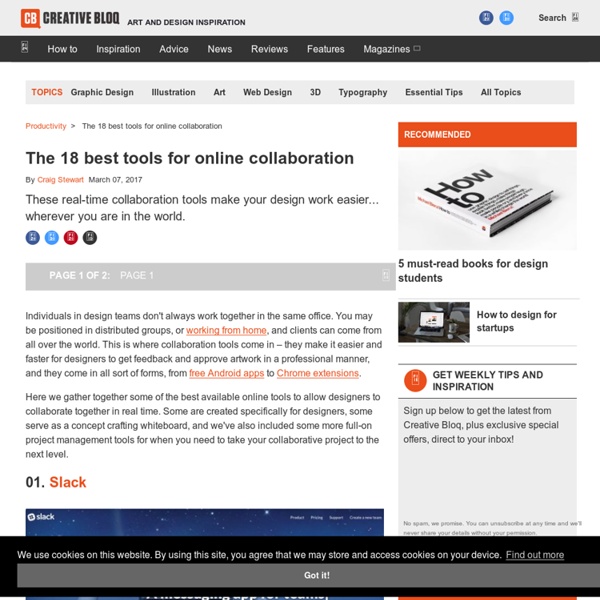
I plan to work through each one of these and put out the ones that I think are interesting for us. by johnbeasley Aug 5