


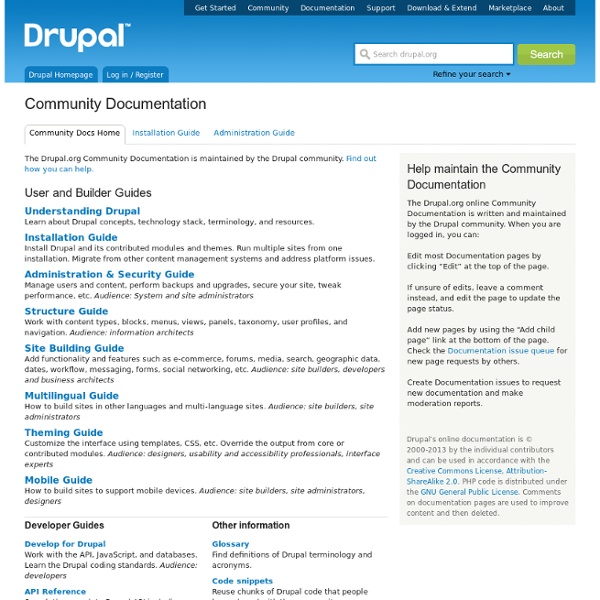
https://drupal.org/documentation
Installation - EN Last updated July 19, 2013. Created on April 25, 2008.Edited by LeeHunter, tvn, silverwing, Heine. Log in to edit this page. This guide covers preparing for installation, running the installation script, and the steps that should be done after the installation script has completed. It also explains how to do a "multi site" installation, where a number of different Drupal sites run off the same code base. Modules Extend and customize Drupal functionality with contributed modules. If a module doesn't quite do what you want it to do, if you find a bug or have a suggestion, then join forces and help the module maintainer. Or, share your own by starting a new module. Views You need Views if
System Requirements Last updated August 19, 2014. Created on February 2, 2003.Edited by pwolanin, YesCT, xjm, LeeHunter. Log in to edit this page. Note: this page should not be edited without first discussing the changes in a Drupal Core issue as the requirements for each version of Drupal are decided upon by the Drupal Core developers. To install and run Drupal your web server must meet certain minimum requirements. Most web hosting companies meet these requirements. Using the theme layer (Drupal 6.x) See also: Theme handbook (D6) Modules in Drupal have the capability to allow presentation to be overridden for use on individual sites; this capability is called theming. In order for the theme layer to be usable, a module must be written to take advantage of it. To do this, logic must be separated as much as possible from presentation. To accomplish this, modules do as much of the work on the data as possible, and hand that data off to the presentation layer.
Drupal 7 - Plus facile et plus puissant que jamais Fonctionnalités Contenu Flexible Définissez des champs personnalisés qui peuvent être utilisés pour tous les types de contenu, utilisateurs, commentaires, termes et autres entités. module.inc Allow modules to interact with the Drupal core. Drupal's module system is based on the concept of "hooks". A hook is a PHP function that is named foo_bar(), where "foo" is the name of the module (whose filename is thus foo.module) and "bar" is the name of the hook. Each hook has a defined set of parameters and a specified result type. To extend Drupal, a module need simply implement a hook. When Drupal wishes to allow intervention from modules, it determines which modules implement a hook and calls that hook in all enabled modules that implement it.
About overriding themable output Last updated May 7, 2012. Created by dvessel on September 7, 2007.Edited by onefreewalk, hansrossel, add1sun, arianek. Log in to edit this page. The following only applies when the default markup needs changes. This section can be skipped if the presentation is handled only through style sheets. Drupal & Ajax - How to dynamically update view display The following tutorial, will describe how to dynamically update your page with view results. It will be based on the Drupal & Ajax - Basic Tutorial, which breaks down the steps of implementing basic Ajax with Drupal. So if you still haven't read it, now will be a good time to do so.
Viziontech Software Solutions The following tutorial will guide you step by step how to create a quick implementation of Ajax in Drupal. We will dynamically update a page with content we will read from the server without the need to refresh the page. I tried to make it as simple as possible, just to describe the very basic blocks required to implement Ajax. I suggest you take it further and try to implement more complex implementations according to your site's needs. Let's start......