


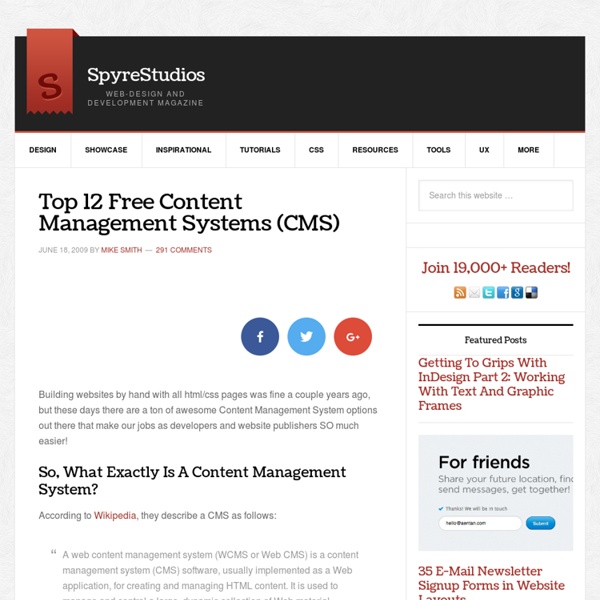
Contao Versatile Regardless of whether you want to run multiple websites in one Contao installation, maintain a website in multiple languages or need detailed user permissions to work on a website collaboratively – Contao has everything on board by default. Furthermore, you can enhance its functionality with extensions to fit your needs. GDPR compliant Contao is compatible with current laws and especially the GDPR. All data protection measures are implemented by default, for instance, Contao uses the double opt-in method for all subscriptions and registrations and it keeps a log for the legally required storage period. SEO ready You can adjust the title, the description and the robots meta tag of each page. Accessible With Contao, you can create accessible websites that meet the requirements of BITV 2.0 and the European Accessibility Act (EAA). Performant Contao is compatible with Varnish and other HTTP caches and it supports modern technologies such as HTTP2, deferred image resizing and ESI. Secure
10 must have Drupal Modules - Geshan's Blog Drupal is one of the most flexible, modular and customizable open source Content Management System (CMS) powering thousands of websites (my list here). It is not only easy to kick start a site using Drupal but advantageous in numerous ways, primary the seamlessly pluggable modules and themes make Drupal an obvious choice. Drupal 6 is out and being widely used but modules of Drupal 5 have not been fully transformed to Drupal 6. Here are 10 must have modules in your Drupal 5 site to have solid base for your site. Let’s divide the 10 modules in three parts: create the nodes, add some jazz and finally protect and administer.The first four modules are to create your nodes effectively, then add some jazz to the created modules with the next four modules then protect your site from spam and fast and effort free administration. A. 1. 2.TinyMCE: Tiny Mexicode Editor claims to be the most popular rich text editor for form text area. B.Add Some Jazz: Geshan Manandhar
PHP for Beginners: Building Your First Simple CMS The Magic of PHP + MySQL It’s safe to say that nearly every website that’s up-to-date these days is using some form of content management system (CMS). While there are a ton of great free options that provide us with a CMS to power a website (WordPress, Drupal, etc.), it doesn’t hurt to peek under the hood and get a feel for how these systems work. To get our feet wet as back-end developers, we’ll be creating a simple PHP class that will: Create a databaseConnect to a databaseDisplay a form with two fieldsSave the form data in the databaseDisplay the saved data from the database Download Files This class is intended to give you a feel for how PHP and MySQL interact together, and to show the basics of a CMS. Building the Class Our first step is to simply lay out the class in a file named ‘simpleCMS.php’ so we have a road map to work with. As you can see, we’re creating one class with four variables and five methods. The Variables Build the Database Connect to the Database Build the Form <! <?
PHP for Beginners: Building Your First Simple CMS By Jason Lengstorf On CMS, php #The Magic of PHP + MySQL It's safe to say that nearly every website that's up-to-date these days is using some form of content management system (CMS). While there are a ton of great free options that provide us with a CMS to power a website (WordPress, Drupal, etc.), it doesn't hurt to peek under the hood and get a feel for how these systems work. To get our feet wet as back-end developers, we'll be creating a simple PHP class that will: Create a databaseConnect to a databaseDisplay a form with two fieldsSave the form data in the databaseDisplay the saved data from the database Download Files This class is intended to give you a feel for how PHP and MySQL interact together, and to show the basics of a CMS. #Building the Class Our first step is to simply lay out the class in a file named 'simpleCMS.php' so we have a road map to work with. As you can see, we're creating one class with four variables and five methods. #The Variables #Build the Database <! <? #Related
dotCMS Open Enterprise Open Enterprise is designed to greatly simplify deployment of typical Drupal websites and popular components. It leverages the novel Apps model to enable one click installs of a growing library of popular plug and play features such as blogs, FAQs, events, locations and photo galleries. Its primary goal is to make Drupal simple enough for non-technical people yet retain all of Drupal’s legendary power and flexibility. Open Enterprise was designed to serve three needs: Enhanced Drupal base install – By moving the bulk of site building to Apps that can be installed at any time, the Open Enterprise core is able to be lightweight and adaptable for virtually any Drupal project. The core contains essential modules, usability enhancements and a clever WYSIWYG implementation. Watch the 5 minute Open Enterprise Demo Small Core One of the unique things about the OpenEnterprise distribution is our introduction of the "Small Core" concept. Installation Available Apps Available Themes
The 960 Grid System Made Easy By Joshua Johnson The first time I discovered the 960 Grid System, I was immediately excited about the possibilities of implementing complex layouts so easily. However, since I was fairly new to web design at the time, when I downloaded the files, I quickly became overwhelmed at how complicated the whole thing seemed. With all this code, how could this be the easy way to create a layout? This article is for web designers and front-end web developers who are interested in grid-based layout systems but are at a loss on how to decipher them. We’ll focus specifically on the 960 Grid System, but after reading this guide, you’ll find that most of the other grid systems out there are similar and will make much more sense after you understand a few basic principles. Grid-Based Design Before we get into the specifics of the 960 Grid System, let’s briefly discuss grid-based design in general. Our brains like to simplify things to make them readily understandable. Why Do I Need a Grid System? Typogridphy
So You Want to Learn Regular Expressions? | Dee and Steve's Web Herein you will find a series of articles aimed at helping the non technical person understand what Regular Expressions are, how and when to use them and hopefully help to get into the mindset of using the darn things! The main focus has been on helping non technical people, mainly business and marketing, use Regular Expressions in Web Analytics tools like Google Analytics and others. All the articles to date have been based on emails between Robbin Steif from Lunametrics and myself. With a little bit of "helping the developers at work" sneaking in now and then too. What and How? Wild Cards A starting look at the use of wildcards. Positioning Finding stuff is good. More Wild Cards More ways to find lots of stuff. Just Like a Box of Chocolates The Ultimate Analogy. Choices, Choices, Choices.... Examples:Filtering IP Addresses Wherein I bore the reader to tears explaining how to RegEx for IP Addresses. Enjoy!
Expanse +++ dream. create. do. Build Kit Get started building with Drupal fast. Build Kit is a basic distribution meant to capture elements that are generally useful and make building Drupal sites and Drupal distributions easier. Build Kit helps site builders use install profiles and drush make for defining projectsmanage the dev > staging > live workflow problem using Features and exportableskeep track of important upstream patches that are critical to Drupal distributions Requirements In addition to the standard Drupal requirements you will need the following to make use of Build Kit: Getting started (7.x) Use drush to download Build Kit $ drush dl buildkitChoose the "Build Kit" install profile when installing Drupal Extending Build Kit The Build Kit documentation includes information on extending Build Kit. The Simple project provides a good example of a Drupal distribution extending Build Kit. Looking for Kit? If you are looking for best practices for building Features try Kit. Projects using Build Kit Simple
Fluid 960 Grid System | 16-column Grid Article Heading Subheading Lorem ipsum dolor sit amet, consectetuer adipiscing elit, sed diam nonummy nibh euismod tincidunt ut laoreet dolore magna aliquam erat volutpat. Ut wisi enim ad minim veniam, quis nostrud exerci tation ullamcorper suscipit lobortis nisl ut aliquip ex ea commodo consequat. Visit site. Heading 3 Heading 4 Heading 5 Duis autem vel eum iriure dolor in hendrerit in vulputate velit esse molestie consequat, vel illum dolore eu feugiat nulla facilisis at vero eros et accumsan et iusto odio dignissim qui blandit praesent luptatum zzril delenit augue duis dolore te feugait nulla facilisi. Heading 6 Epsum factorial non deposit quid pro quo hic escorol.
Session As a website becomes more sophisticated, so must the code that backs it. When you get to a stage where your website need to pass along user data from one page to another, it might be time to start thinking about using PHP sessions. A normal HTML website will not pass data from one page to another. A PHP session solves this problem by allowing you to store user information on the server for later use (i.e. username, shopping cart items, etc). It is important to ponder if the sessions' temporary storage is applicable to your website. Sessions work by creating a unique identification(UID) number for each visitor and storing variables based on this ID. Note:If you are not experienced with session programming it is not recommended that you use sessions on a website that requires high-security, as there are security holes that take some advanced techniques to plug. Before you can begin storing user information in your PHP session, you must first start the session. PHP Code: Display:
sNews - Lightweight Content Management System