InfoGraphic Designs: Overview, Examples and Best Practices
Information graphics or infographics are visual representations of information, data or knowledge. These graphics are used where complex information needs to be explained quickly and clearly, such as in signs, maps, journalism, technical writing, and education. They are also used extensively as tools by computer scientists, mathematicians, and statisticians to ease the process of developing and communicating conceptual information.
12 Creative Design Elements Inspiring the Next Generation of UX
It's been a long time since I've written about design here at Moz, but I spent my morning in a great meeting with Derric, and was inspired by a lot of his ideas and what we reviewed to revisit some of the emerging trends and outlier creatives that are opening our eyes to what's possible. Below, you'll find some truly exceptional, unique elements of creative layout and artistry, as well as simple tweaks to best practices that are pushing the field forward. Hopefully, a few will inspire your design directions, too! #1 - Products Floating on the Background Here's a good-looking page from Hugh & Crye Shirts, showcasing one of their garments:
21 Map Creation Tools for Students and Teachers
Yesterday, I published a review of MapFab which is a fabulous, free, and simple tool for creating maps online. Writing that post got me thinking about all of the other free map creation tools that I've reviewed over the years. Google Maps and Google Earth are my favorite tools for creating maps, but not every school allows teachers and students to download it. And creating Google Maps does require you to have a Google account which is an obstacle to use in some schools too. In the list below you will find some map creation tools that don't require registration.
How To Create Outstanding Modern Infographics
In this tutorial you will learn that data doesn't have to be boring, it can be beautiful! Learn how to use various graph tools, illustration techniques and typography to make an accurate and inspiring infographic in Adobe Illustrator. Start by using the Rectangle Tool (M) to draw a shape. Give it a subtle radial gradient too. The entire design is based on a grid of four columns. To make the columns first select the rectangle and drag a guide onto the centre of the shape.
The Most Expensive Keywords in Google AdWords (And How to Target Them in Your Search Campaigns)
On the heels of Google’s blow-out Q2 2011 earnings announcement last week, we wanted to find out what keywords demand the highest costs per click and are most competitive in terms of high search volume. Since the vast majority of Google's profits come from AdWords advertising, these high CPC keyword categories are responsible for a large part of Google's profits. The results of our research are illustrated in an infographic of the most expensive keywords.
Free Vector Infographic Kit
This week’s freebie is a huge vector set for creating infographics. Included in the package are over 50 elements, ranging from graphs and charts to maps and symbols. Let your infographic stand out with these bold and beautiful infographic resources. In the download the filetypes are AI, EPS and SVG so you can use this kit at any scale, easily edit the color scheme, and the data points.
The Guide To CSS Animation: Principles and Examples
Advertisement With CSS animation now supported in both Firefox and Webkit browsers, there is no better time to give it a try. Regardless of its technical form, whether traditional, computer-generated 3-D, Flash or CSS, animation always follows the same basic principles. In this article, we will take our first steps with CSS animation and consider the main guidelines for creating animation with CSS. We’ll be working through an example, building up the animation using the principles of traditional animation.
ImagePlot visualization software: explore patterns in large image collections
What is ImagePlot? ImagePlot is a free software tool that visualizes collections of images and video of any size. It is implemented as a macro which works with the open source image processing program ImageJ.
The Anatomy Of An Infographic: 5 Steps To Create A Powerful Visual
Information is very powerful but for the most bit it is bland and unimaginative. Infographics channel information in a visually pleasing, instantly understandable manner, making it not only powerful, but extremely beautiful. Once used predominantly to make maps more approachable, scientific charts less daunting and as key learning tools for children, inforgraphics have now permeated all aspects of the modern world. I designed a couple of infographics back in college, the need arising especially around the time Soccer World Cup fever spiked. It was a fun process representing the different groups, predicting winners in each group at each stage and creating a mock pairing of teams that would clash all the way leading upto the finals. I was a devout Argentinian supporter at the time.
60 Seconds - Things That Happen On Internet Every Sixty Seconds
World Wide Web is growing at rapid pace. On average, more than a billion new pages are added to it every day. To give you an idea of how big world wide web is, our Infographic 60 Seconds will cover some really interesting facts about websites that we use on day-to-day basis. Please Check - Things That Happen Every Sixty Seconds Part 2
9 Ways You Can Improve Your Infographic Pitches to Blogs & Websites
Over the past year, I’ve worked on approximately 20 different infographics for a single client. One of the most frustrating things about the process has been the unevenness of the response. Even if we do everything seemingly right, an infographic might not take off. After a string of disappointing infographics, I decided to go back over every step and figure out what we had missed.
Why ASP.NET AJAX UpdatePanels are dangerous
If you’re like me, it’s hard to resist the lure of tossing a half dozen UpdatePanels on every page and reveling in AJAX goodness. The UpdatePanel makes AJAX trivially easy for anyone to implement, even without knowledge of what’s actually going on behind the scenes. Unfortunately, that very lack of transparency regarding the mechanics of the client/server exchange makes it all too easy to shoot yourself (or your application) in the foot. Let me give you an example that you’re probably familiar with by now, and thoroughly sick of seeing: protected void Button1_Click(object sender, EventArgs e){ Label1.Text = DateTime.Now.ToLongDateString();}
3 Tips for Using YouTube Videos In Your Classrom
In my workshop YouTube, It's Not Just Cats & Khan Academy I share a lot of tips and tricks for safely using YouTube in your classroom. One of the topics that I always talk about is how to share and display videos. Here are three of the more popular tips from that workshop. 1. Remove distractions by using ViewPure. ViewPure is a service that allows you to watch and project YouTube videos without seeing the related sidebar content typically seen on YouTube.com.
Make Your Own Infographic
Infographics are to data what storytelling is to an annual report: a more engaging way to help bring attention and understanding to your nonprofit’s cause. Yesterday we looked at an interesting infographic that suggested a new way to view your volunteers. Today, let’s look at infographics in general – and resources to help your nonprofit get started on making your own. As Wikipedia explains, “Information graphics are visual devices intended to communicate complex information quickly and clearly”:



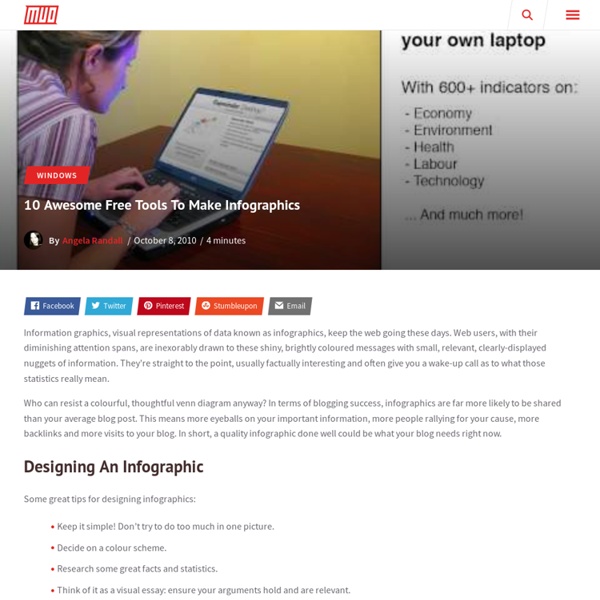
Not sure if this directed to me but I am Pauly. There original pdk117. Nice to meet you. by pdk117 Mar 27