


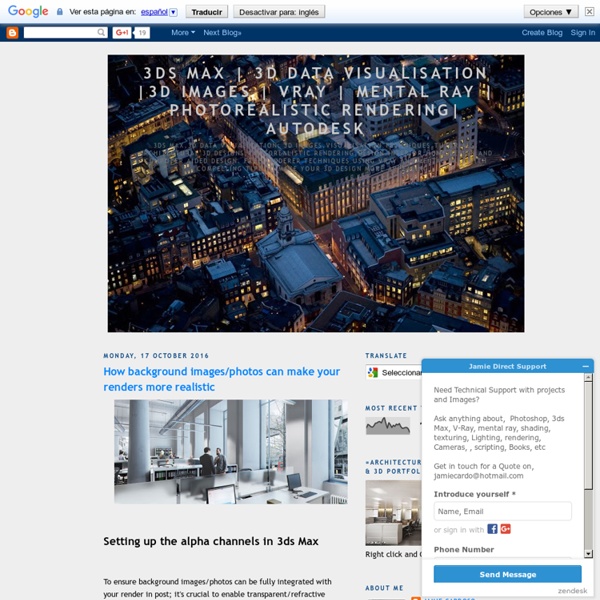
http://jamiecardoso-mentalray.blogspot.com/
mental ray & VRay tutorials: Correcting the Viewport colour display of imported AutoCAD drawings, when added into a Layer in 3Ds Max Often, imported AutoCad drawings lose their original colour once added into a new layer (using “Manage Layers” toolbar) in 3Ds Max. This “glitch” usually frustrates numerous users for a number of reasons, as colour coded drawings help to quickly understand the design and to easily “select by colour” any given layer/s of the relevant drawing in the 3Ds Max scene. After countless requests to post an article/tutorial on how to correct this problem, I have finally managed to put something together with help of a prolific script writer/ senior Visualiser/Photographer called David Venables.David created a simple script to override the above mentioned problem! I have had the pleasure to meet and continue to work with David while at AVR London. Without further ado let us start by importing an AutoCAD file format (i.e. DWG) into 3Ds Max.
How to manage intensity and shadows using Omni Lights in Vray for Sketchup . . . Here I made a simple scenario & tutorial on how to manage the intensity and shadows using omni lights in vray for sketchup 1.48.91. First, in vray editor I uncheck the GI and BG to make my whole scene totally black out. You can see here the Omni light default decay parameters with sample render. From default decay parameters to Linear with sample render. From default decay parameters to Inverse with sample render. 3 Option Render with different value of shadow radius
Pixologic Each copy receives a unique serial number which is assigned to a single artist. ZBrush may be activated by internet, email or phone. Internet deactivation is also available from within the software, making it easy to move ZBrush between computers. Single User copies have a "Home Use" rule which allows them to be installed and activated on two computers (such as a desktop and laptop or a work computer and home machine), provided that both copies aren't actually run at the same time. ZBrush System requirements Cross-Platform Special
Preparing an AutoCAD drawing for 3D by Ian Ibbotson Introduction It is extremely important to prepare an AutoCAD drawing taking into consideration two main issues c o m: Sketch-Up to 3DS Max does work! I constantly hear people say, “Sketch-Up to 3DS Max doesn’t work.” This statement just isn’t true. In fact, this is the process our company uses for 3D modeling and rendering, and it’s a very efficient, clean process on a number of levels. If you want to see some rendering that were modeled in Sketch-Up, check out my renderings on cgsociety. They were all modeled in Sketch-Up. I will go through the nuances of how to do this, and hopefully I can convert some of you to sketch-up modeling.
Pixologic ZBrush 4R6 for Windows Single-user Commercial License (CD) ZBrush is a digital sculpting and painting program that has revolutionized the 3D industry with its powerful features and intuitive workflows. Built within an elegant interface, ZBrush offers the world’s most advanced tools for today’s digital artists. With an arsenal of features that have been developed with usability in mind, ZBrush creates a user experience that feels incredibly natural while simultaneously inspiring the artist within. With the ability to sculpt up to a billion polygons, ZBrush allows you to create limited only by your imagination.
Quickscape Tutorials Project Overview This tutorial describes the process of creating a 3D infrastructure and landscape scene from an AutoCAD design drawing using MAX/VIZ and Quickscape application software. Popularity: 9.1 visits per day | Last visit: Today | Total visits: 20,052 Northern light Not much text today but many images. My latest personal project is a hybrid creation, inspired both by the architecture of João Tiago Aguiar and the photography of Janne Peters – Portugal meets Germany, if you like. As usual, you can see the series on Flickr and get the models (some of them at least, more on the way), in the warehouse. I hope you like these. Criticism and comments much welcome. PBR In Practice By Joe “EarthQuake” Wilson This tutorial will cover the basics of art content creation, some of the reasoning behind various PBR standards (without getting too technical), and squash some common misconceptions. Jeff Russell wrote an excellent tutorial on the Theory of Physically Based Rendering, which I highly recommend reading first. Additional help from Jeff Russell, Teddy Bergsman, and Ryan Hawkins.
TexturePacker Download Version 3.0.0b9 (2012-06-26) IMPORTANT for Windows users: This update is using a new MSI based installer. Before updating uninstall TexturePacker manually. Then download the new update from and install manually. Features My 12 Favorite Tutorials of 2010 15 Flares Facebook 0 Twitter 7 Pin It Share 4 4 Google+ 0 LinkedIn 3 inShare3 StumbleUpon 1 Reddit 0 15 Flares × 2010 is behind us and just before we start with all the 2011 goodness… here are my favorite 12 tutorial articles of 2010 on this blog. I wish you all the best 2011 possible. Enjoy! A quick way of adding fog in post using the ZDepth render pass. Described for VRay, but the method is the same for any render engine that is capable of outputting a depth pass.
Making of 'Viking Pavilion' NPR Dusk Exterior 168 Flares Facebook 42 Twitter 7 Pin It Share 21 21 Google+ 14 LinkedIn 6 inShare6 StumbleUpon 78 Reddit 0 168 Flares × Here’s the continuation to Scott Baumberger‘s Non-Photorealistic Rendering (NPR) Approach to Architectural Visualization workflow article. This time he dives in, with great detail, into the process of making the ‘Viking Pavilion’ Exterior Dusk Image. Enjoy, and stay tuned for the next part! Author : Scott Baumberger
VRay FREE Stuff For Download Hey! Christmas feeling is in the air and this was a wonderful year of VRay video tutorials, trainings, eBooks and other cool stuff… However I would like to continue the tradition and share some more freebies with you WARNING: Download it only if you are a true VRay user! Oh, and if you liked my stuff don’t forget to SUBSCRIBE Here ————————————————–> This way you’ll be able to follow me on VRay Video Tutorials, News, Reports and Free Downloads… I’ll be sharing Pro 3D tips & tricks only with subscribed users. So now for the juicy stuff: Sea shell model:
Bits of bread When working on the Northern light images, I started experimenting with a new workflow to create food assets, in particular bread and other baked products. After having found a relatively laborious but clean and effective approach, I decided to build a small library of baked, carb-heavy assets. I didn’t go very far, and I will certainly return to this at some point, but I thought I’d post a few of the resulting test images and write a little bit about the scene and the workflow, which I unfortunately didn’t properly document in images and screengrabs – sorry if this seems like a lot of text. First a few words about the modelling process.
Published: City View Date: March 8 by javierdiaz Mar 17