


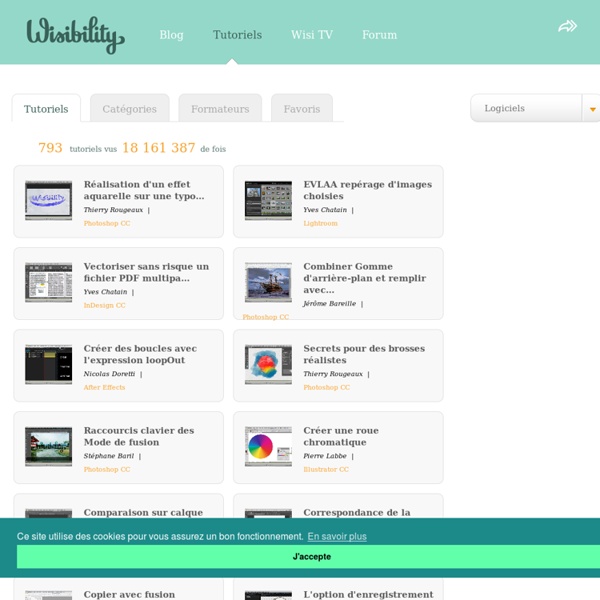
http://www.wisibility.com/tutoriels/?pages/Tutoriels-gratuits
Related: APPRENTISSAGE ET AUTOFORMATIONThe Hour of Code 2013 Dance Party Grades 2+ | Blocks Minecraft Hour of Code Make a Flappy game The Photo-Realistic Pastel Drawings of Ruben Belloso Adorna Ruben Belloso Adorna, a young artist from Seville, Spain, has taken the art world by storm with his incredibly detailed portraits of real-life and fictional characters drawn exclusively in pastel on wooden canvas. Painting hyper-realistic works of art with oil paints requires great talent and skill, but drawing them with pastel sticks and crayons seems almost impossible. It appears the word “impossible” is not in Ruben Belloso Adorna’s dictionary, as the young Spanish artist manages to create stunning photo-quality masterpieces using only pastels.
Brilliant Adobe Photoshop CS5 Tutorials From 2010 - Noupe Design Blog Jul 29 2010 Adobe Photoshop CS5 is a new, but experienced kid on the block. With its new powerful features, it provides designers with a flexible tool for printing, making a video or designing for the Web. Some of the features added in Photoshop CS5 are Puppet Warp, 3D extrusions with Adobe Repoussé, smart radius feature, Content-Aware Fill and Raw Image Processing, to name a few. In this post we showcase Adobe Photoshop CS5 tutorials from which you will learn a lot about different features of Adobe Photoshop CS5. Troubleshoot installation problems (Adobe Creative Suite 2.x on Windows) What's covered Beginning troubleshooting Intermediate troubleshooting Advanced troubleshooting This document can help you resolve problems that interrupt the installer for Adobe Creative Suite 2. x .
Learn Dance Party Grades 2+ | Blocks Minecraft Hour of Code Create paintings from photos Did you ever wanted to be a great artist? But unfortunately you are really bad at it? Well that's ok because now with Psykopaint you can be a great artist with no skills. But how does it work? Create a Bright Retro Grunge Vector Illustration This post was originally published in 2009 The tips and techniques explained may be outdated. Follow these steps in Adobe Illustrator and Photoshop to create a range of vector shapes and graphics that can be combined into a great looking vector collage illustration. We’ll then finish off the illustration with some subtle touches of depth and detail, giving a polished graphic with hints of a retro-grunge style.
Driss Boumlik Upload facebook Driss Boumlik Software Download This page features a growing set of free Adobe Photoshop® filters / plugins coded by myself for 3D production, 2D design, and technical research. These filters are only compatible with Windows, NOT Macintosh. This is not a developer decision but rather a compiler limitation. 64bit versions will be coming soon. While these filters were created primarily for Adobe Photoshop®, they also work with many free applications such Gimp, Pixoid, IrfanView, Ultimatepaint, Photo-Editor, and QFX LE.
Learn to Create Party Text Effect This tutorial explains how to use Photoshop layer styles, filters, and brushes to create an awesome sparkly text effect. Final Image Preview Step 1 Create a new document that is 1350 x 1000 px. Set the Foreground color to #525252, and the Background color to #0d0d0d. Create a Radial Gradient from the center of the document to one of it corners making sure that you selected Foreground to Background gradient preset.