


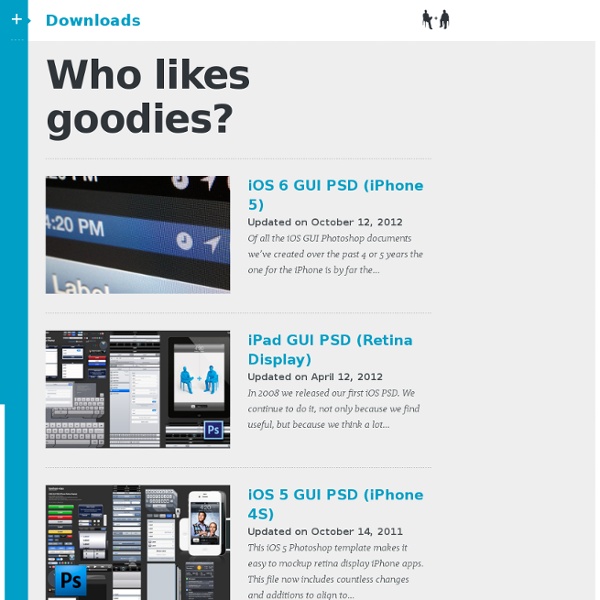
Mobile UI Design Patterns: 10+ Sites for Inspiration By Jacob Gube User interface design patterns are solutions to common design challenges, such as navigating around an app, listing data or providing feedback to users. Mobile apps and sites have unique UI design requirements because, compared to their desktop counterparts, they’re used in smaller screens and, at least with today’s modern mobile devices, rely on fingers instead of a keyboard and mouse as input mechanisms. Whether you’re designing a mobile app UI for the first time or in need of specific design solutions, these mobile UI design pattern resources will surely help! 1. Mobile UI Patterns is a great site to visit to see common mobile UI design patterns such as activity feeds and notifications. 2. Inspired UI is an excellent mobile UI design pattern gallery with over 1,000 screenshots of real mobile apps. 3. lovely ui 4. This design pattern gallery is a supplement to UX designer Theresa Neil’s mobile design pattern book published by O’Reilly Media. 5. pttrns 6. 8. 9. android pttrns
Facebook Marketing Einführung & Überblick Facebook Screenshot Generell kann man Facebook in verschiedene Anwendungsgebiete aufteilen, die wir im entsprechenden Kapitel nochmals genauer erklären: Facebook Pages / Seiten Facebook Pages stellen den eigenen Unternehmensauftritt innerhalb von Facebook dar. (Auch bekannt als: Facebook Seite, Facebook Fanpage, Facebook Unternehmensprofil…)Facebook Places / OrteDie Facebook Places repräsentieren echte Orte innerhalb von Facebook wie z.B. Bars, Hotels, Plätze und ähnlich. Facebook Pages Facebook Pages sind wie bereits erwähnt der Auftritt eines Unternehmens (Organisation/Künster/Geschäft usw. ) innerhalb von Facebook. Mit den Facebook Page hat Facebook ein sehr mächtiges Tools für Unternehmen geschaffen mit den mehreren hundert Millionen Nutzern des Social Networks zu kommunizieren. Facebook Places & Deals 01.06.2011 – Wir arbeiten gerade an diesem Teil des Artikels, hier schon einige Links zum Thema: Facebook Ads Facebook Ads sind Anzeigen innerhalb von Facebook. Facebook Ads
30+ tips to improve your iOS design workflow (in Photoshop) | Radesign I’ve compiled below some of the methods I follow when designing iOS apps in Photoshop. Many of the tips are applicable to UI design in general. Note: The shortcut keys are for Windows; Mac users, please use Cmd for Ctrl and Opt for Alt. 1. Keep the dimensions even numbered Do you design for Retina first and then downscale it to standard resolution? 2. For layer effects that appear immediately on top of other elements use only Normal blend mode (e.g.: drop shadow & outer glow). 3. Want to try out different hues for a gradient button without changing the gradient’s color stops each time? Method 1: Color Overlay on Gradient Layer 1. Method 2: Gradient Overlay on Solid Color Layer 1. 4. For navigation bars use an overlay of radial gradient to make it a little more interesting. Method 1: Radial Gradient Tool 1. Method 2: Bevel & Emboss You can use Bevel & Emboss too. 5. Photoshop allows you to separate the shadow (and any other layer effect) from its layer. 1. 6. 7. 8. 9. 10. 11. 12. 13. 14. 15.
BLUE VERTIGO | Web Design Resources Links | Last update JUN.14.2012 UI Kits PSD - Free High Quality PSD A picture is worth a thousand words. Most of the time, I found that a complex idea can be comprehend far more effectively with drawing/images. Infographic is a good example. Infographic is a graphic representation of data, information and or knowledge and it’s a great method to represent your finding of data and show them to your target audience. There are thousands of infographic out there, if you have a set of data but lack of design and images to help you, this post is written just for you. We have gathered the best online resources to help you to build one. If you’re seeking some advice on how to create your own infographic, you can read this: How to design your own infographic Infographic UI Kit Infographic Vector Kit from MightdealsDaily deals for creative professionals. Other Resouces Beside of vector UI kits, we also collected a few worth mentioned PSD files that would inspire you to create some infogrophic UI elements on your own as well. Icons Maps Markers Graph/Chart About Kevin
Paid iPhone, iTouch and iPad Apps Free | AppRebates How to Make Your Site Look Half-Decent in Half an Hour Programmers like me are often intimidated by design – but a little effort can give a huge return on investment. Here are one coder’s tips for making any site quickly look more professional. I am a programmer. But although I am a programmer, I want to make my sites look attractive. For a very long time after I became a programmer, I was scared of design. But a little while ago, I decided to do my best to hack what it took to make my own projects look vaguely attractive. If I hadn’t figured out some basic design shortcuts, it’s unlikely that a weekend hack of mine would have ended up on page three of the Daily Mail. So, if you are a developer, my Christmas present to you is this: my own collection of hacks that, used rightly, can make your personal programming projects look professional, quickly. One thing to note about these tips, though. With that, on to the tools… 1. If you’re not already using Bootstrap, start now. 2. We are going to customize this Bootstrap example page. 3. 4. Bang: 5.
You Publish Responsive Navigation Patterns Update: I’ve also written about complex navigation patterns for responsive design. Top and left navigations are typical on large screens, but lack of screen real estate on small screens makes for an interesting challenge. As responsive design becomes more popular, it’s worth looking at the various ways of handling navigation for small screen sizes. Mobile web navigation must strike a balance between quick access to a site’s information and unobtrusiveness. Here’s some of the more popular techniques for handling navigation in responsive designs: There are of course advantages and disadvantages of each method and definitely some things to look out for when choosing what method’s right for your project. Top Nav or “Do Nothing” Approach One of the easiest-to-implement solutions for navigation is to simply keep it at the top. Pros Cons Height issues- Height matters in mobile. Responsive navigation breaking to multiple lines on small screens In the Wild Resources The Select Menu The Toggle In The Wild