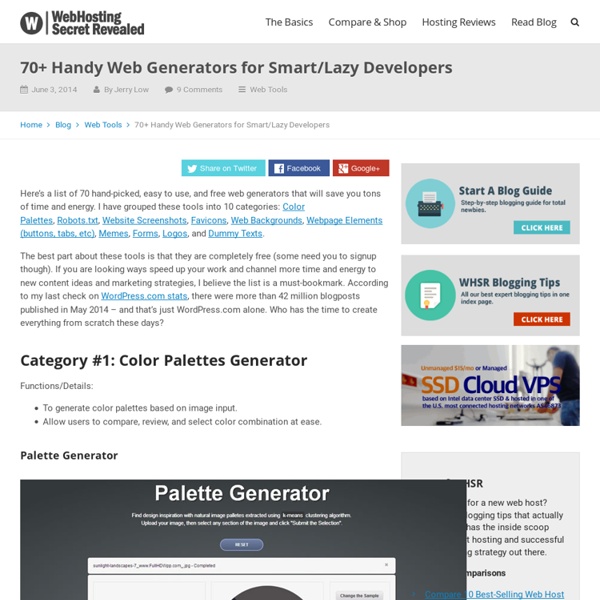Best Free Online Applications and Services
Online applications (also known as web applications or webware) are getting more popular, particularly when broadband Internet access has become more common and readily available to more users. With online applications and services, you do not need to download and install them into your computer for using them—you just need to open up a browser and access them online. Not only that you can save harddisk space as they do not need to be installed, but also you can work with files that are saved online from any computer anywhere, without the need to carry a storage device even a USB stick around with you.
15 sites web developers and designers should know
Creating a good website isn't an easy task, but there's a few tools that can definitely make your developer or designer life easier. In this article, I have compiled 15 extremely useful website that any web developer or web designer should have bookmarked. ColorCombos When designing a website, one of the firsts (and most important) steps of the process is to choose a color scheme.
40 Online Generators for Web Designers Should Bookmark
Online Generators for Web Designers can be a great way to save time in your web design projects. High-quality generators can create graphics or code or even layouts in a matter of seconds or minutes, things that might take an hour or more if done by hand. Online generator are those tools that help us to create those popular “XHTML valid” CSS banners, micro buttons or css website templates in seconds. In such cases online generators can be of great help which do the necessary job and some tools don’t have to be downloaded also.
CSS, Web Development, Color Tools, SEO, Usability etc.
Vitaly Friedman's The Web Developer's Handbook creativity | css galleries & showcases | color tools | color schemes, palettes | color patterns | fashion: colors selection | color theory | royalty free photos | css daily reading | web design daily reading | css layouts | css navigation menus | css techniques | css: software & Firefox Extensions | css-web-tools & services | html-web-tools & services | accessibility checkers | miscellaneous tools | ajax | javascript | DOM | fonts | typography | RSS | CMS | blogging |
iWeb2Shot - Free Online Web Page to High Resolution Image Snapshot
Convert Web Page to High Resolution Image SnapshotSupported Images (PNG, GIF, JPG, TIF, BMP, PPM, PGM)Set Image to Custom Wallpaper or Actual Page SizeBookmarklet to Get Image Directly from BrowserShare, Save, or Email Cool Websites as ImageBookmark on Image Network such as FlickrNo Registration, No Email, Unlimited UsageChrome Extension - Firefox Add-On Setting image to PNG results in high resolution Wallpaper but large file size | Javascripts contained in a web page are disabled for security | Does not work with websites that require user login Bookmarklet Convert web pages to Image Snapshot directly from your browser.
8 Useful CSS Tools
Writing better CSS is something all web designers and developers should strive for, and thankfully there are some useful tools out there to help do just that. For this post, we’ve rounded up a collection of new tools to help you with your CSS. From learning new CSS3 properties, to making your code more efficient, there’s bound to be a few tools here you will find useful. CSS3 Patterns Gallery
City Systems
It would be far easier and would require less energy to build new, efficient cities than to attempt to update and solve the problems of the old ones. The Venus Project proposes a Research City that would use the most sophisticated available resources and construction techniques. Its geometrically elegant and efficient circular arrangement will be surrounded by, and incorporated into the city design, parks and lovely gardens. This city will be designed to operate with the minimum expenditure of energy using the cleanest technology available, which will be in harmony with nature to obtain the highest possible standard of living for everyone. This system facilitates efficient transportation for city residents, eliminating the need for automobiles. The Venus Project's Circular City arrangement is comprised of the following:
How to Create Your First Web Page
Note: If you know anything at all about HTML and CSS, don’t bother reading this, it’s a guide for the uninitiated, technophobes, luddites, computer-illiterates, anyone who is more comfortable with a pen and paper than a keyboard and mouse. If making a web page seems like brain surgery to you, then this is the article for you. What you need to know The only prior knowledge I will assume is that you’ve used a computer before, you’re familiar with using a keyboard and a word processor, and you’ve at least seen a website.