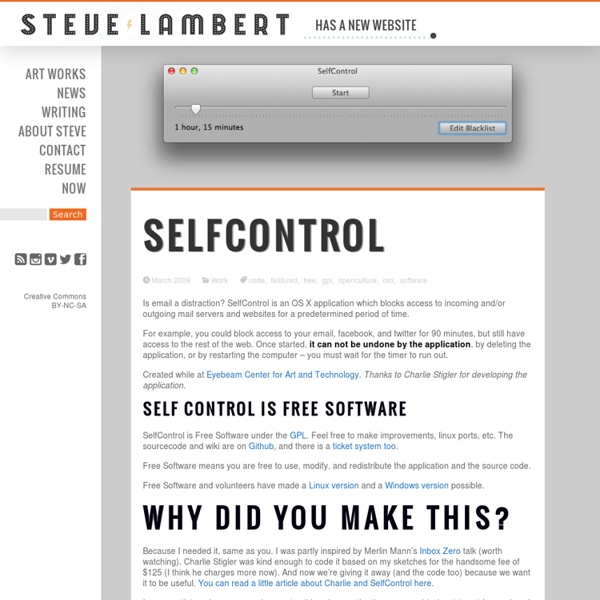Getting Started With Periscope In The Classroom -
Getting Started With Periscope In The Classroom by Amy Arbogash and Stephanie Rudolph Today’s teachers are finding new and better ways to engage their students in the learning that goes on in classrooms.
SelfRestraint
Stop Procrastinating Online If you find yourself constantly ending up on distracting websites, you know what a time sink your computer can be. Unfortunately, you can't just stop using your computer because you need it to be able to get work done. There are tools out there that will block you from going online, but there are some sites that you may need to access.
Webinar on Open Badges
Is there a future for Open Badges? Webinar on 26 November 2015 at 10.00 AM CET Sales pitch We learn everyday, all the time.
Turn Your Desktop Into a Real 3D Multi-Touch Desktop - Downloads
The way a Windows desktop behaves, has not been changed since thirteen years. Its all the same, rough and rigid icons lying dumbly at the cold desktop. Now is the time you can give your desktop a little extra. Bring your desktop to real 3 Dimensional life like. Arrange icons in a pile or groups. It takes just a few clicks or your finger movements to do with all the data at your desktop to arrange it in the way you want it in a real 3D environment.
5 things you should know about Periscope for education
Pros and cons for educators considering Twitter’s new live video streaming service Ever since Twitter introduced its live streaming service, Periscope, earlier this year, educators have become enamored. It’s not hard to understand why.
A million first steps
We have released over a million images onto Flickr Commons for anyone to use, remix and repurpose. These images were taken from the pages of 17th, 18th and 19th century books digitised by Microsoft who then generously gifted the scanned images to us, allowing us to release them back into the Public Domain. The images themselves cover a startling mix of subjects: There are maps, geological diagrams, beautiful illustrations, comical satire, illuminated and decorative letters, colourful illustrations, landscapes, wall-paintings and so much more that even we are not aware of. Which brings me to the point of this release. We are looking for new, inventive ways to navigate, find and display these 'unseen illustrations'. The images were plucked from the pages as part of the 'Mechanical Curator', a creation of the British Library Labs project.
Safe Exam Browser - About
Safe Exam Browser is a webbrowser-environment to carry out online exams safely. The software changes any computer into a secure workstation. It regulates access to resources like system functions, other websites and applications and prevents unauthorised resources being used during an exam.
Five iPad apps that can help students with dyslexia
It is estimated that around one in ten people have dyslexia – a common learning difficulty which can cause problems with reading, writing and spelling. But dyslexia can cause more than just spelling difficulties, because it effects a person’s self-esteem and self-worth. Many dyslexics feel that they are “stupid” or “dumb”, but this is simply not the case. And in fact, most dyslexic students are no different to their non-dyslexic peers in their understanding of their academic subject.
Watch your visitors in real time : Live traffic analysis by Web-Stat :
Watch visitors on your web site LIVE! observe your visitors in real time as they interact with your site Live activity on sample site Real-time traffic analysis for your web site Watch live as people navigate your pages Welcome to Web-Stat
10 free tools for creating infographics
Done right, infographics can be a great way to make sense of complex data. The best infographics transform complex information and data into graphics that are both easy to grasp and visually appealing. The only problem is, infographics that look like they were simple to make are often anything but. Exclusive offer: Save 15% on Adobe Creative Cloud now Here, we've selected our top free tools and apps for making infographics. Some of the options here are even suitable for non-designers, as templates and other features make them easy to use.
21 Things Every 21st Century Teacher Should Do This Year
The Past mixing with the Future #selfie A new school year always brings about new ideas and hopeful ambition for teachers. However, it’s almost 2015.