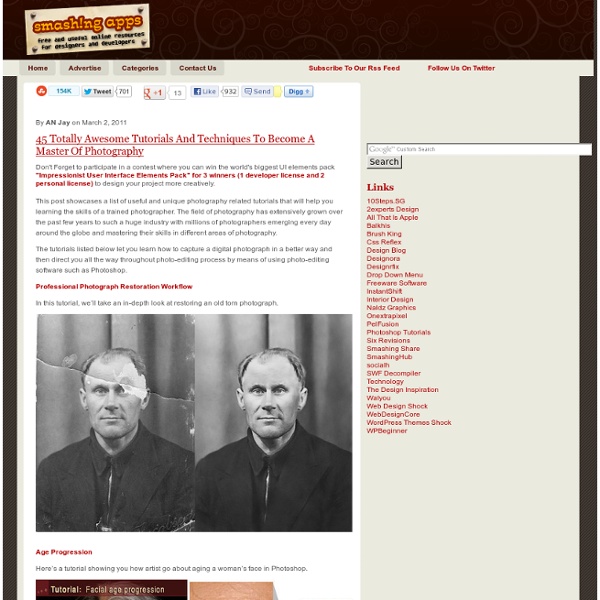Photoshop CS4: A Picture Worth a Thousand Words
I love Photoshop techniques that offer all kinds of possibilities for experimentation—and the following tutorial is a perfect example of one of those techniques. In this issue, we’re going to take a portrait and replace the person’s image with text (think 2009 Grammy posters). Pick a portrait that offers good contrast—a photo that’s very dramatic and dark probably won’t work as well.
Making of ASGVIS VRay for SketchUP Winning Render
Dirk de Jongh from DWanimations won the very first render contest hosted by ASGVIS in March 2009 for an interior render done with VRay for SketcHUP with the image you see above. He kindly shares his process with us in this first SketchUP + VRay article on the blog. I hope you’ll enjoy this article, learn from it and share your thoughts by commenting at the bottom of this article’s page. Author: Dirk de Jongh Dirk is the founder of DWanimations, a visualization studio creating images for the real-estate market and also providing training about SketchUP for architects and architectural firms to better their workflow.
» A Beginner’s Guide To Photography
I’ve been writing on this site for a while now, and I’ve put together a lot of good content, but the trouble is that a lot of it can be hard to find, especially if you don’t know what you’re looking for. This post will walk you though everything that a beginner in photography should learn, and in the order that they’re supposed to learn it. Welcome to my 100th post. You should know that there is now a video version of this post, and it can be viewed here.
Skin Retouching in Photoshop
This tutorial will help you learn how to speed up skin retouching and polish photos in Photoshop using basic techniques. Original Photo Step 1
25 New Illustrator Tutorials That Will Make You A Master Of Vector Art
Just because you can usually get a similar effect in Photoshop doesn’t mean the end result will be as good as using Illustrator (depending on the project). If you are like me (and I will bet most of you are) you will go ahead and use PS because you know it much better even though the final project will not be as good or as functional as it could be. Well it’s time to buck up and get this learning curve completely out of the way so you make the right choice next time.
The Meaning of the Pineal Gland
The pineal gland, a pine-cone shaped gland of the endocrine system, is a highly essential part of the brain necessary to our survival. It is often associated with the third eye or the Ajna chakra, when activated, leads one to higher realms of consciousness. The third eye gives us perception of the universe around us through the five senses. Through our five senses we have self awareness and intelligence: sentience. As a chakra, the third eye, the pineal gland represents the point at which the body receives energy from the universe that keeps our lives sustained; the main access point between the astral body and the physical body.
Remove a Person From a Photo With Photoshop CS5’s Content Aware Feature
With the launch of the new Adobe Suite of programs comes the long awaited Adobe Photoshop CS5. Packed with new features to speed up your workflow it truly is the most advanced edition of Photoshop to date. One of the new features we will be looking at today is called Content Aware. This feature allows you to quickly fill in a selection with surrounding content making it look like a part of the original image. In this case we will choose to remove a person from a photo, this can be done in less than five minutes.
20+ Super Professional Photoshop Light Effects Tutorials
20+ Photoshop Light Effects Tutorials to Light up Your Day After recently sharing with you 20+ Awesome Light Effect and Abstract Photoshop Brushes, today we’re going to present, 24 of the best Photoshop Light Effects Tutorials out there. This is a chance to put your learning into action, and to use all those great brush sets to achieve professional results! Create Powerball Effect for Movie Poster Create Energy Lines Around a Dancer
Turn Photos of People into Line Art -Photoshop Tutorial
Tutorial Links: Page 1 | Page 2 Line Art Tutorial Recommended for Intermediate Level Photoshop Users First up I’d like to ease your mind and let you know that you don’t need to know how to draw to complete this tutorial. It’s basically tracing, except that tracing is alot easier in Adobe Photoshop. Creating line art with this technique will take several hours to do a good job…if you want a tutorial that just applies a couple of filters, then this tutorial is not for you!
40 Awesome Illustrator Tutorials
In this roundup we have showcased some of the creative illustrator tutorials from 2011. These include typography, character design, poster design, logo design, portrait design and many more. Enjoy!! Artistic Printing Inspiration in Illustrator and Photoshop
Separating Complex Objects from Background
Welcome to PhotoshopStar.com! If you find this site useful, you might want to subscribe to our free newsletter for updates on our new Photoshop Tutorials and Articles. You can find a lot of tutorials how to separate complex objects from the background. But I would like to invite your attention to another one unique simple tutorial how to achieve the desired effect in just a few steps. I got this method by experimenting.
Best Photoshop Tutorials
Photoshop is what makes the virtual world seem alive. Its nothing less than a blessing for designers. The Internet is full of Photoshop Tutorials and you will find a tutorial on each and every tool.
Market Your PSD Mockups for Action
Having cut my teeth on Photoshop v1.0, I have long been a user of Photoshop. However, it wasn’t until CS4 that I started creating Actions. In fact, I knew very little about Actions as they never came up as a viable solution to any workflow I’ve had to accomplish in my many years with this application. I was well aware of Actions, I simply never had a reason to use them.
Create a Cosmic-Inspired Dreamy Scene in Photoshop
In today’s tutorial we will demonstrate how to use stock photography, 3d elements, and various techniques to create a cosmic-inspired dreamy scene in Photoshop. Let’s get started! The following images were used during the production of this tutorial. Let's start by creating a new A4 document in Photoshop. I want to design the composition for print, so it’s best to work with large files and high quality resources. If you want a new poster in your room, consider doing the same.