

How to Do Anything in Apps. SHELL EXTENSION CITY, millions of free Windows power tools, explorer enhancements, windows add-ons, tweaks, system utilities, freeware, IE7. Tasti rapidi, scelta rapida. Raccourcis clavier Win 10. 50 raccourcis clavier ALT pour insérer un caractère spécial. Sur ce point, l’Académie Française est formelle : en français, l’accent a pleine valeur orthographique.

Contrairement à ce que certains ont appris à l’école, les majuscules doivent donc être accentuées. Et je peux vous l’assurer : cela facilite la vie de ceux dont le nom de famille comporte une lettre accentuée. Malheureusement, il suffit de regarder un clavier d’ordinateur pour se rendre compte que les majuscules accentuées ne sont pas très accessibles… Tout comme les très nombreux caractères spéciaux qui façonnent notre écriture, comme les fameux æ et œ collés. 20 comandi da digitare in "Esegui" su Windows. 156 Useful Run Commands. Tabella caratteri codice ASCII. Tabella codici Ascii. Cheat Sheets & Quick Reference Cards for Developers. Free Reference Cards - onlinecomputerbooks. Cheat Sheet : All Cheat Sheets in one page. Is It Down Right Now? Website Down or Not? Come collegarsi ad una rete wireless protetta. Come sicuramente ben saprai, le connessioni Wi-Fi vengono quasi sempre protette con delle password che ne vietano l’accesso da parte di persone (es. i vicini di casa) che potrebbero sfruttarle senza permesso per navigare sul Web.

Fin qui tutto chiaro, il ragionamento fila liscio, ma quando non si ha molta familiarità con l’uso del computer può capitare di incontrare delle difficoltà nel “maneggiare” le reti senza fili. Ci si può dimenticare la password di accesso, si possono incontrare difficoltà nell’effettuazione del collegamento alle rete ecc. Con la guida di oggi, voglio quindi spiegarti come collegarsi ad una rete wireless protetta e risolvere tutti quei piccoli-grandi problemi che possono incontrare gli utenti che, come te, non sono ancora molto pratici di mezzi informatici. Scopriremo anche se il nostro router è vulnerabile agli attacchi dei malintenzionati, è molto più facile di quello che credi. 10 reasons your Wi-Fi speed stinks and how to boost Wi-Fi signal. Top 10 Uses for Wi-Fi. Howww.to. How to Print or Save a Directory Listing to a File. Printing a directory listing is something you may not do often, but when you need to print a listing of a directory with a lot of files in it, you would rather not manually type the filenames.

You may want to print a directory listing of your videos, music, ebooks, or other media. Or, someone at work may ask you for a list of test case files you have created for the software you’re developing, or a list of chapter files for the user guide, etc. If the list of files is small, writing it down or manually typing it out is not a problem. However, if you have a lot of files, automatically creating a directory listing would get the task done quickly and easily. This article shows you how to write a directory listing to a file using the command line and how to use a free tool to print or save a directory listing in Windows Explorer. Using the Command Line Printing or saving a directory listing using the command line is an easy, straightforward process. Dir > print.txt Using a Free Tool. Introduction - Bulk Rename Utility.
Copie d'écran d'un site web entier ? Je suis persuadé que cette question, vous vous l’êtes souvent posée.

Ou pas. L’idée, si vous le souhaitez est que vous puissiez prendre une copie d’écran d’un site web entier, scrolling compris, en un seul clic. Geekastuces. The Cleverest Geeky Windows Tricks Everyone Should Know. Easy service optimizer v1.1. All Windows versions load many services at startup.

Most of them (not all) are essential to the core system features. By disabling unnecessary services, performance can be can be improved significantly ,especially on computers with low system resources. Here are some of the Windows services that you can safely disable: – Print Spooler (if you don’t use a printer or print-to-PDF) – Bluetooth Support (if you don’t use any Bluetooth devices) – Remote Registry (this is not usually enabled by default, but if is you can disable it for safety) – Remote Desktop (3 services, which you can disable if you don’t use this) Easy Service Optimizer makes it easy for the novice to disable unneeded services!
Last Update (Monday , 17 April 2017) – Windows 10 service List Updated (Windows 10 Creators update 1803 support added) Easy Service Optimizer (ESO) is portable freeware to optimize services for almost all Windows versions (except for Win 98 and before). How to Use After unzipping, run the program. 1. Windows Registry Editor for dummies. Often, our tips mention the Windows Registry and Registry Editor.
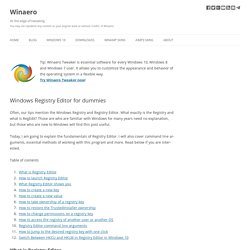
What exactly is the Registry and what is RegEdit? Those are who are familiar with Windows for many years need no explanation, but those who are new to Windows will find this post useful. Today, I am going to explain the fundamentals of Registry Editor. I will also cover command line arguments, essential methods of working with this program and more. Read below if you are interested. RECOMMENDED: Click here to fix Windows errors and optimize system performance Table of contents What is Registry Editor Registry Editor was born as a tool for users who want to change Windows settings which are not exposed in the user interface. How to launch Registry Editor Regardless of the Windows version you have installed, this method will work: Press Win+R keys on your keyboard, the "Run" dialog will appear. The main executable file of Registry Editor is located in the C:\Windows directory. Registry Editor looks like this: 1. 2. 3. 1. 2. 3. Ballajack. Quick-Tutoriel.
Autour du Web. Le Site du Zéro, site communautaire de tutoriels gratuits pour débutants : programmation, création de sites Web, Linux... Ouvrir avec. Hacks to clean and de-clutter your computer (inside and out) Get the Better newsletter.

Jan. 17, 2019, 8:35 PM GMT By Nicole Spector As Marie Kondo fever sweeps the nation, many of us are in an intense tidying up mode. We’re bidding adieu to clothes, books and miscellany that doesn’t “spark joy,” as organizational guru Kondo would say, and embracing a more minimalist mindset that emphasizes gratitude for our belongings and our homes. There’s just one not so little aspect of our daily lives that we might be forgetting to spruce up as we deep clean and de-clutter our spaces: our computers. I don’t know about you, but it’s been a while since I properly cleaned my laptop. My procrastination here isn’t totally rooted in laziness; it also stems from a general cluelessness. How does one tackle this two-fold cleaning mission to get their computer in pristine shape inside and out? Phase One: Decluttering Hacks Just as physical clutter can impact our performance, digital clutter can impact a computer’s.
Excel. Excel. Excel. Excel can be Exciting : 15 Fun things to do with Microsoft Excel. 30 astuces pour gagner du temps avec Excel. Excel-Pratique.com. Search results for excel - Templates. <div class="cdOLblEmRed cdSearchResultsMargin">Warning: This site requires the use of scripts, which your browser does not currently allow.
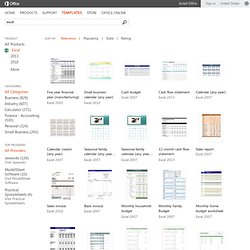
<a href=" how to enable scripts. </a><br/></div> All Products. 13 règles d’or pour parfaitement gérer vos données sur Excel. Bonjour à tous, L’utilisation d’Excel comme gestionnaire de données est une situation extrêmement fréquente… Rappelons tout d’abord qu’à l’origine, Excel n’est pas fait pour stocker des données, mais pour faire des calculs !
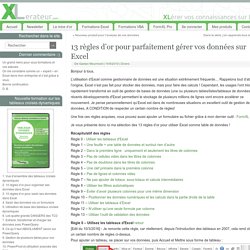
Cependant, les usages l’ont très rapidement transformé en outil de gestion de bases de données (une ou plusieurs tables/listes/tableaux de données), et les récents développements d'Excel permettant le stockage de plusieurs millions de lignes vont encore accélérer ce mouvement. The Ultimate Excel Cheatsheet. Working with the new Excel 2007 is now more frustrating than ever when it comes to finding the right commands.

Sometimes it seems like part magic and part luck. That’s why we’ve put together the cream of the crop of Excel shortcuts in easy to use cheatsheets you can print up and keep handy. Highlighting the most commonly used and commonly looked for Excel commands, this list puts it all at your fingertips. Learn how to get around Excel using only the keyboard. These cheatsheets have the keyboard shortcuts for mainpulating files, editing content, changing formatting and navigating around workbooks. Excel 2010 cheat sheet. Word 2010 cheat sheet. Créer un sommaire automatique. Remarque : Nous faisons de notre mieux pour vous fournir le contenu d’aide le plus récent aussi rapidement que possible dans votre langue. Cette page a été traduite automatiquement et peut donc contenir des erreurs grammaticales ou des imprécisions. Notre objectif est de faire en sorte que ce contenu vous soit utile. Paramètrer les styles. Remarque : Nous faisons de notre mieux pour vous fournir le contenu d’aide le plus récent aussi rapidement que possible dans votre langue.
Cette page a été traduite automatiquement et peut donc contenir des erreurs grammaticales ou des imprécisions. Notre objectif est de faire en sorte que ce contenu vous soit utile. Pouvez-vous nous indiquer en bas de page si ces informations vous ont aidé ? Voici l’article en anglais à des fins de référence aisée. Vous pouvez utiliser des styles pour appliquer rapidement un ensemble de choix de mise en forme de façon homogène dans l’ensemble de votre document. Insérer un en-tête ou un pied de page. Conseil : La vidéo n’est pas disponible dans votre langue ? Essayez de sélectionner Sous-titres Accédez à Insertion > En-tête ou Pied de page. Choisissez le style d’en-tête que vous voulez utiliser.
Paramètrer les marges. Paginer à partir de l'intro. Supprimer le numéro de page de la première page Accédez à Insertion > En-tête ou Pied de page > Modifier l’en-tête ou Modifier le pied de page. Sélectionnez Première page différente. Tutos vidéo. Access. Powerpoint 2010 cheat sheet. WorksheetWorks.com. ProcessLibrary.com - The online resource for process information! PC Astuces. Cyril Lopez. Korben. Presse-citron.