

A Quick Guide to Cyber Security. By simply having a Facebook and/or a Twitter account doesn’t mean you’re already a techie.
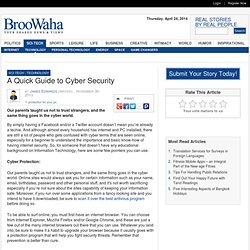
And although almost every household has internet and PC installed, there are still a lot of people who gets confused with cyber terms that are seen online, especially for a beginner to understand the importance and basic know-how of having internet security. So, for someone that doesn’t have any educational background on Information Technology, here are some few pointers you can use. Cyber Protection: Our parents taught us not to trust strangers, and the same thing goes in the cyber world.
Online sites would always ask you for certain information such as your name, email, birthdates, password and other personal stuff, and it's not worth sacrificing especially if you’re not sure about the sites capability of keeping your information safe. To be able to surf online, you must first have an internet browser. PC Protection: 1. 2. 3. Operating systems and other applications needs timely updates. 4. Free Antivirus-Get 100% Free Antivirus Download Safely.
Identity Theft Gone Wild: Are you Protected Online? Identity theft is a serious problem, whether you are an individual or a business.

Online identity theft continues to grow as more people use the internet. Identity theft is a serious crime that occurs too frequently. In many instances, the people behind these attacks are seasoned criminals who know just the right weaknesses and vulnerabilities for which to watch. Some Good Ways to Guard Your Privacy on the World Wide Web. The Internet is a double edged sword.

It brings us a world of information and a new and devastating security threat. Is your computer safe? In a world where identity theft ranks in first place of all personal property crimes, many Internet users seem compelled to facilitate the crime. For whatever reason, otherwise bright and savvy web surfers make it possible for unsavory types to easily access their personal information. Steps to Remove Internet Security 2014 Virus. For many computer users, it is incredibly frustrating to download and trust a security program only to find out that it is a scam.

Although there are many legitimate internet security programs on the market, there are malicious ones as well. Often times, these malicious programs advertise protection and early detection of a security issue. Unfortunately, once these scam programs are installed, they can wreak havoc on a computer or even a network.
Protection for your computer - Yahoo Security. Use anti-virus software and keep it up-to-date If you haven't installed anti-virus software on your computer, do it now.

Anti-virus software can detect many — but not all — forms of malicious software before they have a chance to affect your computer. When you purchase anti-virus software, look for one that includes anti-spyware. Most anti-virus software can automatically download updates for you. Best Computer Virus Protection Software for PC Users. The Advantages of Hiring a Computer Security Specialist. TISM survey pinpoints 2012 computer security issues.
0 Comments It’s not the infamous Y2K scare of 2000, but as a new calendar year begins, two MSU professors are continuing research to help protect home computer owners.
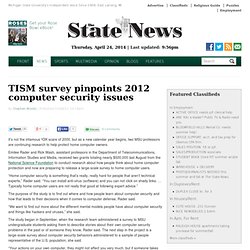
Emilee Rader and Rick Wash, assistant professors in the Department of Telecommunications, Information Studies and Media, received two grants totaling nearly $500,000 last August from the National Science Foundation to conduct research about how people think about home computer protection and now are preparing to release a large-scale survey to home computer users. “Home computer security is something that’s really, really hard for people that aren’t technical experts,” Rader said. Rethink Malware Protection: Tips to Help. October 25, 2013 Rethink Malware Protection: Tips to Help By James Edwards in Security Photo Credit: amelungc via flickr.

Ensure Your Child’s Security On The Internet. The internet is a valuable resource, especially for kids today.

It can help them perform important research for their projects, work on increasing their educational skills, or just have a few hours of fun. The problem lies in the fact that keeping kids safe on the internet can be difficult if they are not closely monitored. As a parent, it can seem rather overwhelming to figure out how to ensure your child’s online safety. Through the use of a free antivirus protection tool for Windows, as well as techniques that parents themselves can use, you can help to keep your children safe without sheltering them from this important part of our culture.
Five safety tips for using a public computer. PC SAFETY TIPS 101 EBOOK. Keep Your PC Safe. Learn to wield your firewall, antivirus, and antispyware tools expertly; don't give up your PC without a fight.

No matter where you really live, when you connect your computer to the Internet, you're in the big city. So you outfit your PC with the virtual locks that PC Magazine has been recommending for years: antivirus protection, a software firewall, a router with a hardware firewall, and a shiny new antispyware utility. Your PC is now impenetrable, right? Internet Safety: 8 Steps to Keeping Your Computer Safe on the Internet. Internet Safety is difficult, yet critical.
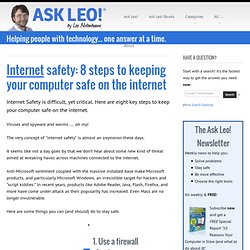
Here are eight key steps to keep your computer safe on the internet. Viruses and spyware and worms … oh my! The very concept of “internet safety” is almost an oxymoron these days. It seems like not a day goes by that we don’t hear about some new kind of threat aimed at wreaking havoc across machines connected to the internet. Anti-Microsoft sentiment coupled with the massive installed base make Microsoft products, and particularly Microsoft Windows, an irresistible target for hackers and “script kiddies.” Keep Your Computer Safe - Computing. 5 Essential Tips to Keep Your PC Safe. One of the most important things everyone -- even Mac users -- needs to do with a computer is to make sure it is as secure from viruses, phishing scams, and other 'net threats as possible. Firewall (computing) An illustration of where a firewall would be located in a network. In computing, a firewall is a software or hardware-based network security system that controls the incoming and outgoing network traffic by analyzing the data packets and determining whether they should be allowed through or not, based on applied rule set.
A firewall establishes a barrier between a trusted, secure internal network and another network (e.g., the Internet) that is not assumed to be secure and trusted.[1] Firewall technology emerged in the late 1980s when the Internet was a fairly new technology in terms of its global use and connectivity. The predecessors to firewalls for network security were the routers used in the late 1980s:[3] The first paper published on firewall technology was in 1988, when engineers from Digital Equipment Corporation (DEC) developed filter systems known as packet filter firewalls.
Packet filters act by inspecting the "packets" which are transferred between computers on the Internet. Free Antivirus-Get 100% Free Antivirus Download Safely. Remove Spyware, Malware, Viruses Free.