

Video.
Sex. Watermark Tee by Sweet Verbana. Hello U-Create readers!

I am so excited to be guest posting here today. It just so happens to be my first guest post and I'm still a little shocked that it's here at Ucreate, one of my favorite blogs! A little bit about me.. I'm from a little town called Keller, Texas. I'm a junior at Texas A&M University (whoop!). I'm working on my education degree and expect to be an elementary school teacher in just two short years.
When I'm not busy studying for classes, I love to sew. I just started blogging in May and have already met all kinds of wonderful women, I hope you'll stop by and say hi too! Watermark Tee Tutorial What I love about this project is that it's completely customizable. Materials: Elmer's Blue Gel Glue (it must be the blue gel, white won't work) Fabric Dye (RIT is my tried and true brand) A white cotton Tee, Tank, Dress etc. Tutorial: A Singular Creation Art Community.
We would like to ing you this feature tutorial by Linda Bergkvist, renowned in the digital arts community for her gorgeous portrayal of characters.

In this tutorial, Linda shows us step by step how she paints realistic eyes. About Linda Bergkvist Linda Bergkvist is a renowned digital artist who currently lives in Sweden. Linda Bergkvist's website can be found at www.furiae.com. Adobe Photoshop CS5: How To Make The Bokeh Effect / Technique - Tutorial.
22 Beautiful Uses For Vaseline. The Craft of “Then and Now” Photography. If you have access to old post cards or other photographs of your locality, it's a rewarding project to make “then and now” documents which compare them to present-day views you've photographed from the same viewpoint.
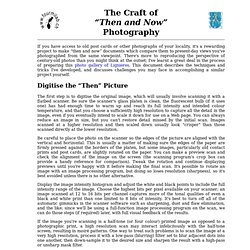
There's more to reproducing the perspective of century-old photos than you might think at the outset; I've learnt a great deal in the process of preparing this photo gallery of Lignières. This document describes the techniques and tricks I've developed, and discusses challenges you may face in accomplishing a similar project yourself. Digitise the “Then” Picture The first step is to digitise the original image, which will usually involve scanning it with a flatbed scanner. Be careful to place the photo on the scanner so the edges of the picture are aligned with the vertical and horizontal. Display the image intensity histogram and adjust the white and black points to include the full intensity range of the image. Process the “Then” Image. Tips Page. Sorry, no technical support is available for my tips and techniques Please report any web-related problems by sending an email to the address listed below.

Sorry for the inconvenience, but I will not have the chance to respond to questions relating to these tutorials. For immediate response to your issues and questions, check out the Adobe Forum: forums.adobe.com Also be sure to visit the Adobe TV site for a great collection of information and tutorials: tv.adobe.com Sincerely, Russell Brown russellprestonbrown@mac.com Intellectual property; limited license to users The Materials and Services on this Site, as well as their selection and arrangement, are protected by copyright, trademark, patent, and/or other intellectual property laws, and any unauthorized use of the Materials or Services at this Site may violate such laws and the Terms of Use.
22 Stunning Typography Tutorials on Photoshop - free photoshop, free photoshop tutorials, photoshop text effects, Photoshop tutorials, photoshop typography, text effect tutorials, typography tutorials. Heart attack info on new aspirin - ter1938. Paint Sculpture Tutorial. A Guest Post by Henning Huenteler from www.shutter-lag.com.

Paint sculptures are not only beautiful, they also offer a vast variety of different images that depend on many different factors. By experimenting with the main drivers, fantastic variations of different images can be achieved. In the following tutorial, I will introduce the equipment needed, the setup of all the gear and some first ideas for your own experiments. General Setup. 3 Ways to Use Outrageous Marketing - ShootSmarter.com. Selling Photos - ShutterPoint Stock Photography.
Whether you are a pro photographer or a newbie, selling photos online requires knowing a few tricks.

Tips presented here will help you make your images more attractive for potential stock photo buyers and position them higher in the search results. To jump to a particular section, use links below: You have taken the absolutely outstanding shot. You are deciding it's worth to be added to your ShutterPoint online albums, but if you ignore some of the very basic principles of positioning your photo properly, it may get lost amongst other photos, never attracting anyone's attention. Create Beautiful Mystery Grunge Effect in Photoshop. Published on Wed, Aug-25-2010 by Sergey In this Photoshop tutorial, I would like to tell how to make a beautiful mystery grunge artwork using some stock images and brushes. It is not very hard work, but it requires some skill and your imagination.
Tutorials. The Photoshop Etiquette Manifesto for Web Designers. Adobe Photoshop Basics - Lesson 5d - Important Layer Information. Lesson 5d: Important Layer Information Photoshop 5.x is limited to a maximum of 100 layers per document.

This is plenty for the average user, but be careful if you suspect you are getting close to this limit. ImageReady does not have this 100 layer limitation, so it's possible to open the image in ImageReady and add more than 100 layers, but you will not be able to reopen this file in Photoshop. 35 Amazing Photo Effect Photoshop Tutorials - Web Design Blog – DesignM.ag. Get the FlatPix UI Kit for only $7 - Learn More or Buy Now Photography manipulation is always a favorite of the DesignM.ag community.

Enjoy this list of cool photo manipulations! Photoshop Retouching Tutorials. 50 brilliant photo editing tutorials, from Austin classic to Formula 1 « «Design and Development tuts - TutorialShock Design and Development tuts – TutorialShock. During its dawn, photo editing was a delicate art that only a selected group of people were able to handle, those who were experts in playing with chemicals, working on the dark room and obtaining awesome things while experimenting.
But since the arrival of the digital era, everybody became a potential photographer, the camera sales around the world have increased and so the edition technology. Programs such as Adobe Photoshop, Photomatix, Lightroom, Expression Design, Corel Photo Paint are offering a lot of possibilities for people to edit their pictures on the way that the old experts did. On this showcase we will take a ride across some of the essential tutorials that you’ll need to dominate in order to become a master on the art of photo retouching, the roundup will include some great retouching tutorials and even some awesome photomontages that probably you have always wanted to learn how to do.
We will start with some basic tips to end up with truly challenging tutorials. Best Photoshop Tutorials. Photoshop is what makes the virtual world seem alive.

Its nothing less than a blessing for designers. The Internet is full of Photoshop Tutorials and you will find a tutorial on each and every tool. With that being said, we understand that these tutorials require time and effort to find so we’ve saved you both. Optimize performance. To view/add comments, you must enable JavaScript in your browser. There are four primary ways to affect performance in Photoshop: optimize your hardware setup specify Performance preferences. Photoshop: Simple way to remove background - WiiTalk - The Complete Gaming Resource. Recently I was having problems with the white edges around my Long Service award effort. It looked like this: As you can see the picture has a white background. With Fallen's help I managed to remove the white background using GIMPshop by making the picture transparent and saving as a PNG file.
Although this method worked for me, it didn't show up right for others as certain versions of Internet Explorer don't support PNG transparency. Digital Photography School - 2 new articles - ter1938. Radio - Listen to Free Internet Radio, Find New Music. Radio - Listen to Free Internet Radio, Find New Music. Evangelists - Julieanne Kost - Print a Book from A Single Sheet of Paper. Share this Episode Please select a language: Autoplay End of Video Show End Screen Default Quality Adjust your embed size below, then copy and paste the embed code above.
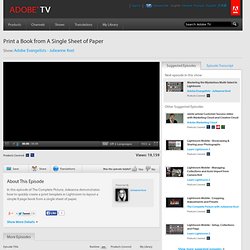
Community Translation Episode available in 2 languages. Evangelists - Julieanne Kost - LR - Overview of the Lightroom Interface. Community Translation Your transcript request has been submitted. Creating a Transparent Background in Photoshop » Photoshop Tutorials. Video. Video. Video. Video. Video. Video. Video.
Video. Video. Video. Video. Video. Video. Video. Video. Video. Video. Video. Video. Video. Video. Video. Video. Video. Video. Video. Video. Video. 50 Smoke Effects Photoshop Tutorials. 30.Create A-Smoke Photo Effect 31.Smoke Effect 32.Creating a Touching Story Scene in Photoshop 33.How to Put Smokin’ Bullet Holes and a Wanted Sign into a Piece of Wood 34.A Slick Supernatural Text Effect 35.Create a Spectacular Flaming Meteor Effect on Text 36.Design a Golden Flame Text Effect in Photoshop 37.Adding Flames and Effects to Make an Image with Impact 38.Manipulating a WW2 Fighter Aircraft.
44 Grunge Photoshop Tutorials. Photoshop Actions : 50 Best Free Photoshop Actions to Enhance & Touchup photos. Photoshop Shortcuts – The Fun Way. 31 COOL 3D Text Effects. Superb Skin Airbrush Technique. Step 1. 20 Fantastic Photoshop Manipulation Tutorials -2010.
Quantifiable did you knows. English language did you knows. How To Do An American Accent (Accents) This video gives you a brief overview of the "General American" accent. FM 100 Hue Test. Lydia Hearst by Elias Wessel for Vixen Magazine Spring 2010. Photographer Elias Wessel offers a first look at the upcoming Vixen Magazine with his kaleidoscopic cover shoot that features an abundant amount of gems, sequins and greenery. Removing Acne, Skin Blemishes With The Spot Healing Brush In Photoshop. Written by Steve Patterson. In this Photo Retouching tutorial, we’ll look at one of the most amazing and time saving photo retouching tools available, the Spot Healing Brush, the first of three image "healing" tools in Photoshop.
The Spot Healing Brush was first introduced in Photoshop CS2 and, like the other two healing tools (the standard Healing Brush and the Patch Tool), it’s essentially a texture replacement tool, meaning that it tries to create a seamless repair by replacing damaged or unwanted texture from one area in an image with good texture from another area, without changing the problem area’s original color or brightness values. What makes the Spot Healing Brush so amazing and fast is that it does this with almost no effort from us!
Both the standard Healing Brush and the Patch Tool need us to tell them which area of good texture we want to use to replace the bad texture with, but the Spot Healing Brush makes the decision all on its own. Calendar. Photoshop Scratch Disk - What to do About the Scratch Disk is Full Error Message. 4 Creative Projects that Bend the Reality of Street Scenes. Here is a quick look at some interesting photography projects that present a manipulated view of reality, along with thoughts on how they were done and how you can accomplish the same thing. How to Install, Use & Manage Photoshop Actions. The Ultimate Collection Of Useful Photoshop Actions - Smashing Magazine. How To Make Your Own Bondage Spreader Bar.
Karada.gif (GIF Image, 1024x797 pixels) - Scaled (65%) Features & Specifications The Toy Bluetooth Vibrator. How to Use Model Mayhem for Networking. Wonderful And Amazing Manipulations Photos. Improve your photography with classical art. How To Make Digital Photos Look Like Lomo Photography. Learn Photoshop CS5 - Automating tasks with Actions. 50 Free Smoke Brushes for Photoshop. Photo bucket, image, picture, hosting, sharing, search, free. The 101 Most Useful Websites on the Internet. Photoshop CS5: The Missing Manual. Kablering1.png photo - fotoopa photos at pbase.
Jellyvampire-1304892000.jpg (JPEG Image, 750x12291 pixels) Alexz Johnson painting portrait. Skin Retouching in Photoshop. Better In-House Printing - ShootSmarter.com. Awesome Photorealistic Coloring Techniques. Image Editing Tutorials. Lilya Corneli Photographers Blog, Photography Tips and Technique. 15 Best Photoshop Light Effect Tutorials.