


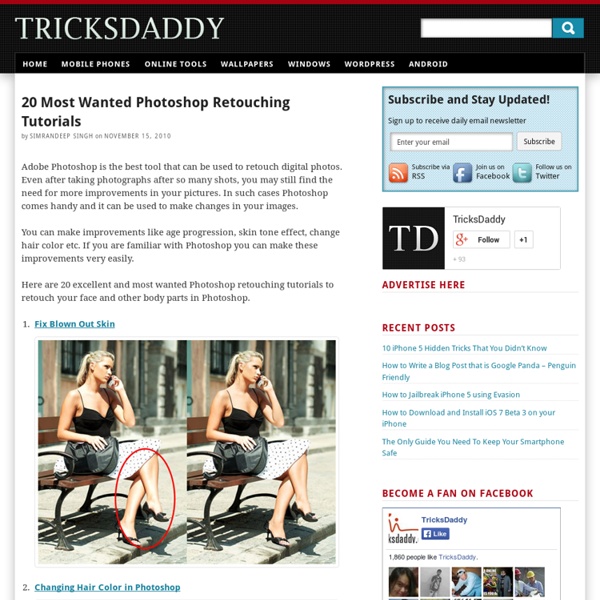
http://www.tricksdaddy.com/2010/11/most-wanted-photoshop-photo-retouching-tutorials.html
Realistic View Wooden Applique Welcome to PhotoshopStar.com! If you find this site useful, you might want to subscribe to our free newsletter for updates on our new Photoshop Tutorials and Articles. In this quick Photoshop tutorial we’ll be designing our own realistic view wooden applique. 135+ Awesome Photoshop Effects Tutorials This is a massive collection of tutorials showing you how to create amazing Photoshop effects. It is amazing what you can do in tools like Photoshop. In most cases, learning new techniques and skills is essential even though it is from a tutorial that is not directly related to the type of designs you typically do. Many Photoshop effects can be used all round and you will simply extend your “personal toolbox” when you investigate how other Photoshop user suggest a specific task to be done. It may be that you have your own way to do Photoshop effects…but it is also likely that it your results will improve if you look some experts over the shoulder by scanning or following these Photoshop effects tutorials.
35 Amazing Photo Effect Photoshop Tutorials - Web Design Blog – DesignM.ag Get the FlatPix UI Kit for only $7 - Learn More or Buy Now Photography manipulation is always a favorite of the DesignM.ag community. Enjoy this list of cool photo manipulations! Create a Nature Inspired Photo Manipulation in Photoshop How To: Set Up the Perfect Photo Studio for Any Budget or Room The Mini Kit/Backpack Kit Photo: Niall Benvie. Shot on location by Niall Benvie in the south of France; lit with two compact Lumedyne heads with easy-to-pack white diffusers. “You can produce an image like my moth with very simple gear,” says nature specialist Niall Benvie “In an ideal world, though, I’d recommend an Elinchrom Ranger Quadra with two A heads for up to 400 Ws, a Skyport radio trigger, and two Benbo Trekker tripods to support the lights and their softboxes.” Try fitting all that in just one backpack. Want to get serious about the lighting you take on location?
Illustrator tutorials: 75 awesome ideas to try today! Since its release, Adobe's Illustrator has grown to become the designer's right-hand man when it comes to creating premier vector graphics and elements. There's so much you can do with it that it can be difficult to know where to start. Happily, we're here to round up the best Adobe Illustrator tutorials, covering everything from illustration to logo design, adding depth to your typography and much more, to help you get the most from this amazing app. Jump directly to a section using this handy category guide, or just get started browsing the whole list! With so many to choose from, you're sure to find a project to inspire you, whether you're using an older version of Illustrator or are signed up to the Creative Cloud.
100 Categorized Cool Photoshop Effects Cool photoshop effects and tutorials teaching the secret tricks required to create them yourself are always good to have around when ideas pop up. In fact good tutorials help can you to create things in Photoshop most people would not believe possible and this without being an expert. Of course knowledge and experience with Photoshop makes it a lot easier and faster to achieve stunning results but with plenty of practice and patience it is possible. By going through a some cool Photoshop tutorials step by step you learn and may apply the techniques to your own ideas and creations. In this post I have collected and categorized 100 really cool Photoshop effects with reference images making it super easy for you to find the tutorial you need.
Electrifying Energy Beams - Luxa - Photoshop Tutorials, Videos, Brushes, Tips & Tricks Here's a great effect that will bring some energy to your subject. We'll be wrapping this singer's arm with a glowing beam of light, adding sparkles, and adjusting the colors to make it all seem magical. Firstly, create a new layer, then grab your Pen Tool (P) and draw out a spiraling path, as if you have a snake wrapped around the arm. Now you need to delete the parts you want hidden behind the arm. With your stroke layer selected, choose "Add layer mask" at the bottom of the Layers Palette. Use the Polygonal Lasso Tool (L) to select areas of the arm you want in front of the stroke -- use your eye and imagine how this path will wrap around the arm.
50 brilliant photo editing tutorials, from Austin classic to Formula 1 « «Design and Development tuts - TutorialShock Design and Development tuts – TutorialShock During its dawn, photo editing was a delicate art that only a selected group of people were able to handle, those who were experts in playing with chemicals, working on the dark room and obtaining awesome things while experimenting. But since the arrival of the digital era, everybody became a potential photographer, the camera sales around the world have increased and so the edition technology. Programs such as Adobe Photoshop, Photomatix, Lightroom, Expression Design, Corel Photo Paint are offering a lot of possibilities for people to edit their pictures on the way that the old experts did. On this showcase we will take a ride across some of the essential tutorials that you’ll need to dominate in order to become a master on the art of photo retouching, the roundup will include some great retouching tutorials and even some awesome photomontages that probably you have always wanted to learn how to do.
External Tip - 10 Advanced Photoshop Tutorials You Should See In this category we want to give you an advice to other great sites, where you can get a lot of very useful information, inspirations and materials. Here I collected 10 great Photoshop tutorials, which can help you to expand your skills. Create a Devastating Tidal Wave in Photoshop Figure drawing: Basic Pose and Construction 1. Introduction This method is to help you draw the human form. It is by no means the best way or even a fast way. Instead, this method is aimed at thinking and setting up the human form in a threedimensional space. Classical animation (most notably Disney) uses a similar way of setting up their characters. 30 Poster Design Tutorials for Photoshop Photoshop allows designers to create amazing posters that can be used for a variety or purposes like movie promos, product promos, event promos, as well as just for fun and practice. There are a lot of quality tutorials out there that teach the process of designing a poster in Photoshop. In this post we’ll feature 30 poster tutorials from a variety of different designers. In this collection you should find at least a few tutorials that teach something that could be helpful in your own work.
Root - 20 PSD Tuts That Will Turn You Into A Photoshop Guru Many people can use Photoshop, but only a select few can call themselves gurus. Learn all the methods in the 20 tutorials below and you’ll be well on your way to joining this elite. Rather than focus on tuts for beginners, intermediates or advanced users, we’ve simply chosen ones which produce jaw-dropping effects. All of them are easy to follow, although most do require at least some prior knowledge and experience.
Best Photoshop Tutorials Photoshop is what makes the virtual world seem alive. Its nothing less than a blessing for designers. The Internet is full of Photoshop Tutorials and you will find a tutorial on each and every tool. With that being said, we understand that these tutorials require time and effort to find so we’ve saved you both. How?