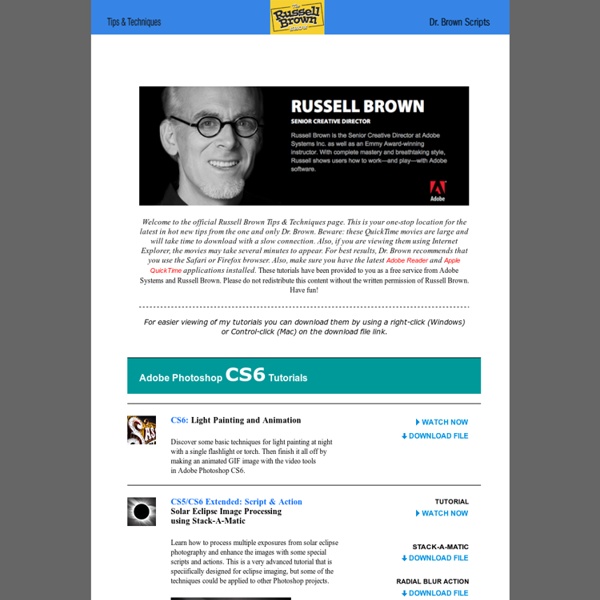Tips Page
Sorry, no technical support is available for my tips and techniques Please report any web-related problems by sending an email to the address listed below. Sorry for the inconvenience, but I will not have the chance to respond to questions relating to these tutorials. For immediate response to your issues and questions, check out the Adobe Forum: forums.adobe.com Also be sure to visit the Adobe TV site for a great collection of information and tutorials: tv.adobe.com Sincerely, Russell Brown russellprestonbrown@mac.com Intellectual property; limited license to users The Materials and Services on this Site, as well as their selection and arrangement, are protected by copyright, trademark, patent, and/or other intellectual property laws, and any unauthorized use of the Materials or Services at this Site may violate such laws and the Terms of Use.
http://www.russellbrown.com/tips_tech.html
Photoshop: Simple way to remove background - WiiTalk - The Complete Gaming Resource
Recently I was having problems with the white edges around my Long Service award effort. It looked like this: As you can see the picture has a white background. With Fallen's help I managed to remove the white background using GIMPshop by making the picture transparent and saving as a PNG file.
Four Flash Photography Basics we must know - Guide Numbers
Guide Numbers If you meter your flash, either via TTL flash automation, or by using a hand held flash meter, or if you just use the camera's rear LCD and histogram to tweak in your manual flash exposure, then maybe you can get by for awhile without this part right now. It is no big deal if you skip to next page now, you can always come back later.
Adobe Evangelists
Adobe Evangelists - Photography Adobe Evangelists - Julieanne Kost Worldwide Digital Imaging Evangelist Julieanne Kost provides experts tutorials, training, tips and techniques for working with Adobe Photoshop and Adobe Lightroom. Recent Episodes Lightroom 4 - Importing and Organizing Your Images Discover the most efficient method for downloading your images to disk, importing to Lightroom and organizing them.
Evangelists - Julieanne Kost - Print a Book from A Single Sheet of Paper
Share this Episode Please select a language: Autoplay End of Video
Photography techniques: Star trail photography
Introduction Since the Earth rotates, the stars are not at fixed places in the sky but appear to move, more or less towards the west. To photograph the tracks the stars make across the sky, all you need is a camera that remains fixed to ground and have it expose for an appreciable amount of time. Such photos can be quite artistic.
Porcelain Skin Effect
Creating this stunning porcelain skin effect is easier than you may expect. I'll show you step by step how to achieve the effect in Photoshop CS6 but this tutorial works in any version of CS. But before we start, check these useful resources for photo manipulation that will help you create an amazing effect on your photo:
Evangelists - Julieanne Kost - LR - Overview of the Lightroom Interface
Community Translation Your transcript request has been submitted. Adobe TV does its best to accommodate transcript requests. It can take a few weeks for the transcript to become available in the Community Translation Project, so keep checking back. Join the Community Translation Project
Cross Processing in Photoshop - color negative art effect
See more Sample Recipes from the Photoshop Cookbook Series. Creative Cloud Discount - Adobe Creative Cloud 40% Off Discount Current Creative Suite users - Save 40% off the first year on Adobe Creative Cloud. Offer available to all registered users of individual products and suites, CS3 or later.
lust ▲ in ▲ you
That’s a problem lots of people are wondering following experiencing this specific weight loss supplement on the Dr Oz display. In case you’ve recently been asking yourself concerning this specific additionally, permit me to make an effort to help you get started always be of issues through seeing your green bean coffee weight loss evaluation. I believe that will solely as a result may we now have a tendency to cross within the packaging that permeates most web sites along with magazines. What exactly is original green coffee 900?
Frequency separation
Software: Photoshop CS2 or later Project time: 1-2 hours Skills: Learn a non-destructive retouching workflow, separate an image by spatial frequencies, recontour shadows and highlights One of the black arts of photographic retouching is how to achieve the impossibly smooth, yet sharply rendered skin, textures and fabrics seen in fashion and beauty images. Photoshop has its own high quality smoothing and sharpening filters, but the two processes tend to be somewhat contradictory. In this tutorial, I'll walk you through how I retouch an image from start to finish, using a technique that enables you to selectively process not only different areas of an image, but also different detail levels. Frequency separation involves creating a high detail (high spatial frequency) layer and a low detail layer from a source image - a particularly clever method of doing this was popularised by Sean Baker, a Maryland-based photographer and retoucher. Step 01
Related:
Related: