

Office & other like programs. Delete Your Empty Folders. Here's a simple command script that will locate and dump empty folders and subfolders.

I'm looking for a program that can delete any folders that are empty or that contain only empty subfolders. Can you help? Evernote Corporation. Trema (diacritic) The diaeresis (/daɪˈɛrɨsɨs/ dy-ERR-ə-səs) (also spelled diæresis or dieresis; plural: -es), trema or umlaut is a diacritic that consists of two dots ( ¨ ) placed over a letter, most commonly a vowel.

When that letter is an i or a j, the diacritic replaces the tittle: ï.[1] The same symbol is also used as a diacritic in other cases, distinct from both diaeresis and umlaut. For example, in Albanian, ë represents a schwa. The word diaeresis is from Ancient Greek: διαίρεσις, meaning division, separation, distinction.[2] 1pesak. Webchick.net. Angela Byron, Director of Community Development at Acquia, is a Drupal core co-maintainer, recipient of the Google-O'Reilly Open 2008 Source Award for Best Contributor, co-author of the O'Reilly book Using Drupal, and an open source evangelist who lives and breathes Drupal.

She got her start as a Google Summer of Code student in 2005 and since then has completely immersed herself in contributing to open source. Her work includes core patch review, improving the user experience of Drupal through the Spark project, testing and quality assurance efforts, improving and fixing documentation, and general community cat herding. She lives near Vancouver, British Columbia, Canada with her wife Marci. She's obsessed with Drupal, working with open source and getting new people (especially women) involved, as well as just geeky computer stuff in general.
I should really put something else here someday. This is why you have printing problems! WineHQ Forums Index. Xandros: Linux Desktop and Server Operating Systems. Your Linux Community. Oversimplified DNS - Start of Authority (SOA) WHOIS Search for Domain Registration Information. Announcing a great feature for WHOIS users You can now start a WHOIS lookup directly in your browser!
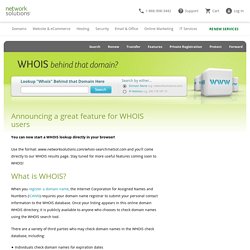
Use the format: www.networksolutions.com/whois-search/netsol.com and you'll come directly to our WHOIS results page. Stay tuned for more useful features coming soon to WHOIS! Zamzar - Free online file conversion. Your photos on your website.
The official U.S. time - clock. GNU Image Manipulation Program. The GNU Image Manipulation Program. Free File Hosting and Online Backup Storage. Matt's Script Archive, Inc. Permissions. In FreeBSD, every file and directory has an associated set of permissions and several utilities are available for viewing and modifying these permissions.

Understanding how permissions work is necessary to make sure that users are able to access the files that they need and are unable to improperly access the files used by the operating system or owned by other users. This section discusses the traditional UNIX® permissions used in FreeBSD. For finer grained file system access control, refer to Section 14.9, “Access Control Lists”. In UNIX®, basic permissions are assigned using three types of access: read, write, and execute.
These access types are used to determine file access to the file's owner, group, and others (everyone else). World Wide Web Consortium (W3C) Welcome to the Tclers Wiki! Niles Family Web Site. Erase Cell Phone Data with ReCellular's Data Eraser. Customize your Web with free add-ons.
Firefox's toolbar provides easy access to common features.
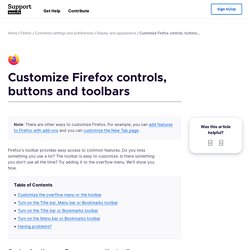
Do you miss something you use a lot? The toolbar is easy to customize. Is there something you don't use all the time? Try adding it to the overflow menu. We'll show you how. You can change the items that appear in the overflow menu or your toolbar. Click the menu button , click and choose . When you are done, click the Done button. Tip: Here's another way to open the Customize Firefox tab: Right-clickHold down the control key while you click on a blank spot in the tab bar or toolbar and choose from the context menu.
Click the menu button , click and choose . Note: You can also turn the Bookmarks toolbar on or off from the menu bar at the top of the screen: Click , go down to and select . Try restoring the default set of buttons and toolbars by clicking the Restore Defaults button when you are in the customize mode. cPanel Forums. HTML Tip: Centering Images Is Harder Than You Think. HTML Tip: Centering Images Is Harder Than You Think by Larisa Thomason, Senior Web Analyst, NetMechanic, Inc.

We frequently get questions from subscribers who are having problems centering images - particularly when they're mixing the ALIGN attribute with style sheet properties. There are two main causes: HTML rules and browser compatibility issues. HTML Goodies: The Ultimate HTML Resource.
What is FastCGI? - Definition from Whatis.com. The Django Book. Programmer's Heaven - Ruby, .NET, C#, C++, PHP, Python, Java - It's all here! Baudot code. The Baudot code, invented by Émile Baudot,[1] is a character set predating EBCDIC and ASCII.

It was the predecessor to the International Telegraph Alphabet No. 2 (ITA2), the teleprinter code in use until the advent of ASCII. Each character in the alphabet is represented by a series of bits, sent over a communication channel such as a telegraph wire or a radio signal. The symbol rate measurement is known as baud, and is derived from the same name. History[edit] Baudot code[edit]
Presentation Zen. Help. Keyboard Shortcuts for Windows - The solution. Whether you are working with General Folder, Word, Excel, PowerPoint or Internet Explorer and Media Player, all the shortcuts are provided in this article.

The use of a Windows operating system can be made easier and quicker with the use of keyboard shortcuts and combinations of various keys. This article explains the shortcuts used for different applications such as Microsoft Word, Excel and PowerPoint. Although many shortcuts are already well known, this article also provides an insight into those that are less commonly used. Needless to say, keyboard shortcuts reduce the time and effort of using the mouse while working.
This article lists the most common shortcuts used in a Windows operating system. Windows system In a General Folder and text programs. Russ Haynal's ISP Page. Major Internet Backbone Maps - sorted by "connectivity" as per CAIDA's AS Rank and "Skitter AS Internet Graph"

SourceForge : Project Home. Word 2007 Shortcuts for Inserting Accents and Symbols. You can use shortcuts to insert accented characters and common symbols into your Word documents. For example, you can type deja vu or get fancy and type déjà vu or café or résumé. Diacritical symbols appear over certain letters in foreign languages and in foreign words borrowed into English. To create a diacritical symbol when you’re typing in Word 2007, you press a special Control-key combination. The one you press somewhat represents the diacritical symbol you need, such as Ctrl+’ to produce a ’ diacritical.
The Ctrl-key combination is followed by the character that needs the new “hat.” Google Apps. Used Cell Phones and Used Mobile Phones from ReCellular. Why Most PowerPoint Presentations Suck...and how you can make them better. On-screen Russian keyboard Kbd.RusWin.net, Virtual Keyboard for Russian and Ukrainian. ClaimID.com - Manage your online identity. AutoIt v3 - Automate and Script Windows Tasks - For Free! AutoIt v3 is a freeware BASIC-like scripting language designed for automating the Windows GUI and general scripting.
Da tubes. GLLUG. Basic vi Commands. What is vi? The default editor that comes with the UNIX operating system is called vi (visual editor). [Alternate editors for UNIX environments include pico and emacs, a product of GNU.] The UNIX vi editor is a full screen editor and has two modes of operation: Command mode commands which cause action to be taken on the file, and Insert mode in which entered text is inserted into the file.
In the command mode, every character typed is a command that does something to the text file being edited; a character typed in the command mode may even cause the vi editor to enter the insert mode. In the insert mode, every character typed is added to the text in the file; pressing the <Esc> (Escape) key turns off the Insert mode. How Open Source Software Can Improve the Library - DegreeTutor.com. Remember a time when doing research required us to have to go to the library? Your school had one, and that's probably where you spent most of your library time. If it wasn't your school, then it was probably your local town or city library.
Some of these libraries may have been tiny little holes in the wall with just a few thousand books while others were huge university libraries with 10,000 of books, magazines, newspapers, cd, microfiche, and more. The depth a library can have can range greatly; it all depends on how much money that library gets in funding. The big college libraries obviously get the most due to the fact that they are part of an actual business model that produces a significant amount of money.
59 Open Source Tools That Can Replace Popular Security Software — Datamation.com. It's been about a year since we last updated our list of open source tools that can replace popular security software. Desktop. BurningIsoHowto. Ubuntu is distributed over the Internet as DVD image (.iso) files. Window Managers for X.
Free Geek. Download.
AutoHotkey - Free Mouse and Keyboard Macro Program with Hotkeys and AutoText. Welcome to Career Cruising. Web Developer. About. XBMC is an award-winning free and open source (GPL) software media player and entertainment hub that can be installed on Linux, OSX, Windows, iOS, and Android, featuring a 10-foot user interface for use with televisions and remote controls. It allows users to play and view most videos, music, podcasts, and other digital media files from local and network storage media and the internet. Google. Search - Web Search. Torrent News, Torrent Sites and the latest Scoops. Support & Drivers : CanoScan 8600F. DVD Player and Blu-ray Player region codes.
Ten Dying IT skills. Binary to Text (ASCII) Conversion. A Beginner's Guide to CDOSYS. Download source files - 1 Kb Introduction. AMI BIOS BEEP CODES: AMI BIOS REPLACEMENT. 15 Essential Checks Before Launching Your Website - Smashing Magazine. Advertisement Your website is designed, the CMS works, content has been added and the client is happy. 10 lightweight apps to make older PCs fly. Your desktop PC might have been slim and speedy five years ago, but keeping up with application upgrades and filling your hard drive with feature-bloated commercial tools can soon make your machine sluggish.
Expect. Summary edit Expect. Contact Toshiba. Welcome to Dell Technical Support. Dell – The Official Site. Booting. Microsoft Support. "System error 5 has occurred. Access is denied." error message may appear. This article helps you resolve the "System error 5 has occurred. Access is denied" error message. When you run the Net View or Net Time command at the command prompt in Windows XP or Windows Server 2003, you may receive the following error message: MicroATX.
Hardware. Sansa. PlayPhone - Hot Ringtones, Mobile Games, Wallpapers, and Videos!