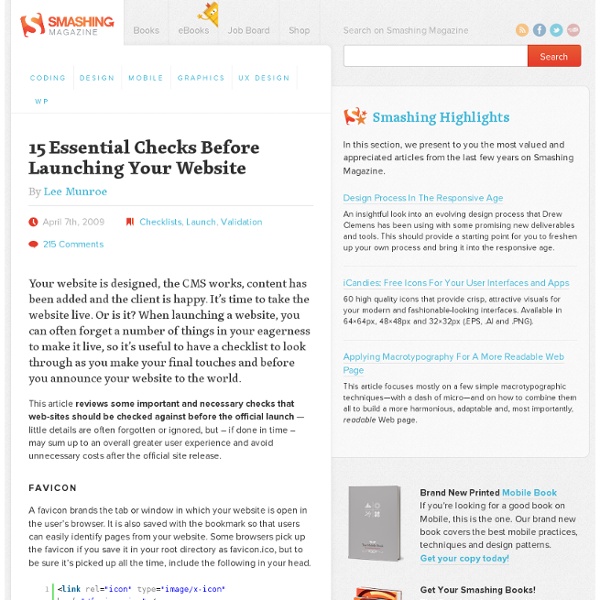15 Essential Checks Before Launching Your Website - Smashing Magazine
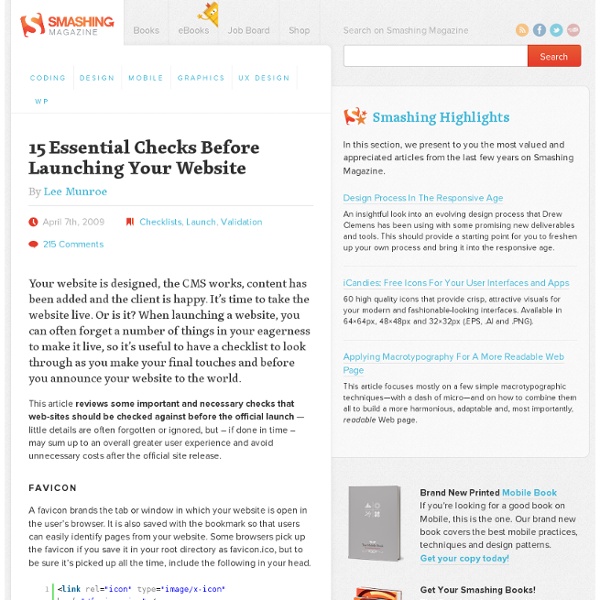
http://www.smashingmagazine.com/2009/04/07/15-essential-checks-before-launching-your-website/
A Beginner's Guide to CDOSYS
Download source files - 1 Kb Introduction Use this example to allow users of your website to submit feedback and send emails using IIS and its SMTP service.
Build a Killer Website: 19 Dos and Donts
I’m continually surprised by how many people call my design company with very firm ideas about what they want on their business website and yet, they haven’t thought through some of the most basic questions first. For this reason, our first question is always “Why do you need a site?,” not “What do you want on it?” At bottom your website is a marketing tool. For many businesses, it’s the only source of business. If done right, it can be a major part of yours.
How To Merge Google+ Local and Google+ Business Pages
Sure, it’s nice to use some custom fonts and colorful text to draw a user’s attention to your content, but did you know that some fonts and styling you use can affect the overall user experience which in turn could be bad for SEO? Yes folks, it’s true. While you can use some custom fonts, you typically want to stay with standard web or Google fonts.
Basic vi Commands
What is vi? The default editor that comes with the UNIX operating system is called vi (visual editor). [Alternate editors for UNIX environments include pico and emacs, a product of GNU.] The UNIX vi editor is a full screen editor and has two modes of operation: Command mode commands which cause action to be taken on the file, and Insert mode in which entered text is inserted into the file. In the command mode, every character typed is a command that does something to the text file being edited; a character typed in the command mode may even cause the vi editor to enter the insert mode.
Lessons about Building a Team from Zuckerberg and Facebook
Skip Advertisement This ad will close in 15 seconds... Young Entrepreneurs Today's Most Read 9 Proven Ways to Get People to Take You Seriously 4 Intangibles That Drive CEOs What It Takes to Go From Dead Broke to 6 Figures in 6 Months The Mentality of a Successful Career 4 Big Challenges That Startups Face These Siblings Are Cooking Up America's First Meatless Butcher Shop
10 lightweight apps to make older PCs fly
Your desktop PC might have been slim and speedy five years ago, but keeping up with application upgrades and filling your hard drive with feature-bloated commercial tools can soon make your machine sluggish. If your computer feels underpowered, there's no need to ditch it and reach for the credit card to buy a new model. Instead, try our pick of free, lightweight tools and it'll soon be back to its sprightly self. 1.
9 Email Newsletters People Actually Read (and Why!)!
On a quest to find the best email newsletters out there, I asked my coworkers about their favorites. Members of the marketing team at Grasshopper were able to give me a few newsletters they love, but when I asked two of our web developers, they both said “I try to unsubscribe from everything.” One admitted he kept a few promo emails from clothing sites around so he could catch good deals. Our BI analyst reacted similarly: “I would only read them if the email subject intrigued me, like 20 percent off my favorite perfume,” he joked. But with some prodding he admitted that he’d read any newsletter from Oracle or IBM, because their updates are subjects of interest and important for his career.
Keyboard Shortcuts for Windows - The solution
Whether you are working with General Folder, Word, Excel, PowerPoint or Internet Explorer and Media Player, all the shortcuts are provided in this article. The use of a Windows operating system can be made easier and quicker with the use of keyboard shortcuts and combinations of various keys. This article explains the shortcuts used for different applications such as Microsoft Word, Excel and PowerPoint.
Related:
Related: