

Bring Your Own Device Toolkit. Pros and Cons of BYOD and School Supplied Mobile Devices. Mobile Computing | Feature Pros and Cons of BYOD and School Supplied Mobile Devices Educational technology experts discuss the pros and cons of BYOD vs. school-supplied mobile devices on college campuses.

By Bridget McCrea11/14/12 With educational budgets ever tighter, and with a large percentage of students already toting their own smart phones, tablets, and laptops, more institutions are considering the bring-your-own-device, or "BYOD," approach to mobile classroom technology. But there are pros and cons to both BYOD and school-supplied strategies. Two educational technology experts and one CIO have outlined the key pros and cons of each strategy to help IT administrators select the best plan for their own schools. Www.eschoolnews.com/files/2012/04/WP.BYODinEducation.Kaseya.pdf. How to Start a BYOD Program. Over the past 13 years, I have overseen one-to-one computing programs, two of which I launched myself, at three different schools.

At Washington, D.C.'s Sidwell Friends School, my current employer, 70 percent of the students in grades 9 through 12 already have a mobile-computing device available to them. Generally, I've been opposed to "bring your own device" (BYOD) programs in our schools, given my concerns about whether providing consistent service would be possible and whether educators would be comfortable teaching in an environment that includes multiple platforms. But it's fiscally irresponsible to ignore the potential savings that a school can reap by not having to purchase and support a computer for each student. What it Takes to Launch a Mobile Learning Program in Schools. A successful mobile learning initiative requires a thorough analysis of the capacity of the existing technological infrastructure, with careful consideration and planning for the demands of the new program, including broadband access, hardware and software, and technical support.

This analysis should include projections of demand and a review of recommendations for broadband requirements based on the number of users and bandwidth needs. Ideally, wireless connectivity should be available throughout a school campus to maximize the potential of mobile learning. The increase in usage will require additional data storage, possibly off-site. Security and privacy must also be considered. Internet filters will need to comply with the district’s acceptable use policies as well as CIPA requirements in the United States. Many teachers will need training to successfully incorporate mobile learning into their pedagogical repertoire. Districts Tackle Questions Surrounding BYOT Policy. First 5 Lessons Learned In Our First Year Of BYOT. Cell Phones in Learning: Saline Michigan Schools Enacting BYOD! Building BYOT : The Moss-Free Stone. May 24, 2012 by Randy Rodgers · 5 Comments · BYOT/BYOD, Educational technology, implementation, mobile computing Over the next several months, we will be taking on the task of implementing a BYOT program here in Seguin.
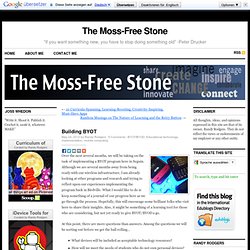
Although we are several months away from being ready with our wireless infrastructure, I am already looking at other programs and research and trying to reflect upon our experiences implementing the program back in Birdville. What I would like to do is keep something of a journal of our progress here as we go through the process. Hopefully, this will encourage some brilliant folks who visit here to share their insights. Also, it might be something of a learning tool for those who are considering, but not yet ready to give BYOT/BYOD a go. At this point, there are more questions than answers. Blogs - DAILY INSIGHT: The BYOT Boot Camp. May 2 Written by: 5/2/2012 5:53 AM By Jen LaMaster, CIO Advisor As Brebeuf Jesuit moves forward in 1:1 Bring Your Own Technology, I thought I’d share with you all our next level of professional development: The Boot Camp.
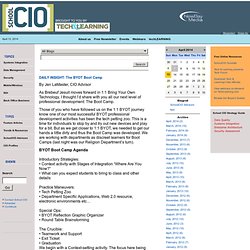
Those of you who have followed us on the 1:1 BYOT journey know one of our most successful BYOT professional development activities has been the tech petting zoo. This is a time for individuals to stop by and try out new devices and play for a bit. Bring Your Own Device/Tech. A Guide for Administrators. Mobile learning traditionally means any learning that is mediated by a mobile device such as a smartphone, tablet, or mini computer.
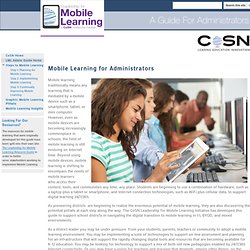
However, even as mobile devices are becoming increasingly commonplace in schools, the field of mobile learning is still evolving on Internet time. Beyond using mobile devices, mobile learning is shifting to encompass the needs of mobile learners who access their content, tools, and communities any time, any place. Students are beginning to use a combination of hardware, such as a laptop plus a tablet or smartphone, and Internet connection technologies, such as WiFi plus cellular data, to support digital learning 24/7/365. As pioneering districts are beginning to realize the enormous potential of mobile learning, they are also discovering the potential pitfalls at each step along the way.
415336) #BYOD - Criteria for Implementation Success #byodchat #edchat. #BYOD - Criteria for Implementation SuccessCreative Commons Copyright ShareAlike-Attribution-NonCommercial This past week in a conversation, I found myself saying, “Wouldn’t it be neat if there was a rubric or list of criteria for implementing a BYOD program?

That way, you could just share that with campus/district leaders so they could be aware of what was needed from 3 different perspectives: Teaching & Learning, Policy and Procedures, and Infrastructure & Administration.” Everyone looked at me with expectation in their faces. Internally, I gave a long sigh. BYOD Policy vs. BYOD Learning Environment. There is a big difference between having a BYOD policy and a BYOD learning environment.

The former lays the foundation for a BYOD learning environment but it by no means guarantees it. In order to shift from a school with a BYOD policy to a school with a BYOD learning environment, mindset shifts need to occur organizationally: All of these require professional development and a systemic mindset that such an environment is desired. The latter requires leadership. The former requires both leadership and learning. Byod webinar. Oak Hills Portfolio » BYOD: Developing an Acceptable Use Policy.
With students and staff bringing in their own devices we found a need to completely rework our acceptable use policy.

In its previous form, our AUP read more like an unacceptable use policy. It spent more time highlighting what a student could NOT do, rather than what they could do. Developing an AUP was a process. BYOD Acceptable Use Policy: BYOD in Schools - NetFlow & sFlow Network Monitoring - Systrax. BYOD Policies in schools and in the work place should include what is considered both acceptable use and misuse of resources.

Because many students and employees engage in personal activities on BYOD devices such as Facebook.com, twitter and scrabble, these applications and others are often active during work hours. They not only distract people from doing their jobs, they can also consume considerable network bandwidth which could negatively impact business critical applications such as connectivity to the CRM or even VoIP. BYOD Strategies. Proponents of “bring your own device” (BYOD) programs like them for a lot of reasons: budgets keep dwindling, students already bring devices to school, and technology isn’t getting cheaper.
“People are saying ‘It’s happening in the real world. Let’s mirror that in our schools,” says Lucy Gray, project director ofthe Leadership for Mobile Learning (LML) initiative at CoSN, the Consortium for School Networking. But this article isn’t meant to convince readers to try BYOD. It’s about how to make it work once you’ve decided it’s the way to go. Here are the methods three districts took to make BYOD happen. Universal Content The tech team at Lake Travis (TX) Independent School District began planning for BYOD last year by discussing it with administrators, principals, and the cabinet. Last summer, more access points were added to the wireless network, along with anchor mobility, which is offered through Cisco.
SCHOOLCIO : BYOD Strategies. 1/31/2012 By: Proponents of “bring your own device” (BYOD) programs like them for a lot of reasons: budgets keep dwindling, students already bring devices to school, and technology isn’t getting cheaper. “People are saying ‘It’s happening in the real world. Let’s mirror that in our schools,” says Lucy Gray, project director ofthe Leadership for Mobile Learning (LML) initiative at CoSN, the Consortium for School Networking. But this article isn’t meant to convince readers to try BYOD. It’s about how to make it work once you’ve decided it’s the way to go.