

Student Comments. How to Lock Down Facebook Privacy. Facebook privacy settings are complex and, to make things more difficult, they change on a regular basis.

We explored how to lock down your Facebook account's privacy settings, for both your public profile and under the hood. Follow this simple step-by-step process to make sure you're not sharing anything outside your comfort zone. Taking some time to lock down your Facebook privacy settings is a good idea. When Facebook makes future changes, it will be easier to keep on top of what's new. ICT Teaching ideas for KS2 KS3 Primary Middle and Prep schools. Cloudlearn.net. The Big Bang Theory - The Friendship Algorithm. Computer Science - Resources? - SPOT - South East Grid for Learning. (Next Generation Skills Update - September 2012) Over the last couple of months things have been moving on the ICT curriculum front with Government, Industry and Campaigners all being active.
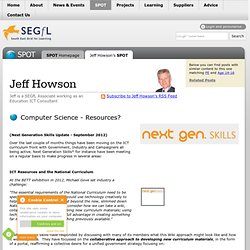
Next Generation Skills* for instance have been meeting on a regular basis to make progress in several areas: ICT Resources and the National Curriculum At the BETT exhibition in 2012, Michael Gove set industry a challenge: 10 QR Code Ideas. A QR Code or Quick Response Code is a method of easily sharing various information with people through the use of a QR Code Reader.
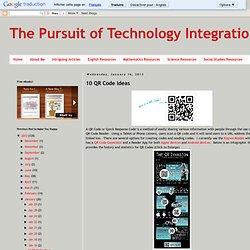
Using a Tablet or Phone camera, users scan a QR code and it will send users to a URL address that it is linked too. There are several options for creating codes and reading codes. I currently use the Kaywa Reader which has a QR Code Generator and a Reader App for both Apple devices and Android devices. Below is an infographic that provides the history and statistics for QR Codes (Click to Enlarge) Now that you have a Generator, Reader, and some background knowledge at your disposal, how can you use this service in your classroom?
1.) 2.) 3.) 4.) 5.) Blogger Xpertise: 10 reasons recommending Blogger over Wordpress for most websites. We get asked this question all the time: "Why do you use Blogger instead of Wordpress?

" Sure, Wordpress gives you pretty much unlimited freedom to do anything you'd like with your site, there are thousands of plugins, you can self-host, and with server-side code (PHP) and a database (MySQL), the sky is the limit. But we see that as the problem. Unlimited potential often means unlimited potential to get lost, screw something up, or fail to secure something. Tools for plugging ICT into any lesson: my top five resources. ICT shouldn't just be utilised within ICT lessons.

There are many applications out there that allow teachers to dazzle their students with their ICT skills. There are so many, in fact, that its very difficult to know where to start. Furthermore, you don't want to be using your time and effort investigating something which might not be of any use to you. So here's a list of my top five, free, ICT applications. Bloomin' Apps. This page gathers all of the Bloomin' Apps projects in one place.Each image has clickable hotspots and includes suggestions for iPad, Android, Google and online tools and applications to support each of the levels of Bloom's Revised Taxonomy.I have created a page to allow you to share your favorite online tool, iOS, or Android app with others.

Cogs of the Cognitive Processes I began to think about the triangular shape of Bloom's Taxonomy and realized I thought of it a bit differently.Since the cognitive processes are meant to be used when necessary, and any learner goes in and out of the each level as they acquire new content and turn it into knowledge, I created a different type of image that showcased my thoughts about Bloom's more meaningfully.Here is my visual which showcases the interlocking nature of the cognitive processes or, simply, the "Cogs of the Cognitive Processes". “Tweeting Away” In Kindergarten. Since my last post I had yet another discovery around this idea of social networking with Kindergarten kids, wow!

I have only recently set up a class twitter account that is used solely for the purpose of making connections with other Kindergarten classes. The children in my class seem to have naturally connected with this idea of making friends and sharing ideas with others in other places outside of our classroom. Educational Technology and Mobile Learning: Teachers Ultimate Digital Kit 30+ Great Educational Technology Guides.
Over the last couple of months, Educational Technology and Mobile Learning has been working diligently on a variety of educational technology guides for teachers and educators.

The majority of them have been posted here and , thankfully, have received a huge and unprecedented interaction from our readers. We are glad our hard work did not go in vain. These guides come in very handy for every teacher looking to better integrate technology into his/her teaching. They are very simple,developed in a step by step process, illustrated by pictures, diagrams, video tutorials, and examples, and concluded with a webliography containing links to a variety of other websites relevant to the topic under discussion.
Needless to mention the pedagogical implications we include in the review of the web tools we feature in our guides. ICT Bingo for teachers! ICT Bingo for teachers!
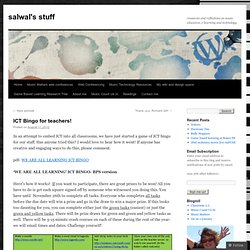
In an attempt to embed ICT into all classrooms, we have just started a game of ICT bingo for our staff. Has anyone tried this? I would love to hear how it went! If anyone has creative and engaging ways to do this, please comment. KS2 ICT Programme of Study #RethinkingICT « Chris Leach. Internet Catalogue. Rethinkingict - home. Social Networks in Schools: How to Make it Work « Introduction.
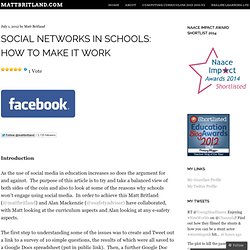
The Little Book of Superb ICT.pdf. How to remove Sparklebox toolbar _ remove sparklebox_free educational resources. Update November 9th 2012 The information below has been superceded by the events of October 31st / November 1st. If you have found this page, then you may be experiencing problems with internet access, email or both. You may feel that your current suppliers are letting you down. Maybe we can help. Free Software with a hidden cost. RiskIT. RiskIT 2013 will take place from 4-15 November. #BYOD - Criteria for Implementation Success #byodchat #edchat. #BYOD - Criteria for Implementation SuccessCreative Commons Copyright ShareAlike-Attribution-NonCommercial This past week in a conversation, I found myself saying, “Wouldn’t it be neat if there was a rubric or list of criteria for implementing a BYOD program?
That way, you could just share that with campus/district leaders so they could be aware of what was needed from 3 different perspectives: Teaching & Learning, Policy and Procedures, and Infrastructure & Administration.” Everyone looked at me with expectation in their faces. Internally, I gave a long sigh. ICTmagic Resources. Free Download: Digital Citizenship Poster. Tagged with: digital citizenship. Www.plymouth.gov.uk/early_years_toolkit.pdf. Home. Creative Personalized Learning. Combining voice, choice, and Common Core Personalized learning begins with the learner and means the student drives their learning. To transform a classroom into a personalized learning environment means including student voice and student choice. Student voice is difficult to hear in a traditional classroom where the teacher provides direct instruction and curriculum that is either provided for the teacher, adapted by the teacher, or designed by the teacher.
Student choice means students choose how they learn something and, possibly, what they learn. Quipper - Share your knowledge. Digital literacy campaign. Shape Your Photos. How to set up a QR Code Treasure Hunt. 1. Scratch 1 (8 Lessons) TES STEM Supplement - March 9, 2012 [10] Ways to Evaluate Educational Apps. Creating Apps. 37 Ways Teachers Should Use Pinterest. Posted on Sunday February 5, 2012 by Staff Writers. Technology-Enhances-Learning-Infographic.jpg (JPEG Image, 1500x938 pixels) - Scaled (67%) Teaching Tools. IWBloom. Bret Victor - Inventing on Principle. How Things Changed With @Evernote. All about Infographics. Bevevans22's posterous - Filed under 'colourful' TiddlyWiki - a reusable non-linear personal web notebook.
Digital Differentiation. Technology is a tool that can be used to help teachers facilitate learning experiences that address the diverse learning needs of all students and help them develop 21st Century Skills. At it's most basic level, digital tools can be used to help students find, understand and use information. When combined with student-driven learning experiences fueled by Essential Questions offering flexible learning paths, it can be the ticket to success. Google Chrome Theme Creator Online Make Custom Theme Free. There are hundreds of Google Chrome Themes available in the Chrome Web Store gallery. But still, many of us like more choice and more control. We need a custom theme built to our taste and choice. The Differentiator. Mashroom. 10 Change factors to consider with a new VLE. ICT in Education. Taking a step back! - An iPad idea a day. Why ICT must be a key part of the school curriculum « Malcolm Bellamy's Lifelong Learning Blog. Posted on December 29, 2011 by malbell I have just read a really interesting post by Dan Barker in the Huffington Post United Kingdom edition.
The post is titled “Decline and Fall: The UK’s Shocking IT Education Record”. It follows the recent Ofsted report on ICT education in schools. In the post, Barker, a professional software developer, bemoans the fact that U.K. schools have a terrible record when it comes to teaching ICT skills. Pora Ora : The Online 3D Educational Game for Children.