

#edpad. Copy Music from Your iPhone or iPod to Your Computer for Free. Yet another iPod manager - Downloads. This program is distributed in the hope that it will be useful, but WITHOUT ANY WARRANTY; without even the implied warranty of MERCHANTABILITY or FITNESS FOR A PARTICULAR PURPOSE.

Have you read this? Please feel free to read the online documentation to learn how to use the basic and advanced features. Before downloading please note that I won't provide email support because of the huge number of emails received daily but in the FAQ and forum you'll also find answers to most common problems and error messages. YamiPod will be updated to keep it updated with latest iTunes versions. Stable version Binaries: YamiPod has been awared by SoftPedia.com with "100% CLEAN" Softpedia Award! How To Fix iTunes Error 3194. How To Fix iTunes Error 3194 – while restoring, updating or downgrading iPhone 4S, 4, 3GS or iPad 3,2,1 or iPod touch on iOS 4.x or iOS 5.x or iOS 6.x on Windows and Mac.

How To Fix iTunes Error 3194 This error can be fixed by temporarily blocking Apple’s firmware signing services. What Does iTunes Error 3194 Mean ? [Solved] iTunes Error 3194, Error 21 and Error 1013. How to fix iTunes Error 3194, Error 21 and Error 1013 I finally found a few ways to resolve this after searching on Apple’s support page and other sites.
![[Solved] iTunes Error 3194, Error 21 and Error 1013](http://cdn.pearltrees.com/s/pic/th/fixed-solved-itunes-error-3194-49003538)
I also came to the conclusion that the error 3194 in iTunes and the other errors are quite common and luckily quite simple to isolate to then resolve. Now the key here is isolate. Try one step at the time, don’t overdo it. Note for Jailbreak and Firmware Downgrade. If your issue is unrelated to Jailbreak or Downgrading a device then skip this section and move on to the next one. This guide is not intended for downgrading or Jailbreaking, and while the info provided may still be useful it may not apply to your case. Comments regarding this error while jailbreaking or using a software version other than the latest one will be ignored.
What causes the error? The error 3194 happens when iTunes tries to validate the downloaded restore file (.ipsw) and is unable to reach Apple’s validation servers. Common causes are: In OS X the error shows as: Download Apple iOS 5.1.1 IPSW Firmware for iPhone, iPad & iPod - Direct Download Links. Apple has now officially released its next iOS 5.1.1 IPSW Firmware Software Update for all iDevices including iPhone 4, iPhone 4S, iPhone 3GS, iPad, iPad 2, The New iPad 3, iPod 4G/3G Touch devices.

You can now download and install the latest iOS 5.1.1 update directly from your Apple iDevices through OTA (Over-the-Air) Wirelessly or you can also download and install iOS 5.1.1 from your PC desktop via iTunes. The new iOS 5.1.1 IPSW Firmware software update includes the major bug fixes, improves the reliability of using HDR option, fixing the addresses bugs and some other minor bug fixes. Frequently Asked Questions. Most Cydia error messages mean there are problems with packages or sources you have installed, not bugs in Cydia, so you can resolve the errors yourself.
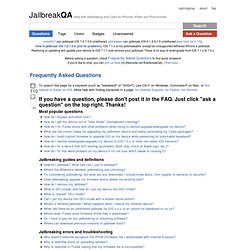
A lot of errors can be solved by doing the following: Open Cydia, go to Changes, tap Refresh on the top left, wait for data to download and reload, and then try installing a package.If that does not fix it, try this: open Cydia, go to Manage and tap Sources (or on iPad just go to Sources), tap Edit, and remove any third-party repositories — make sure to leave the default repositories, which are BigBoss, Cydia/Telesphoreo, Dev Team, ModMyi, and ZodTTD/MacCiti.If that still does not help, try rebooting your device and opening Cydia again. The following are specific tips for resolving specific errors. Explanation of a common error Wow, you exceeded the number of package names this APT is capable of. You have more than 65,535 packages available from your installed sources, and Cydia cannot handle this many.
Jailbreak QA. Absinthe 2.0 has arrived! PRESS RELEASE: After copious amounts of work and many sleepless nights Absinthe 2.0 is finally here to jailbreak your device. This release has been a large collaborative effort between Chronic-Dev Team and iPhone Dev Teams (Jailbreak Dream Team) This jailbreak supports firmware 5.1.1 ONLY and is again one of the most easiest jailbreaks to use (so easy your grandma could do it ;D) iPhone, iPod, iPad and Firmware/Software Download. How to restore or update your iPod/iPhone/iPad: After downloading the desired firmware below, you can shift-click (PC) or option-click (Mac) the Restore or Update buttons in iTunes.

A file dialog will open and let you choose the downloaded ipsw-file. Note: Your browser may change the ipsw-file into a zip-file.