

Robert Scoble - Google+ - First look at Pearltrees' new iPhone app +Pearltrees is… Pearltrees Comes To The iPhone, Goes Beyond Bookmarking And Adds Photos, Notes, Offline Mode. Few startups make it through a year without a pivot or two these days.

That really can’t be said about social bookmarking service Pearltrees, however. The company has stuck pretty closely to its roadmap ever since its launch in 2009. After launching on the web, Peartrees is now available on the iPad and, starting today, on the iPhone. Ever since its launch, the company wanted to provide its users with a library of what they discover online and create a community of people based on their common interests. Until now, that mostly meant sharing bookmarks, but the new iPhone app significantly broadens this concept to also include photos and short notes.
While the company obviously adjusted the app’s design to accommodate the iPhone’s smaller screen, the overall look and feel hasn’t changed much. Since the launch of the iPad app, Pearltrees has also started to put a stronger emphasis on helping users discover other relevant content on the site based on their own interest graphs. Pearltrees Hits the iPhone, Lets You Share More. We’ve been long-standing fans of Pearltrees, the French startup that makes organizing content you find online into themes via shareable collections of linked ‘pearls’.

Now it’s bringing the experience to the iPhone and expanding the kinds of content that can be shared via the service. Like the browser-based and iPad versions of Pearltrees, the iPhone app allows you to collect and share Web pages in themed groups. You can search and explore other users’ content too, making it a serendipitous way of uncovering new things you never knew existed (see our review of the iPad app for a quick catch-up). F**k it, we'll do it live! Our biggest ever edition of TNW Conference is fast approaching!
To tie in with the new app, Pearltrees now allows users to share images and photos from your iPhone, and text notes too. The iPhone app itself has all the polish of its iPad cousin. You can browse and edit your own ‘pearltrees’, and a Discover tab lets you explore related content. Pearltrees puts a library in your pocket with its new iPhone app. There is no shortage of applications leveraging your interests.

Helping you collect, organize, and even experience them. Which is why it’s fairly novel when you find one that does this in a way we haven’t really seen before. Earlier this year, Pearltrees introduced its Web app (and shortly after its iPad app), an extremely visual, extremely smart method for managing your interest graph. The application organizes your interests into groups of pearls that sprout out in different directions, graphically charting where things intersect or overlap. Users are also welcome to collaborate on a Pearltree. Say Hello To Pearltrees For iPhone, A Place To Collect, Organize And Share Everything You Like.
Pearltrees, the social library that lets people have at hand everything they like, announced the availability of the company’s iPhone app.

Now, everything that interests you can be stored in your pocket. First launched on iPad in October, the free Pearltrees for iOS app is now universal. With it, users can collect and share Web pages, photos, and notes into themed groups. Pearltrees expands interests-based social network to the iPhone - iPhone app article - Brad Spirrison. Since launching its interests-based social network less than three years ago, Paris-based Pearltrees has attracted more than 500,000 contributors who have posted more than 25 million pieces of digital content.
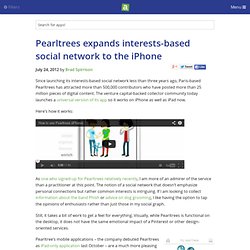
The venture capital-backed collector community today launches a universal version of its app so it works on iPhone as well as iPad now. Here’s how it works: As one who signed-up for Pearltrees relatively recently, I am more of an admirer of the service than a practitioner at this point. The notion of a social network that doesn’t emphasize personal connections but rather common interests is intriguing. If I am looking to collect information about the band Phish or advice on dog grooming, I like having the option to tap the opinions of enthusiasts rather than just those in my social graph. Still, it takes a bit of work to get a feel for everything. Pearltrees. I spent at least an hour transferring images from Pinterest (it took up 30% of my space) and it immediately slowed my iPad way down.
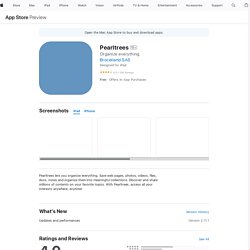
Not just the app was slow (I had to scroll very slowly so it wouldn’t crash immediately, although it still crashed every few minutes), but literally my entire iPad lagged. Also there needs to be more explanation for the hold/drop functions. Too many times I accidentally sent hundreds of photos somewhere else, including into the Dropbox where I had to replace them all individually which took ages. I couldn’t figure out if there was a way to transfer all the Dropbox stuff back into the collection all at once.
Anyway, a tutorial for how to maneuver would be nice.That said, I really like this service and it seems much more useful to me than Pinterest for my needs. Working on pearltrees iPhone beta release... Pearltrees for iphone launch.