

Project #01: Stealth. Concept Cookie. עזרים לאנימטורים - מתעדכן. אני אנסה לאגור כאן כמה שיותר עזרים לאנימציה המוכרים לי.

זה ייקח זמן וייעשה בהדרגה. אני לא מעלה חומרים המוגנים בזכויות יוצרים אלא רק מפנה לכאלה. אין לי כוונה לפגוע ביוצרים אבל יש לי כוונה לעודד מקצועיות. אתם מוזמנים תמיד לרכוש את הספרים. Blog.SpoonGraphics - Page 2. How To Create a Realistic Pencil Sketch Effect in Photoshop One of the classic Photoshop tutorial topics is the creation of a pencil drawing effect from a photograph.

It’s one of those quick and simple techniques that produces a satisfying result, which makes the tutorial great for beginners. Throughout its history, Photoshop has featured lots of built-in filters that produce various sketch and artistic effects, but they don’t exactly produce a realistic outcome. Free Didgeridoo Music Downloads – Last. Fracture Voronoi. Why Join the IGDA? Why Join The IGDA?
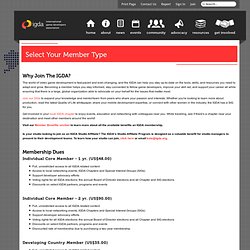
The world of video game development is fast-paced and ever-changing, and the IGDA can help you stay up-to-date on the tools, skills, and resources you need to adapt and grow. Becoming a member helps you stay informed, stay connected to fellow game developers, improve your skill set, and support your career all while ensuring that there is a large, global organization able to advocate on your behalf for the issues that matter most. Join our SIGs to expand your knowledge and mentor/learn from peers who share your passion and interests. Whether you're looking to learn more about production, read the latest Quality of Life whitepaper, share your mobile development expertise, or connect with other women in the industry, the IGDA has a SIG for you.
Get involved in your local IGDA chapter to enjoy events, education and networking with colleagues near you. Visit our Member Benefits section to learn more about all the available benefits an IGDA membership. Productions. Revelopment - Tutorials. Scripts/Development. Manual:tutorial_detect_tap [FingerGestures Documentation] In this first tutorial, we will introduce several general FingerGestures concepts though an example showing how to detect tap gestures (a quick press → hold → release finger sequence).
![manual:tutorial_detect_tap [FingerGestures Documentation]](http://cdn.pearltrees.com/s/pic/th/fingergestures-documentation-62450203)
First, we'll learn how to use the TapRecognizer component to detect a simple single-finger tap gesture anywhere on the screen. Then, we'll get a bit more fancy and see how to detect a tap on a specific object in the scene. Finally, we will tweak the gesture settings to detect a three-fingers double-tap! Initial Setup Step 1. Holistic 3D: Tutorials. 40+ Fantastic Game Development Tutorials From Across the Web. Unity Cookie. Unity3d. Sponsored High Speed Downloads Scripting in Unity3D (vers. 3.4) - College of Liberal Arts ...

Winkler, Scripting in Unity3D workshop, p. 4 ! Var target : Collider; This script is doing the following: it checks if the position of the first person controller. HowToMakeMobileGames. Creating a bounce effect. Stopping a rigidbody on collision - Transforming objects 'on top' of other objects - how to handle this. I have a simple physics game working whereby spheres fly around and may collide with a larger sphere (set as a trigger) - the trigger script being... function OnTriggerEnter (other : Collider) { other.rigidbody.velocity = Vector3.zero; other.transform.position = Vector3(0,1.5,0);} So balls are fired/moved around but when they hit the collider, they are 'stopped' (velocity zero) and moved to the centre of the area.

This sort-of works - they move to the correct spot BUT they sometimes seem to retain some inertia/velocity because they fly upwards (Y axis) with considerable force!! Either I'm not resetting something OR I'm sending 2 spheres to the same spot and they're 'bouncing off' each other. Common Unity Gotchas. There are a number of "gotchas" that hit pretty much everyone new to Unity programming.
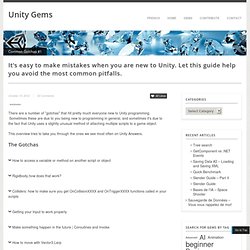
Sometimes these are due to you being new to programming in general, and sometimes it's due to the fact that Unity uses a slightly unusual method of attaching multiple scripts to a game object. This overview tries to take you through the ones we see most often on Unity Answers. The Gotchas How to access a variable or method on another script or object. PlayMaker Channel. How do you Draw a Line Using your Finger's Position on Android.
I've been at this for days and can't seem to figure it out.

I've looked through all documentation and Unity answers, but I can't find a solution. I'm trying to do an effect similar to Fruit Ninja where you can swipe and draw a line with your finger. I'm thinking I can use a line renderer for the line and have an update function that will constantly track the fingers position.
Getting Started. Unity Assets for 2D Game Making. So, here is the deal.
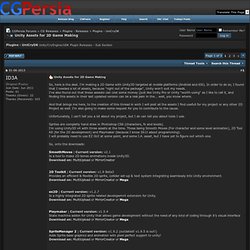
I'm making a 2D Game with Unity3D targeted at mobile platforms (Android and iOS). In order to do so, I found that I needed a lot of assets, because "right out of the package", Unity won't suit my needs. I've also found out that these assests can cost some money (just like Unity Pro or Unity "worth-using" as I like to call it, and finding this assets in their last updated version can be a real pain in the... well, you know where. And that brings me here, to the creation of this thread in wich I will post all the assets I find usefull for my project or any other 2D Project as well. Unity Assets for 2D Game Making. Unity Video Tutorials - free video tutorials brought to you by the Faculty of Design, Swinburne University. Creating a side scroller game (like Mario) in Unity. Mike’s Unity Scripting Tutorial. Unity keyboard control for move & turn Now let’s learn scripting by looking at basic scripts for controlling a cube we’ve made.
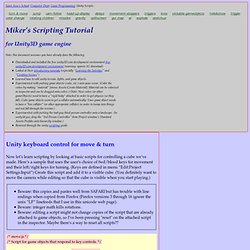
Here’s a sample that uses the user’s choice of fwd/bkwd keys for movement and their left/right keys for turning. (Keys are defined in menu “Edit:Project Settings:Input”) Create this script and add it to a visible cube. (You definitely want to move the camera while editing so that the cube is visible when you start playing.) Beware: this copies and pastes well from SAFARI but has trouble with line endings when copied from Firefox (Firefox versions 3 through 16 ignore the unix “LF” linefeeds that I use in this unicode web page).Beware: integer math kills rotations.Beware: editing a script might not change copies of the script that are already attached to game objects, so I’ve been pressing "reset" on the attached script in the inspector.
Here is a move_force script that allows your player to accelerate and twist. Mike’s Unity Scripting Tutorial. Unity keyboard control for move & turn Now let’s learn scripting by looking at basic scripts for controlling a cube we’ve made. Here’s a sample that uses the user’s choice of fwd/bkwd keys for movement and their left/right keys for turning. How can I improve my Push/Pull object script. Khelton Headley. Making 2D Games With Unity. Unity is well-known for being an easy-to-use, cross-platform 3D engine and toolset, but that doesn’t mean you’re forced to make an FPS or third-person action-adventure game. I’ve been creating 2D sprite-based games in Unity for two years now – games like Conquistador and Fail-Deadly – and in this article I’m going to show you the techniques I used to achieve the classic 2D look.
Note: The images throughout this article are scaled down to fit this blog’s formatting; just click an image to view it at its original size. Games - What is Orthello. Platformer Tutorial Series - No Experience Needed. SkillSwap: Making A 2 Player 2D Game With Unity. Rocket 5 Studios. Part of our mission here at Rocket 5 is that we want to teach kids of all ages that there’s more to video games than just playing them – you can make games too!
Below you’ll find links to tutorials that we’ve written to help get you started. Also check out this post in our blog which talks about the the different kinds of jobs that are available in the games industry. If you’re in the Toronto area and you would like us to speak at your school or event, feel free to contact us at rocket5[at]rocket5studios.com or through the Rocket 5′s Facebook page. Unity 3D - 101. Who am i game ideas. Unity3D 2D Platformer Tutorial Series. Unity Pinball Tutorial 1/3 Board and Ball. Docs / User guide - Ragespline.com. Overview RageSpline is an extension for Unity to create, display and edit 2D vector graphics. Setting up the camera When you import RageSpline package to a new empty project, you should be aware of few things about cameras and editor views.
Unity is a 3D engine. Making 2D applications with it requires some tweaking to get on the right track. Good settings to start with: Set your main cameras projection to Orthographic* Right click the axis widget on the editor view and select Back and uncheck Perspective* While one can make games with RageSpline using the perspective camera*, it’s recommended to start with an orthographic setup. * Since RageSpline 1.5 you can skip these steps and use RageSpline shapes with the new 3D mode (more info below).
Video Tutorials - How to use Ragespline - Ragespline.com. Tuts+ 06-28-2013 - Games Brief - June 28, 2013 Describe Your Game Better! Hook More Players! Make More Money! This post was originally hosted on David Barnes‘s blog, and Nicholas liked it so much he included it in How to Publish A Game. David’s blog host shut down, and the post was no longer available, so I asked if we could publish it here, and he agreed. Games Brief - The Business of Games. Game Programming Challenge 3: Indirect Control - Game Career Guide Forums.
Welcome to the third Game Programming Challenge (after a rather long break)! The Challenge This challenge this time is to make a game where you do not directly control the main character, but instead manipulate them by placing obsticles in the world, changing their skills or any other means of controlling the game, where you cannot physically control the main character / characters. Here are a few examples of how it has been done in the past... Arbeitsgruppe Digitale Medien: Mobile Gaming with Indirect Sensor Control. The limited input channels of modern smartphones require new control concepts for mobile game. One solution are different interaction modes based on the device's tilt. The fast pace of development and dissemination of high-performance mobile devices enables the implementation of 3D games on smartphones and tablets.
But the lack of external controls or internally existing hardware buttons on most of the devices requires other control concepts to be implemented. For this purpose, the accelerometer is used to establish different interaction modes on the basis of tilt of the device. This is used in combination with invisible touch areas. In the direct adaptation of conventional control concepts often a number of software buttons are placed on the touch screen of the device.
Full GDD (Game Design Document) ~ SAS Diaries : Project Rhone Island. Two full Game Design Documents free for you to use. Viral Light Interactive GDD. The Design Document Justin Kelly. Week 2: Building Blocks of Game Design. I. Week 2: Building Blocks of Game Design. Top 5 Tips on Making a Game Design Document / Game Nacho. Projects.myvfs.com/games/games/GD16_Ginkgo/GDDV3_Team_Wakeless_GD16.pdf. Writing a gaming proposal. Design Document: Play With Fire. [In the spirit of community, and for the sake of education, International Hobo's Chris Bateman has provided a rare public look at an in-depth commercial game design document. The game, here tentatively titled Fireball and targeted for the PlayStation 2, was released for the PC by Manifesto Games with the new title of Play With Fire. A second document was also provided, the Fireball Field Design Guide, which can be downloaded in *.doc format here.] The 6 Most Insanely Misguided Attempts at Viral Marketing.
The goal for marketing types in the Internet age is a "viral" ad campaign. You pull off some publicity stunt, there's tons of coverage on the internet, you wind up with millions of eyeballs for virtually no cost. But viral campaigns are all about pushing the envelope. Fun viral marketing case - learning game startup Fantastec at Devel... Www.footmark.com/pdfs/Footmark media Viral marketing.pdf. Uploads/viral_marketing.pdf. Games. Viral Games. Community Toolbar. The Best Viral Marketing in Gaming. Tuesday, May 7, 2013 This week paradox interactive has proven that with a little slow jazz and a deeply seductive and dulcet voice-over, even a turn-based strategy about warships came blossom from relative obscurity to a must-buy purchase with Leviathan: Warship’s brilliant ‘jazzy trailer’ . In celebration of the marketing masterstroke, Pixebedlam presents the games that grabbed the concept of viral buzz with both hands and shook it until the sweet reward of international acknowledgement dropped out.
Viral Marketing for Online Gaming Site. Want your online gaming site to become a major player online? Forget about expensive conventional advertising. In the newly leveled playing field of the Internet, viral, friend-to-friend recommendations are all you need to push your gaming content forward. Conduit community toolbars can help you harness the power of viral marketing, and ride it all the way to the top.
Free and Easy. The Best Viral Marketing in Gaming. Viral Marketing Theory. How To Spot A Viral Marketer In The Gaming Community. Ah, viral marketers, paid forum trolls, corporate shills...we don't talk about them in gaming media often, but here's a little guide in potentially spotting astroturfers, viral marketers or a shill. Umu.diva-portal.org/smash/get/diva2:433110/FULLTEXT01.pdf. 30 Sand-sational Castles & Sculptures. Building castles in the air.
Oh wait, I mean sandcastles. At the beach. 30 Extraordinary Graffiti and Wall Paintings. Masters of Paper Art and Paper Sculptures. Jonkers » Downloads. Game Environment Art Design. Down with Boredom: 5 Pattern Generators for Background Designs. Search Results. The Ultimate Collection of 3DS Max Tutorials. 26 Adorable & Cute Doodle Artwork For Your Inspiration. Inspiration - Page 2.
Tutorial List of Articles for Game Level Design and Game Environments. Game Artist Forums - vbArticles. Gorogoa Developer Blog. A tiled adventure/puzzle game by Jason Roberts. Profile, Free 3D Models. Download 3d Model - Clothing Model - Footwear_Crazy 3ds Max Free - page 1. Animation. Indie Game Studios. Anarchy. Sound. Sculptris. Unity3d.
5 Alternatives to a Game Design Doc « Gravity Ghost. Tiny Game Design Tool. Texture Tools for Adobe Photoshop. Tutorials. Game Design Patterns. Game Design.