

Cyberdéfense : les systèmes d'armes sont-ils vulnérables à des cyber-attaques ? La guerre dans la guerre.

La montée en puissance des dispositifs de cyberdéfense oblige toutes les armées du monde à réfléchir sur les nouvelles menaces et de trouver comment les contrer et les maîtriser. Espionnage : 10 conseils pour protéger son entreprise. Copiées, endommagées, détruites ou falsifiées, les données d’une entreprise ne sont jamais à l’abri d’une tentative de fraude.

Chaque année près de 1.000 atteintes économiques sont recensées par les services de l’Etat (DCRI, Gendarmerie nationale et Direction de la protection, de la sécurité et de la Défense nationale) en charge de la sécurité des entreprises. Pour faire face à ces nouveaux risques, Le guide du routard, plutôt habitué à nous faire voyager dans de lointaines contrées, a eu la bonne idée de sortir son premier Guide de l’intelligence économique (éditions Hachette), en collaboration avec la Chambre de Commerce et de l'industrie de France et l'Ordre des experts-comptables. Voici 10 conseils pratiques pour protéger au mieux les données stratégiques de son entreprise. A l’intérieur de l’entreprise 1- Verrouiller les systèmes d’informations C’est probablement le point le plus essentiel pour une société.
CryptSync - encrypt your SkyDrive, Google Drive, DropBox files. CryptSync CryptSync is a small utility that synchronizes two folders while encrypting the contents in one folder.

That means one of the two folders has all files unencrypted (the files you work with) and the other folder has all the files encrypted. The synchronization works both ways: a change in one folder gets synchronized to the other folder. If a file is added or modified in the unencrypted folder, it gets encrypted. If a file is added or modified in the encrypted folder, it gets decrypted to the other folder.
This is best used together with cloud storage tools like SkyDrive, DropBox or Google Drive. Cryptsync - A folder sync tool with encryption. How to encrypt your cloud storage for free. If you want something done right, do it yourself.
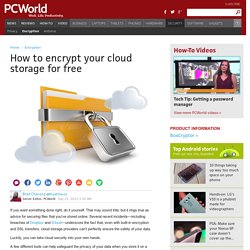
That may sound trite, but it rings true as advice for securing files that you've stored online. Several recent incidents—including breaches of Dropbox and iCloud—underscore the fact that, even with built-in encryption and SSL transfers, cloud storage providers can't perfectly ensure the safety of your data. How to Boost Your Internet Security with DNSCrypt. Create a Hidden Encrypted Volume on Your Computer to Hide Sensitive Data When You're Forced to Decrypt Your Machine. Three steps to properly protect your personal data. With groups like Anonymous actively looking to embarrass your company, laptops thefts occurring every second, and the recent poor US District Court ruling on fifth amendment password protection rights, it is time you actually encrypt your data properly.

Your Windows login password is not encrypting your computer (surprise!). Full-disk encryption (used by very few people) is a good step, but by itself it still will not completely protect your data from prying eyes, overzealous governments, or your own mistake of leaving your company's crown jewels at the local coffee shop. More in the Investigator's Toolkit: The secret to online safety: Lies, random characters, and a password manager. Ars Guide to Online Security. Securing your website: A tough job, but someone’s got to do it. In 2006, members of a notorious crime gang cased the online storefronts belonging to 7-Eleven, Hannaford Brothers, and other retailers.

Their objective: to find an opening that would allow their payment card fraud ring to gather enough data to pull off a major haul. In the waning days of that year they hit the mother lode, thanks to Russian hackers identified by federal investigators as Hacker 1 and Hacker 2. Located in the Netherlands and California, the hackers identified a garden-variety flaw on the website of Heartland Payment Systems, a payment card processor that handled some 100 million transactions per month for about 250,000 merchants. By exploiting the so-called SQL injection vulnerability, they were able to gain a toe-hold in the processor's network, paving the way for a breach that cost Heartland more than $12.6 million. The incident was hardly an anomaly. Odds are... Injection Cross-site scripting Broken authentication and session management Insecure direct object references.
How to Protect Yourself from Online Fraud and Identity Theft. This week is International Fraud Awareness Week, and there's no better time to brush up on your skills to make sure you don't fall for online trickery designed to fleece you or convince you to give up sensitive personal information.
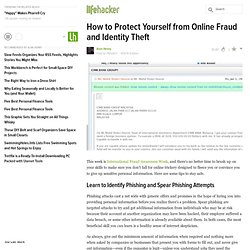
Here are some tips to stay safe. P Learn to Identify Phishing and Spear Phishing AttemptsP Phishing attacks cast a net wide with generic offers and promises in the hope of luring you into providing personal information before you realize there's a problem. Spear phishing are targeted attacks to try and get additional information from individuals who may be at risk because their account at another organization may have been hacked, their employer suffered a data breach, or some other information is already available about them.
Beware Suspicious Emails and AttachmentsP. Seven Ways to Get Yourself Hacked. In recent months, I’ve met at least three people who have been the victim of hackers who’ve taken over their Gmail accounts and sent out e-mails to everyone in the address book.

The e-mails, which appear legitimate, claim that the person has been robbed while traveling and begs that money be wired so that the person can get home. What makes the scam even more effective is that it tends to happen to people who are actually traveling abroad—making it more likely that friends and families will be duped. A to Z : What is Security Culture. A security culture is a set of customs shared by a community whose members may be targeted by the government, designed to minimize risk.

Having a security culture in place saves everyone the trouble of having to work out safety measures over and over from scratch, and can help offset paranoia and panic in stressful situations—hell, it might keep you out of prison, too. The difference between protocol and culture is that culture becomes unconscious, instinctive, and thus effortless; once the safest possible behavior has become habitual for everyone in the circles in which you travel, you can spend less time and energy emphasizing the need for it, or suffering the consequences of not having it, or worrying about how much danger you’re in, as you’ll know you’re already doing everything you can to be careful. The central principle of all security culture, the point that cannot be emphasized enough, is that people should never be privy to any sensitive information they do not need to know.