

10 Hot New Boards to Watch - Nightly. The Monday Jolt is a column about microcontrollers and electronics that appears in MAKE every Monday.

Over the last few months there have been a sudden rush of new micro-controller boards onto the market. A lot of that is down to Kickstarter and the appearance of a number slightly tweaked Arduino clones. A lot of them feature some sort of mesh networking, or other wireless capability, much like Arduino’s latest board the Yún, and some are more interesting or more radical than others. Here’s ten new boards that have just arrived, or are coming to market real soon, that you should maybe think about for your next project. 1. Recently announced at Maker Faire Bay Area by Massimo. Blocks - Nightly. Examples - Nightly. 1.

Blink This example is like the "Hello World" of physical computing: Get the code The code for this example is included with Minibloq's current distribution (v0.82.Beta). You can find the code easily:Click on the theFile->Examples menu.In the open file dialog, go to the folder DuinoBot\0.BlinkOpen Blink.mbqc See it in action2. Buzzer (random notes) Documentation - Nightly. 3.1.
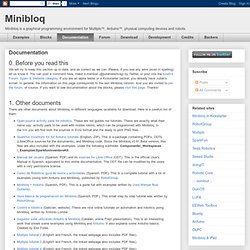
Minibloq includes the device drivers for your hardware Regardless of your operating system, some boards may need drivers. Minibloq includes all the necessary drivers for the supported hardware in a subdirectory (once installed, please see below to learn how to install in the different operating systems). Inside the directory where you installed Minibloq, you can find the drivers in the following subdirectory: Components/Drivers (for example: in a typical Windows installation the full path to the drivers will be C:\Program Files (x86)\Minibloq.v0.81\Components\Drivers). Each board in turn has its own subdirectory there. 3.2.
To run Minibloq under Windows, you have to easy options:The easiest way of running Minibloq under Windows, is by downloading the Windows installer version. Since version v0.81.Beta.UP2, Minibloq runs natively in different GNU/Linux flavors. 5) Now double-click on MinibloqRun.sh (or run it from a console). Minibloq - Nightly. Download - Nightly. Multiplo: Create Your Own Robot by Multiplo LLC. Follow Us @Twitter and Facebook for updates and news!
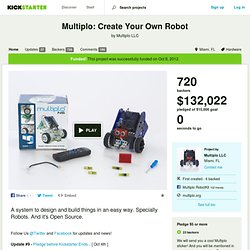
Update #9 - Pledge before Kickstarter Ends... [ Oct 4th ] Update #8 - Work in Progress: USB Flash Drive and Robot Brain [ Oct 3rd ] Update #7 - Multiplo Has Big Plans [ Oct 1st ] Update #6 - New Educator Building Kit [ Sep 26th ] Update #5 - Color Fight! Update #4 - Production Already Started [ Sep 18th ] Update #3 - Stretch Goals [ Sep 14th ] Update #2 - New Reward [ Sep 11th ] Update #1 - Initial Goal Reached! Our project started with a need. We started prototyping robots by laser cutting acrylic and wiring some breadboard to it. Experience at classroom lead us to keep things simple. The concept is that you get a box that has a kit inside. MECHANICAL PARTS: The result of what we have put together is a set of mechanical parts easy to assemble, difficult to break and simple to customize. ROBOT BRAINS: We decided to design and manufacture our own controller. SOFTWARE: We know that it’s not easy to give the first steps into programming.
Singapore Robotic - Arduino - Nightly. DIY Ambient Orb with Arduino, update « todbot blog - Nightly. There’s been some confusion as to whether or not the DIY RGB orb presented in the last post was actually connected to a computer and receving color data from it.
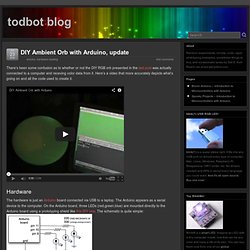
Here’s a video that more accurately depicts what’s going on and all the code used to create it. Hardware The hardware is just an Arduino board connected via USB to a laptop. The Arduino appears as a serial device to the computer. On the Arduino board, three LEDs (red,green,blue) are mounted directly to the Arduino board using a prototyping shield like this DIY one. Arduino code The code sketch running on the Arduino board is a slightly modified version of the one presented in the last Spooky Arduino class. Arduino code: serial_rgb_led_too.pde Processing code To bridge between the Arduino and the Net, a small Processing sketch was created that uses the standard Java HTTPURLConnection class to fetch a web page (really, a text file on a web server) containing a line with a color value in the format “#RRGGBB”.
Arduino Microcontrollers - Nightly. The Arduino prototyping hardware platform (www.arduino.cc) has a large following of educators and robotics hobbyists around the world.
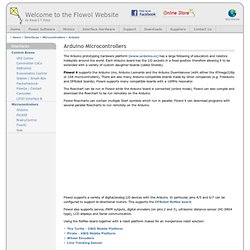
Each Arduino board has the I/O sockets in a fixed position therefore allowing it to be extended with a variety of custom daughter-boards (called Shields). Flowol 4 supports the Arduino Uno, Arduino Leonardo and the Arduino Duemilanove (with either the ATmega328p or 168 microcontrollers). There are also many Arduino-compatible boards made by other companies (e.g.
Freeduino and DFRobot boards).
Projects. Suppliers.