

Jessica Images - Timeline Photos. Photoshop Tutorials. 8 Photoshop Tricks I Wish I Knew when I was a Student. Graphics Photoshop is one of the (if not THE) most well known software used in the design industry when it comes to manipulating images and pixels.

As a web designer I had some Photoshop lessons at school but that was 2 years ago. Today the software has evolved, more options are available, and I also learn a few tricks while practicing. You will find in this article eight tricks I wish I knew when I was a student (or wish existed in previous Photoshop versions). These are the kind of tricks that could make your workflow faster and your life easier.
Easier Illustrator-like Layer Auto-Select As I do a lot of logo / UI design, I won’t hide it, I’m a huge fan of Illustrator. In Photoshop by default you have to go and select what you want to work on in the layer panel, and use a CTRL + click on the element to select it, or right-click somewhere in the working space and you’ll get a list of your layers (good luck if you did not rename them). Get Better & Quicker Control on Your Current Tool Size.
Tutorials. Tutorials. Photographies. Photoshop Design/Resource Sites. PSD Tutorials. Adobe Photoshop Resources. Adobe Photoshop tutorials, from beginner to advanced. Photoshop tutorials, plugins and downloads : The Photoshop Roadmap. Learn Adobe Photoshop, Lightroom and Digital Photography. Online Photoshop Tutorials, Tips and News. Photoshop. Photoshop. Photoshop. Adobe Photoshop Library. Photoshop Tutorials. Moodygs. Photoshop Lady : Best Photoshop Tutorials Around the World. Photoshop Training, Tutorials, Tips, Reviews and more for Photographers and Designers. Lightroom 3 and Photoshop CS5, CS4, CS3 and earlier PhotoshopCAFE.com.
Brushes. Photo Effect. 16 Unique Photo Manipulation Artworks with Awesome Lighting Effects Create Deep Space Text Effect in Photoshop VIP Member Exclusive Tutorial - Create Awesome Dark Fantasy Scenary in Photoshop 16 Unique Photo Manipulation Artworks with Awesome Lighting Effects.
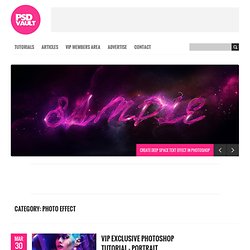
Adobe Photoshop tutorials by Julieanne Kost. In-Application Search in Photoshop CC 2017 In this video, Julieanne will show how easy it is to find tools, menu items, CC Learn content, and Adobe Stock assets using the new in-application Search command in Photoshop CC 2017.

Hidden Gems in Photoshop CC 2017 In this video, Julieanne demonstrates several of the little known feature enhancements in Photoshop CC 2017 that can make a big difference in your workflow, including improvements to Artboards, the Properties panel, Copy As SVG, SVG font support, Export As, and more! The Content Aware Crop Tool in Photoshop CC When using the Crop tool to straighten and add canvas area to a photograph, check out the new Content Aware option which will intelligently fill in any transparent areas with computer generated “Content Aware” information in Photoshop CC. Photoshop Tutorials & Adobe Photoshop Plugins. Adobe TV. Photoshop Daily. National Association of Photoshop Professionals (NAPP) Photoshop tutorials, plugins and downloads : The Photoshop Roadmap.
Stunning Photoshop Typography Tutorials. August 3rd, 2011 The art of creating beautiful text effects is very old and we can trace it from the early ages of the typography development.

Of course nowadays we shall talk about a digital typography. Here are great Photoshop typography tutorials and we are sure you’ll love all of these. It is needless to say how important eye-catching and creative typography in web design is, and these informative tutorials will help you enhance your skills in this sphere of web design. We believe that no matter how cool you are as the Photoshop master it is always useful to learn new and these Photoshop typography tutorials are giving you a chance to do it. 1. 2. 3. 4. 5. 6. 7. 8. 9. 10. 11. 12. 13. 14. 15. 16. 17. 18. 19. Photoshop Tutorials. Photoshop. The Info Palette.