


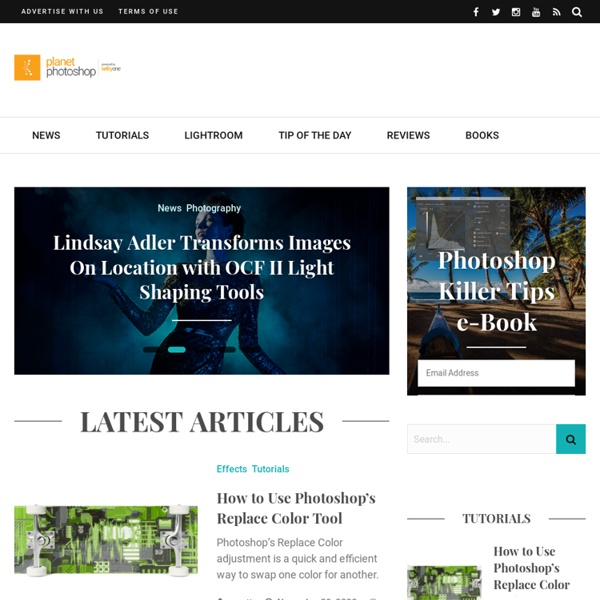
100 Best Photoshop Tutorials of All Time that Yield Professional Results Photoshop tutorials are one of the most popular subjects on the web, as the digital art community continues to grow and new designers bring their unique skills. However, quality Photoshop tutorials that teach you a useful effect, have a quality finished result and are well explained are harder to find, and with the large number of tutorial sites available, it can be hard to sort the quality from the mundane. In this massive roundup, we’ve collected the top 100 best Photoshop tutorials that have ever been created, that yield professional results, teach you a useful effect, are well explained, and will have you designing like a pro in no time. These tutorials are collected from niche tutorial sites around the web, and range in age from creation in 2008 to a few tutorials that were created just last week.
Adobe Photoshop tutorials by Julieanne Kost In-Application Search in Photoshop CC 2017 In this video, Julieanne will show how easy it is to find tools, menu items, CC Learn content, and Adobe Stock assets using the new in-application Search command in Photoshop CC 2017. Hidden Gems in Photoshop CC 2017 In this video, Julieanne demonstrates several of the little known feature enhancements in Photoshop CC 2017 that can make a big difference in your workflow, including improvements to Artboards, the Properties panel, Copy As SVG, SVG font support, Export As, and more!
Photoshop Tips & Tricks In 1990, I had the great pleasure of introducing Russell Brown and a new software package from Adobe to several hundred attendees of my Great Graphics Tips session at Macworld. Photoshop Tips & Tricks has been part of DT&G ever since. High dynamic range, HDR WOW Trey Ratcliff's writings and tutorials in high dynamic range photography has spawned a huge following in this dramatic technique for taking pictures. When you see it, you won't be able to resist the camera to Photoshop results Design Projects: Easier?
100 Best Photoshop Tutorials From 2009 If your anything like me i use Photoshop near enough every day weather I’m cropping images or designing a poster for a client, i’m always on the hunt for new Photoshop tutorials in order to help expand my knowledge and to learn new Photoshop techniques. This is a compilation of 100 best photoshop tutorials from 2009. The collection of tutorials feature text effects, illustration, web designs, photo effects and much more every aspect of Photoshop every designer should look into learning showcased all within one post. The Creative Nerds team also run another blog called Design Chair which features the best Photoshop tutorials, illustrator tutorials and resources for designers worth checking out if you have some spare all want to search for a specific design tutorial. I hope you enjoy this article and let us know in the comments which is your favourite tutorial featured within this post. 1.
Same direction." by Gaetan Zarforoushan Premium Canvas Starting at just $99 Buy Now Framed Print Starting at just $89 Buy Now 70 Of The Best Photoshop Actions For Enhancing Photos The compilation consist of 70 of the best Photoshop actions collected from all around the web from photo effects to actions for even creating photo borders, An essential design resource for all designers weather your an expert or an beginner. Photoshop actions consist of a series of menu commands such as i.e. filters, image adjustments etc which can be recorded and played back this process is called a Photoshop action. Photoshop actions are perfect for novices to Photoshop simply because it allows you to apply multiple different photo effects to an image within a few seconds without having knowledge about the ins and outs of Photoshop.
Photoshop Last week, I came back from a short vacation to Italy. I had a great time, visited Rome too (including all the tourist attractions you need to see over there), but also visited the ruins of Ostia Antica. It's pretty impressive to see what the Roman people were capable to build, such a long time ago (it's not as impressive as the the Colosseum, but still). While my girl and I were walking - in the burning sun - through Ostia Antica, she came up with the great idea to take pictures of the impressive ruins to be used as textures for designers. She's the one that took these 14 pictures of ancient stones, ready to be used in your next design work.
20 Impressive Photoshop Photo Editing Tutorials The various tutorials listed below demonstrates how one can pickup an amateur photo and make it look like a pro by using Photoshop image editing tools. 1. Creating a Touching Story Scene In this tutorial, you are going to create a story scene using photo manipulation and a lot of color adjustments. Flower Power." by Gaetan Zarforoushan Premium Canvas Starting at just $99 Buy Now Framed Print Mastering Photoshop: Unknown Tricks and Time-Savers - Smashing Magazine We all have shortcuts that are essential to our daily workflow. A majority of them are staples such as Copy (Command + C) and Paste (Command + V), but occasionally we stumble upon a shortcut we wish we’d learned years ago. Suddenly, this simple shortcut has streamlined our process and shaved quite a bit of time off our day. Collected here are some lesser known but extremely useful shortcuts. Many of these are not documented in the “Keyboard Shortcuts” menu, and some of them don’t even have equivalent menu options.
Photoshop Tutorials, Videos, Brushes, Tips & Tricks Compositing with Photoshop is one part technique and two parts imagination. In the example below, I've created a dark and mysterious scene with a young girl paused in an eerily calm storm. Here's how I made it: