


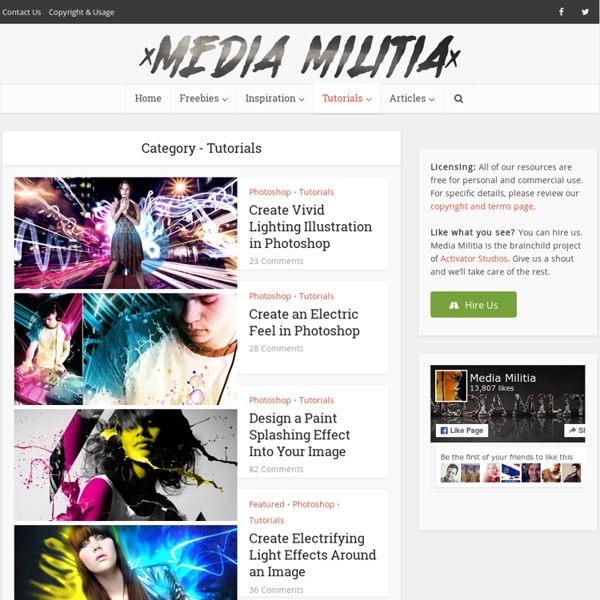
http://mediamilitia.com/category/tutorials/
Adobe Photoshop tutorials by Julieanne Kost In-Application Search in Photoshop CC 2017 In this video, Julieanne will show how easy it is to find tools, menu items, CC Learn content, and Adobe Stock assets using the new in-application Search command in Photoshop CC 2017. Hidden Gems in Photoshop CC 2017 In this video, Julieanne demonstrates several of the little known feature enhancements in Photoshop CC 2017 that can make a big difference in your workflow, including improvements to Artboards, the Properties panel, Copy As SVG, SVG font support, Export As, and more! The Content Aware Crop Tool in Photoshop CC When using the Crop tool to straighten and add canvas area to a photograph, check out the new Content Aware option which will intelligently fill in any transparent areas with computer generated “Content Aware” information in Photoshop CC.
The Sketchbook Project If you have any other questions, please visit our dedicated support website at support.sketchbookproject.comWhat is The Sketchbook Project? The Sketchbook Project is a crowd-sourced library of over 30,000 sketchbooks (and counting) submitted by people of all ages and backgrounds from more than 135 countries. Anyone can add their voice to the collection by signing up to fill a Sketchbook Project book of their own to submit. The entire project is on view to the public as a permanent collection at Brooklyn Art Library, our storefront exhibition space in the heart of Williamsburg, Brooklyn, NY. What if I don’t sketch? Show me the light – Digital Art Tutorial « Abstract « Tutorials « PSD Box – Original Photoshop Tutorials In this photoshop tutorial I will show you how to use stock images to make a beautiful digital artwork with nicely colored lights. All you need for this tutorial is my Colors in Motion textures pack and a model. I found the model on deviantArt. You can download the picture here. If you want to use another stock image, try the gallery if ISO Stock, you will find very good stock images there.
The Dark Knight Rises Stencil Effect in Photoshop The Dark Knight Rises movie is a couple of weeks away and the amount of posters and viral images promoting the movie is quite amazing. There are some really cool ones and as usual we want to learn how they were done. That is the case of this Photoshop tutorial based on another promotional image for the Dark Knight Rises. So in this tutorial we will create a stencil and spray effect using basic filters and some brushes. 950+ Photoshop Tutorials To Keep Your Skillset Updated I know how much everyone loves tutorials, I know I love writing them too. Well in this post I have taken my time to roundup some Photoshop Tutorials and some Photoshop Roundups that I think is valid to be featured in this post. I know quite a few people are going to love me for this, but let’s keep it professional.
25 Helpful Tutorials for Lighting Effects in Photoshop Photoshop allows designers with unlimited possibilities when it comes to creative effects, including lighting effects. There are plenty of different ways to create lighting effects in Photoshop, and there are equally as many different possible uses for them. If you’re interested in learning more about how to create awesome lighting effects in your own work, here are 25 tutorials that can help. Looking for hosting? WPEngine offers secure managed WordPress hosting. 3D Text Shatter Effect – Tutorial I’m going to show you how to make a 3D text shatter effect. This effect is made in two programs, Cinema 4D and Photoshop.If you haven’t heard of Cinema 4D before it is a relatively easy to use 3d application, it is quite similar to 3dsMax or Maya. I will go pretty in depth with the Cinema 4D part, for all the inexperienced users, so bare with me if I go too slow. Now enough chit chat, let’s jump in. Required Resources
Is this really a sculpture? So, you are wondering what is so special about this man’s face? It is a hyperrealist sculpture by Jamie Salmon, who uses materials such as silicone rubber, fibre glass, acrylic and human hair. Incredible detail! Coding Q&A With Chris Coyier: Responsive Sprites And Media Query Efficiency Advertisement Howdy, folks! Welcome to more Smashing Magazine CSS Q&A. It works like this: you send in questions you have about CSS, and at least once a month we’ll pick out the best questions and answer them so that everyone can benefit from the exchange. Your question could be about a very specific problem you’re having, or it could even be a question about a philosophical approach. We’ll take all kinds.
Simple Cel Shading with Adjustment Layers Photoshop Tutorial digg Hello! Here is a little tutorial that I arranged for some of you who are interested on how to cel shade using the Levels Adjustment Layer in Photoshop.